Apply Frequency Weighting
Examine the Weighting Filter block in a Simulink® model and tune parameters.
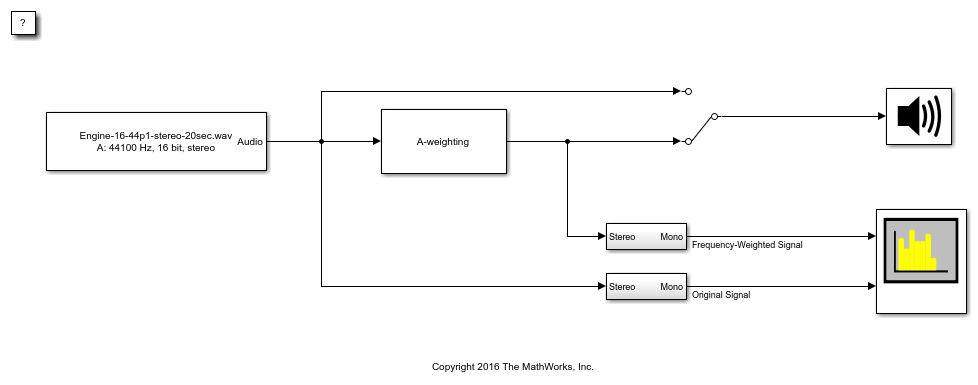
1. Open the Spectrum Analyzer block.
2. Run the model. Switch between listening to the frequency-weighted signal and the original signal by double-clicking the Manual Switch (Simulink) block.
3. Stop the model. Open the Weighting Filter block and choose a different weighting method. Observe the difference in simulation.

See Also
Audio Device Writer | Spectrum Analyzer | From Multimedia File | Weighting Filter