Visualize Filter Response of Multiband Parametric Equalizer Block
Perform multiband parametric equalization independently across each channel of an input using specified center frequencies, gains, and quality factors.
Connect the Multiband Parametric EQ block to an audio input as shown in this model.
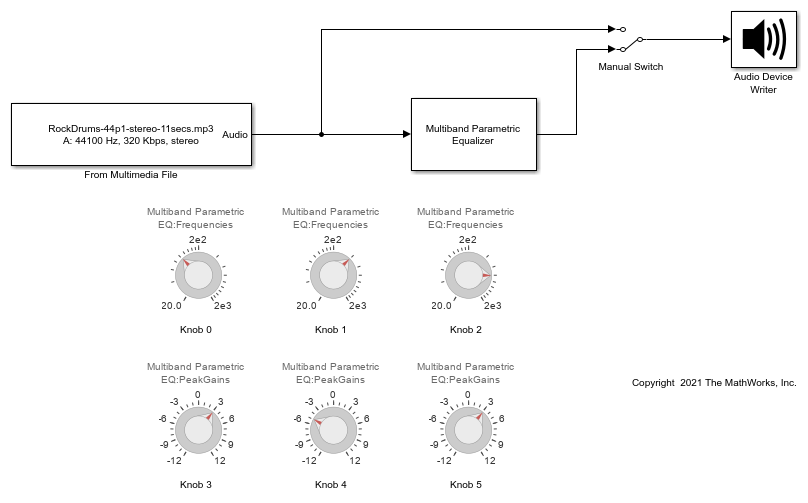
Configure the Multiband Parametric Equalizer block by setting its parameters as:
EQ order --
6Number of bands --
3Frequencies (Hz) --
[100 390 800]Peak gains (dB) --
[3 -5 3]Quality factors --
[2 2 2]Input sample rate (Hz) --
44100
Run the model and click the Visualize filter response button to plot the filter response in magnitude (dB) vs. frequency (Hz).
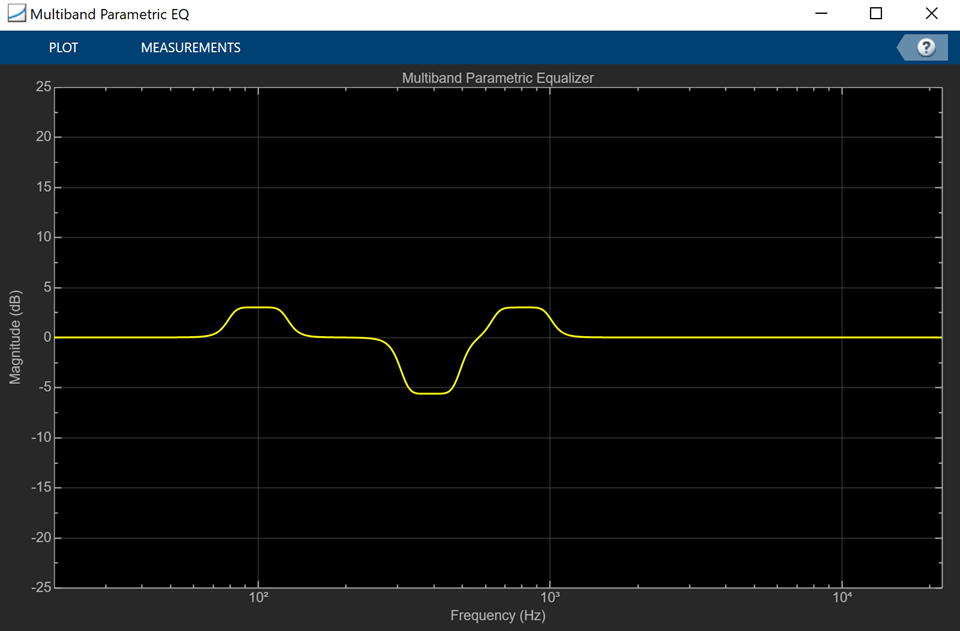
Use the knobs to change frequency and gain and observe the changing response. For instance, change Knob 5 to set the peak gain of the third frequency to 9 dB and observe the filter response.
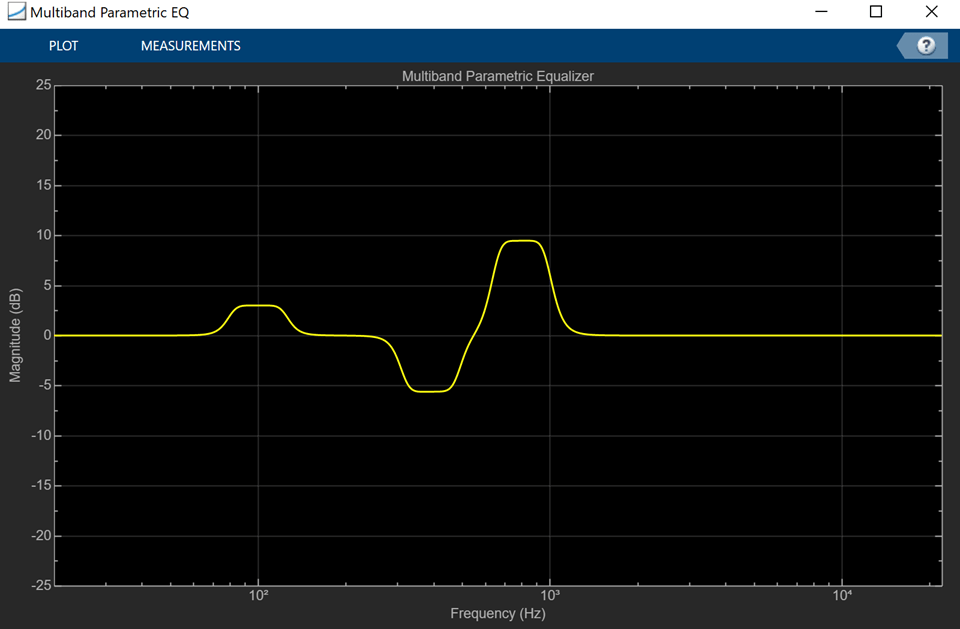
You can also toggle the switch to listen to either the original or the filtered signal.