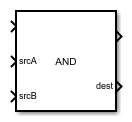AND
Bitwise AND
Libraries:
Description
The AND block implements the AND ladder logic
instruction. When the rung conditions are true, the block performs bitwise AND operation on
the values at source A with the values at source B. The result of this operation is available
at the destination port (dest).
Ports
Input
Output
Version History
Introduced in R2019a