Update Plots Using Equivalent Baseband Library Blocks
When you run a simulation, the blockset continues to display any open plots, but does not update the plots to reflect new simulation results. You must update the subsystem plots after the simulation to display the behavior of the revised subsystem.
When you make changes to the parameters of blocks that represent individual RF components, you need to update any open plots, because the blockset does not automatically redraw the plots.
To update an existing plot:
Double-click the block to open the block dialog box, and select the Visualization tab.
Example Block Dialog Box Showing Visualization Tab
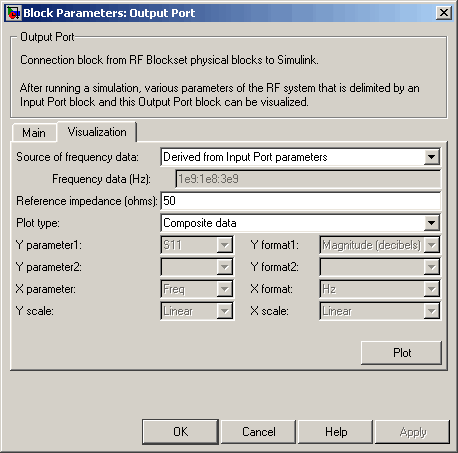
Click Plot.