srasamdump
Syntax
Description
outputFileNames = srasamdump(accessionNumbers)
srasamdump requires the SRA Toolkit for Bioinformatics Toolbox™. If this support package is not installed, then the function provides a download
link. For details, see Bioinformatics Toolbox Software Support Packages.
outputFileNames = srasamdump(accessionNumbers,SRASAMDumpOptions)SRASAMDumpOptions.
outputFileNames = srasamdump(accessionNumbers,Name=Value)FastaOutput
name-value argument.
Examples
Download some paired-end sequencing data in a FASTQ format using an accession run number SRR11846824 that has two reads per spot and has no unaligned reads. Downloading the data may take a few minutes.
tbl = srafasterqdump("SRR11846824")tbl=1×2 table
Reads_1 Reads_2
_____________________ _____________________
SRR11846824 "SRR11846824_1.fastq" "SRR11846824_2.fastq"
By default, the function uses the SplitType="SplitThree" option and downloads only biological reads. Specifically, the function splits spots into reads. For spots having two reads, the function produces *_1.fastq and *_2.fastq, represented by the Reads_1 and Reads_2 columns. If there are any unaligned reads, the function saves unaligned reads in a *.fastq file, which would be represented by the Reads column. Because there are no unaligned reads within this accession, the function did not produce a *.fastq file, and the output table has no Reads column. For details, see SplitType.
You can also specify other download options using SRAFasterqDumpOptions. For instance, use FastaOutput=true to get the FASTA-formatted file.
sraopt = SRAFasterqDumpOptions;
sraopt.FastaOutput = true;
tbl2 = srafasterqdump("SRR11846824",sraopt);Alternatively, you can specify the options as name-value arguments instead of using the options object.
tbl2 = srafasterqdump("SRR11846824",FastaOutput=true);
You can also download the data in a SAM format using srasamdump.
samFile = srasamdump("SRR11846824")samFile = "SRR11846824.sam"
Specify the download options using an SRASAMDumpOptions object. For instance, specify the output file name and compress the output file using bzip2.
samdumpopt = SRASAMDumpOptions;
samdumpopt.OutputFileName = "SRR11846824.sam.bz2";
samdumpopt.BZip2 = truesamdumpopt =
SRASAMDumpOptions with properties:
Default properties:
ExtraCommand: ""
FastaOutput: 0
FastqOutput: 0
GZip: 0
HideIdentical: 0
IncludeAll: 0
MinMapQuality: 0
OutputPrimary: 0
OutputUnaligned: 0
Version: "3.0.6"
Modified properties:
OutputFileName: "SRR11846824.sam.bz2"
BZip2: 1
bzFile = srasamdump("SRR11846824",samdumpopt)bzFile = "SRR11846824.sam.bz2"
After downloading the SAM file, you can use it for downstream analyses. For instance, you can use bowtie2 to map the reads to the reference sequence.
First, download the C. elegans reference sequence.
celegans_refseq = fastaread("https://s3.amazonaws.com/igv.broadinstitute.org/genomes/seq/ce11/ce11.fa");Save Chromosome 3 reference data in a FASTA file.
celegans_chr3 = celegans_refseq(3).Sequence; warnState = warning; warning('off','Bioinfo:fastawrite:AppendToFile'); fastawrite("celegans_chr3.fa",celegans_chr3); warning(warnState);
Build a set of index files using bowtie2build. The status value of 0 means that the build was successful.
status = bowtie2build("celegans_chr3.fa","celegans_chr3_index");
Align read data to the reference. This may take a few minutes.
bowtie2("celegans_chr3_index","SRR11846824_1.fastq","SRR11846824_2.fastq","SRR11846824_mapped.sam");
Create a quality control plot for the SAM file. Note that, for this particular experiment, most of the reads happen to have the same quality score of 30.
seqqcplot("SRR11846824_mapped.sam");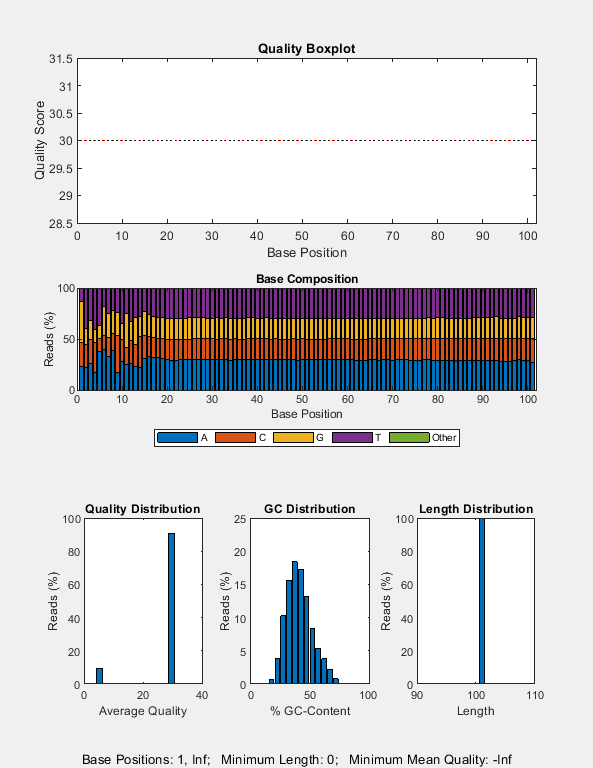
Convert the SAM file to a BAM file. Suppress two informational warnings that are issued while creating a BioMap object.
w = warning; warning("off","bioinfo:BioMap:BioMap:UnsortedReadsInSAMFile"); warning("off","bioinfo:saminfo:InvalidTagField"); bmObj = BioMap("SRR11846824_mapped.sam"); write(bmObj,"SRR11846824_mapped.bam",Format="BAM"); warning(w);
Visualize the alignment data in the Genomics Viewer app. The corresponding cytoband file is provided with the toolbox.
gv = genomicsViewer(ReferenceFile="celegans_chr3.fa",CytoBand="celegans_cytoBandIdeo.txt.gz"); addTracks(gv,"SRR11846824_mapped.bam");
Use the zoom slider to zoom in and see the features. Or you can enter the following in the search text box: Generated:3,711,861-3,711,940.

You may delete the downloaded files, such as the reference sequence file.
delete celegans_chr3.faClose the app.
close(gv);
Input Arguments
Accession run numbers, specified as a character vector, string scalar, string vector, or cell array of character vectors.
An accession run number could be in one of these formats: SRR____,
ERR____ , or DRR____, which contains actual
sequencing data for a particular sequencing experiment. An experiment can contain
several runs depending on the number of sequencing instrument runs required. For details
about the formats of SRA accession numbers, see Understanding SRA Search Results.
For more information on searching for an SRA accession number, see Search in SRA Entrez.
Example: "SRR1553607"
Data Types: char | string | cell
srasamdump options, specified as an SRASAMDumpOptions object, character vector, or string scalar. The character
vector or string scalar must be in the original sam-dump option
syntax (prefixed by one or two dashes).
Name-Value Arguments
Specify optional pairs of arguments as
Name1=Value1,...,NameN=ValueN, where Name is
the argument name and Value is the corresponding value.
Name-value arguments must appear after other arguments, but the order of the
pairs does not matter.
Example: out = srasamdump("SRR26273031",BZip2=true) downloads a SAM
file for the corresponding SRR ID and compresses the file using
bzip2.
Flag to compress the output files using bzip2, specified as a numeric or logical 1
(true) or 0 (false).
Data Types: double | logical
Additional commands, specified as a character vector or string scalar.
The commands must be in the native syntax (prefixed by one or two dashes). Use this option to apply undocumented flags and flags without corresponding MATLAB® properties.
Example: ExtraCommand="--aligned-region
chr20:2500000-2600000"
Data Types: char | string
Flag to produce FASTA-formatted output files, specified as a numeric or logical 1 (true) or 0 (false).
Data Types: double | logical
Flag to produce FASTQ-formatted output files, specified as a numeric or logical 1 (true) or 0 (false).
Data Types: double | logical
Flag to compress the output files using gzip, specified as a numeric or logical 1
(true) or 0 (false).
Data Types: double | logical
Flag to use '=' in the output if a base is identical to the
reference, specified as a numeric or logical 1 (true) or 0
(false).
Data Types: double | logical
Flag to include all object properties with
corresponding default values when converting properties to the original option syntax,
specified as a numeric or logical 1 (true) or 0
(false). You can convert properties to the original syntax
prefixed by one or two dashes (such as '--aligned-region
chr20:2500000-2600000') by using the getCommand function.
When IncludeAll=false and you call
getCommand(optionsObject), the software converts only the
specified properties. If the value is true,
getCommand converts all available properties, using default
values for unspecified properties, to the original syntax.
Note
If you set IncludeAll to true, the
software translates all available properties, with default values for
unspecified properties. The only exception is that when the default value of a
property is NaN, Inf,
[], '', or "", then
the software does not translate the corresponding property.
Data Types: logical
Minimum mapping quality required for an alignment to be included in the output, specified as a nonnegative scalar.
Data Types: double
Output filename, specified as a character vector or string scalar.
Data Types: char | string
Flag to output primary alignments only, specified as a numeric or logical 1 (true) or 0 (false).
Data Types: double | logical
Flag to output the unaligned reads with the aligned reads, specified as a numeric or
logical 1 (true) or 0 (false).
Data Types: double | logical
References
[1] SRA Toolkit Development Team https://github.com/ncbi/sra-tools/wiki/01.-Downloading-SRA-Toolkit
Version History
Introduced in R2024a
MATLAB Command
You clicked a link that corresponds to this MATLAB command:
Run the command by entering it in the MATLAB Command Window. Web browsers do not support MATLAB commands.
Seleziona un sito web
Seleziona un sito web per visualizzare contenuto tradotto dove disponibile e vedere eventi e offerte locali. In base alla tua area geografica, ti consigliamo di selezionare: .
Puoi anche selezionare un sito web dal seguente elenco:
Come ottenere le migliori prestazioni del sito
Per ottenere le migliori prestazioni del sito, seleziona il sito cinese (in cinese o in inglese). I siti MathWorks per gli altri paesi non sono ottimizzati per essere visitati dalla tua area geografica.
Americhe
- América Latina (Español)
- Canada (English)
- United States (English)
Europa
- Belgium (English)
- Denmark (English)
- Deutschland (Deutsch)
- España (Español)
- Finland (English)
- France (Français)
- Ireland (English)
- Italia (Italiano)
- Luxembourg (English)
- Netherlands (English)
- Norway (English)
- Österreich (Deutsch)
- Portugal (English)
- Sweden (English)
- Switzerland
- United Kingdom (English)