M-PAM Demodulator Baseband
Demodulate M-PAM-modulated data
Libraries:
Communications Toolbox /
Modulation /
Digital Baseband Modulation /
AM
Description
The M-PAM Demodulator Baseband block demodulates a signal that was modulated using M-ary pulse amplitude modulation.
Note
All values of power assume a nominal impedance of 1 ohm.
Examples
ATSC Digital Television
Model the vestigial sideband modulation with 8 discrete amplitude levels (8-VSB) transmission subsystem of the Advanced Television Systems Committee (ATSC) digital television standard.
Ports
Input
M-PAM-modulated signal, specified as a scalar or column vector. This port is unnamed on the block.
Data Types: double | single | int8 | int16 | int32 | int64 | uint8 | uint16 | uint32 | uint64 | Boolean | fixed point
Complex Number Support: Yes
Output
Demodulated signal, returned as a scalar or vector. The dimensions of the demodulated signal depend on the value you specify for the Output data type parameter. This port is unnamed on the block.
Parameters
To edit block parameters interactively, use the Property Inspector. From the Simulink® Toolstrip, on the Simulation tab, in the Prepare gallery, select Property Inspector.
Main
Modulation order, specified as a positive, even integer. The modulation order, M, specifies the number of points in the signal constellation. The block scales the signal constellation based on how you set the Normalization method parameter.
Output type, specified as Integer or
Bit. When you set this parameter to
Bit, the M-ary
number parameter must be
2K for some
positive integer K.
Mapping order of the symbols, specified as
Gray or
Binary. This parameter determines how the
block maps each symbol to a group of output bits or an integer.
The Constellation ordering parameter indicates how the block assigns binary words to points of the signal constellation. For more information, see Integer-Valued Signals and Binary-Valued Signals.
Scaling method for the constellation, specified as Min.
distance between symbols, Average
Power, or Peak Power. For
more information, see Integer-Valued Signals and Binary-Valued Signals.
Distance between the two nearest constellation points, specified as a positive scalar.
Dependencies
This parameter appears when you set Normalization method to Min. distance
between symbols.
Average power of the symbols in the constellation in watts, specified as a positive scalar. Power values assume a nominal impedance of 1 ohm.
Dependencies
This parameter appears when you set Normalization method to Average
Power.
Maximum power of the symbols in the constellation in watts, specified as a positive scalar. Power values assume a nominal impedance of 1 ohm.
Dependencies
This parameter appears when you set Normalization method to Peak
Power.
Data Types
Output data type, specified as Inherit via internal
rule, Smallest unsigned
integer, double,
single, int8,
uint8, int16,
uint16, int32,
uint32, or
boolean.
When you select
Inherit via internal rule, the block inherits the data type based on an internal rule. For more information on this rule, see Inherit via Internal Rule. The output data type is the same as the input data type if the input is of typesingleordouble. Otherwise, the output data type is the same as for'Smallest unsigned integer'.When you select
'Smallest unsigned integer', the block sets the output data type based on the settings in the Hardware Implementation pane of the Configuration Parameters dialog box. IfASIC/FPGAis selected in the Hardware Implementation pane, the output data type is the ideal minimum size, that is,ufix(1)for bit outputs andufix(ceil(log2(M)))for integer outputs. For all other selections, it is an unsigned integer with the smallest available word length large enough to fit the ideal minimum size, usually corresponding to the size of a char (for example,uint8).For integer outputs, you can set this parameter to
Smallest unsigned integer,int8,uint8,int16,uint16,int32,uint32,single, anddouble. For bit outputs, the options areSmallest unsigned integer,int8,uint8,int16,uint16,int32,uint32,boolean,single, ordouble.
For information about specifying data types, see Data Type Assistant.
Specify the denormalization factor data type as Inherit:
Same word length as input,
fixdt(1,16), or <data
type expression>. This scaling factor is derived from
Normalization method and other parameter of
the block. The block always uses a best-precision fraction
length.
For information about specifying data types, see Data Type Assistant.
Dependencies
This parameter applies only when the input signal is fixed-point and the derived denormalization factor is a nonunity value (not equal to 1).
Specify the product data type as Inherit: Inherit via
internal rule, fixdt(1,16),
or <data type expression>.
When you select Inherit: Inherit via internal
rule, the block computes the full-precision product
word length and fraction length. For information about the
full-precision Product output internal rule, see
Internal Rule for
Product Data Types.
The block uses rounding mode when the result of a fixed-point calculation does not map exactly to a number representable by the data type and scaling storing the result. For more information, see Rounding Modes or Rounding Mode: Simplest (Fixed-Point Designer).
For information about specifying data types, see Data Type Assistant.
Dependencies
This parameter applies only when the input is a fixed-point signal and the derived denormalization factor is a nonunity value (not equal to 1).
Specify the rounding mode for Product output fixed-point operations as
Wrap or
Saturate. The block uses rounding mode
when the result of a fixed-point calculation does not map exactly to a
number representable by the data type. For more information, see Rounding
Modes or Rounding Mode: Simplest (Fixed-Point Designer).
Dependencies
This parameter applies for Product output only.
Select this check box to saturate on integer overflow.
Dependencies
This parameter applies for Product output only.
Specify the sum data type as Inherit: Inherit via
internal rule, Inherit: Same as product
output, fixdt(1,16), or
<data type expression>.
When you select
Inherit: Inherit via internal rule, the block computes the full-precision sum word length and fraction length, based on the two inputs to the sum in the flow diagram of the fixed-point Hard Decision Algorithm signal. The rule is the same as the fixed-point inherit rule of the internal Accumulator data type parameter in the Sum (Simulink) block.When you select
Inherit: Same as product outputand Product output applies, the block configures the data type of the Sum parameter to be the same as the Product output data type.When you select
Inherit: Same as product outputand Product output does not apply, then the block ignores this setting and uses theInherit: Inherit via internal ruleand computed sum.
For information about specifying data types, see Data Type Assistant.
Dependencies
This parameter applies only when the input is a fixed-point signal.
Block Characteristics
More About
The Data Type Assistant helps you set data
attributes. To use the Data Type Assistant, click ![]() . For more information, see Specify Data Types Using Data Type Assistant (Simulink).
. For more information, see Specify Data Types Using Data Type Assistant (Simulink).
Algorithms
The demodulator algorithm maps received input signal constellation values to M-ary integer symbol indices in the range [0, M – 1] and then maps these demodulated symbol indices to formatted output values.
The demodulator computes the integer symbol index by first scaling the real part of the received input signal by a denormalization factor derived from the normalization method and related parameters.
To translate the received signal into the approximate range of [0, 2(M – 1)] plus noise, add the denormalized value to (M – 1).
To obtain a range approximately between [0, M – 1] plus noise, rescale the resulting value via a divide-by-two (or, equivalently, a right-shift by one bit for fixed-point operation).
Round the noisy index value to the nearest integer and clip, via saturation, to the exact range of [0 M – 1].
Finally, based on other block parameters, map the integer index to a symbol value that is formatted and cast to the selected output data type.
The following figures contain side-by-side signal flow diagrams for floating-point and fixed-point algorithm operation.
The floating-point diagrams apply when the input signal data type is
doubleorsingle.The fixed-point diagrams apply when the input signal is a signed fixed-point data type.
Separate signal flows show the denormalization factor set to unity or nonunity. Setting the denormalization factor to 1 normalizes the constellation and simplifies the signal flow.
This figure shows the floating-point and fixed-point demodulation signal-flow diagram with a unity denormalization factor.

This figure shows the floating-point and fixed-point demodulation signal-flow diagram with a nonunity denormalization factor.
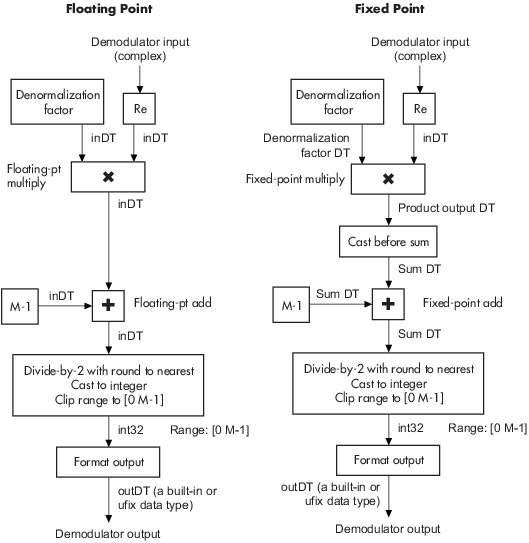
When you set the Output type parameter
to Integer, the block outputs integer values in the range
[0, (M – 1)]. M
represents the M-ary number parameter value.
When you set the Output type parameter to
Bit, the block outputs binary-valued signals that represent
integers. The block represents each integer using a group of K =
log2(M) bits, where K
represents the number of bits per symbol. The output vector length must be an integer
multiple of K.
The Constellation ordering parameter indicates how the block assigns binary words to points of the signal constellation. For more information about the constellation, see the M-PAM Modulator Baseband block.
Extended Capabilities
C/C++ Code Generation
Generate C and C++ code using Simulink® Coder™.
Version History
Introduced before R2006a
See Also
Blocks
Functions
MATLAB Command
You clicked a link that corresponds to this MATLAB command:
Run the command by entering it in the MATLAB Command Window. Web browsers do not support MATLAB commands.
Seleziona un sito web
Seleziona un sito web per visualizzare contenuto tradotto dove disponibile e vedere eventi e offerte locali. In base alla tua area geografica, ti consigliamo di selezionare: .
Puoi anche selezionare un sito web dal seguente elenco:
Come ottenere le migliori prestazioni del sito
Per ottenere le migliori prestazioni del sito, seleziona il sito cinese (in cinese o in inglese). I siti MathWorks per gli altri paesi non sono ottimizzati per essere visitati dalla tua area geografica.
Americhe
- América Latina (Español)
- Canada (English)
- United States (English)
Europa
- Belgium (English)
- Denmark (English)
- Deutschland (Deutsch)
- España (Español)
- Finland (English)
- France (Français)
- Ireland (English)
- Italia (Italiano)
- Luxembourg (English)
- Netherlands (English)
- Norway (English)
- Österreich (Deutsch)
- Portugal (English)
- Sweden (English)
- Switzerland
- United Kingdom (English)
