Generate and Apply Hamming Window
The following model uses the Window Function block to generate and apply a Hamming window to a 3-dimensional input array.
In this example, set the Operation parameter of the Window Function block to Generate and apply window. The block provides two outputs: the window vector, Window at the Win port, and the result of the multiplication, simout at the Out port.
Open the model ex_windowfunction_ref.
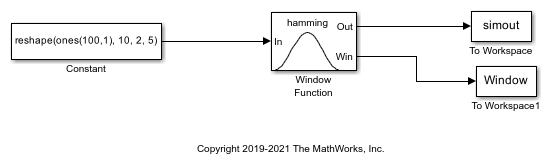
Run the model.
The length of the first dimension of the input array is 10, so the Window Function block generates and outputs a Hamming window vector of length 10. To see the window vector generated by the Window Function block, type Window at the MATLAB® command line.
Window =
0.0800
0.1876
0.4601
0.7700
0.9723
0.9723
0.7700
0.4601
0.1876
0.0800
DataTypeMode: Fixed-point: binary point scaling
Signedness: Signed
WordLength: 16
FractionLength: 15
To see the result of the multiplication, type simout at the MATLAB command line.
simout =
(:,:,1) =
0.0791 0.0791
0.1875 0.1875
0.4600 0.4600
0.7695 0.7695
0.9717 0.9717
0.9717 0.9717
0.7695 0.7695
0.4600 0.4600
0.1875 0.1875
0.0791 0.0791
(:,:,2) =
0.0791 0.0791
0.1875 0.1875
0.4600 0.4600
0.7695 0.7695
0.9717 0.9717
0.9717 0.9717
0.7695 0.7695
0.4600 0.4600
0.1875 0.1875
0.0791 0.0791
(:,:,3) =
0.0791 0.0791
0.1875 0.1875
0.4600 0.4600
0.7695 0.7695
0.9717 0.9717
0.9717 0.9717
0.7695 0.7695
0.4600 0.4600
0.1875 0.1875
0.0791 0.0791
(:,:,4) =
0.0791 0.0791
0.1875 0.1875
0.4600 0.4600
0.7695 0.7695
0.9717 0.9717
0.9717 0.9717
0.7695 0.7695
0.4600 0.4600
0.1875 0.1875
0.0791 0.0791
(:,:,5) =
0.0791 0.0791
0.1875 0.1875
0.4600 0.4600
0.7695 0.7695
0.9717 0.9717
0.9717 0.9717
0.7695 0.7695
0.4600 0.4600
0.1875 0.1875
0.0791 0.0791
DataTypeMode: Fixed-point: binary point scaling
Signedness: Signed
WordLength: 16
FractionLength: 10