Install Support for Infineon AURIX Microcontrollers
Using this installation process, you can download and install the following items on your host computer:
Support for Infineon® AURIX™ TC3x Microcontrollers and its features.
Simulink® block library of Embedded Coder® Support Package for Infineon AURIX TC3x Microcontrollers.
Examples that show you how to use the Infineon AURIX Microcontrollers.
Install Support Package
On the MATLAB® Home tab, in the Environment section, select Add-Ons > Get Hardware Support Packages.

In the Add-Ons Explorer window, search for Embedded Coder Support Package for Infineon AURIX TC3x Microcontrollers. Click Install.
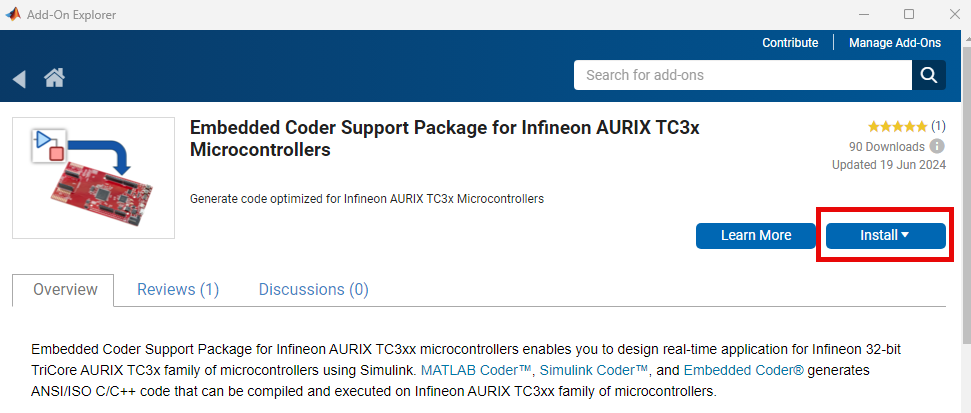
Sign in using the MathWorks® Account.
Accept the license agreement
MathWorks Auxiliary Software License Agreement.
Installation for the support package starts. After the installation is completed, you can exit the process or continue to setup the target. To setup the target, see Hardware Setup for Infineon AURIX Microcontrollers.
Update Support Package
On the MATLAB Home tab, in the Resources section, select Help > Check for Updates.
Uninstall Support Package
On the MATLAB Home tab, in the Environment section, click Add-Ons > Manage Add-Ons.
In the Add-Ons panel, click the Options button
 next to the installed support package, and then
click Uninstall.
next to the installed support package, and then
click Uninstall.