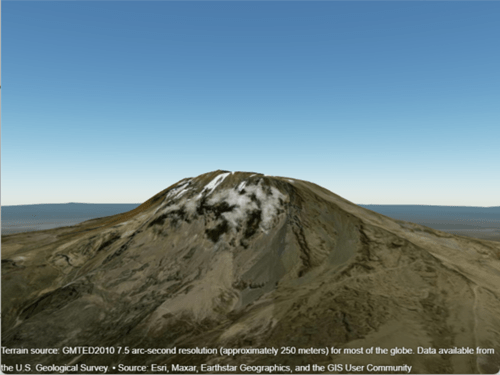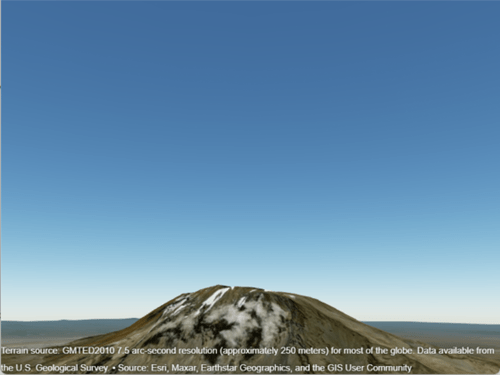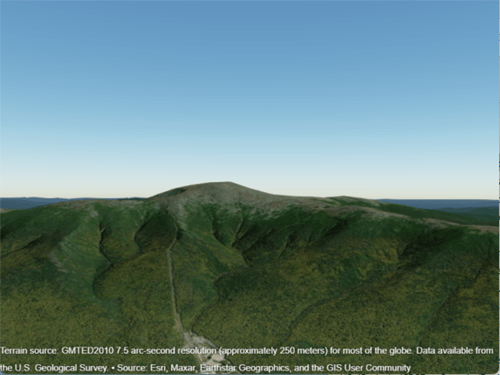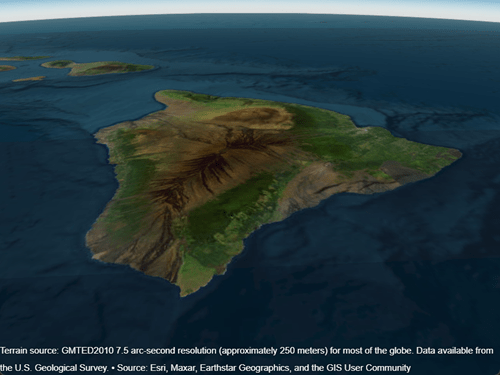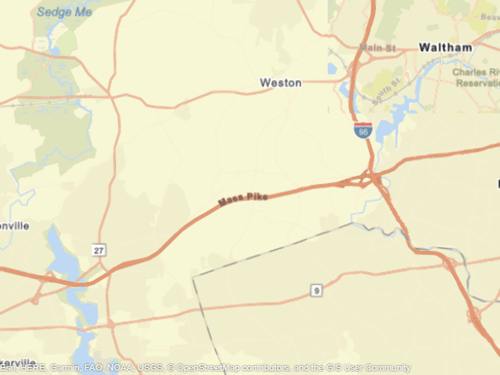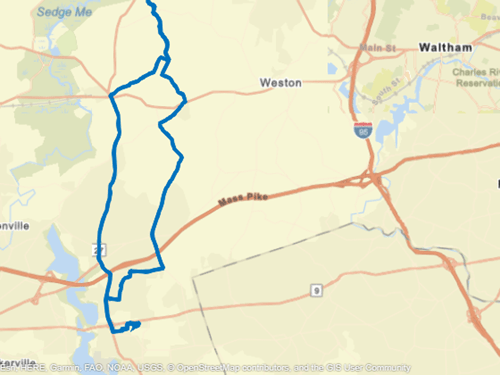campitch
Set or query pitch angle of camera for geographic globe
Syntax
Description
Set Pitch and Mode
campitch( sets
the pitch angle of the camera for the specified geographic globe. Setting the pitch angle
tilts the camera up or down. For more information about how camera rotations affect your
view of the globe, see How Camera Orientation Affects Globe View.g,pitch)
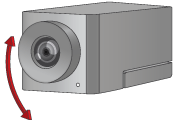
campitch( sets the camera pitch to
automatic mode, enabling the geographic globe to determine the pitch angle based on
plotted data. The mode defaults to automatic when you create a geographic globe. If you
interact with the globe using your mouse, then the mode switches to automatic.g,'auto')
Examples
Input Arguments
More About
Tips
When the pitch angle is near –90 (the default) or 90 degrees, the camera loses one rotational degree of freedom. As a result, when you change the roll angle, the heading angle may change instead. This phenomenon is called gimbal lock. To avoid the effects of gimbal lock, call the
camheadingfunction instead of thecamrollfunction.
Version History
Introduced in R2020b
1 Alignment of boundaries and region labels are a presentation of the feature provided by the data vendors and do not imply endorsement by MathWorks®.