Modifica dei colori di riempimento del grafico di contorno
Questo esempio mostra come modificare i colori utilizzati in un grafico di contorno con riempimento.
Modifica della mappa dei colori
Impostare i colori per il grafico di contorno con riempimento modificando la mappa dei colori. Passare il nome della mappa dei colori predefinita hot, alla funzione colormap.
[X,Y,Z] = peaks;
figure
contourf(X,Y,Z,20)
colormap(hot)
title('Hot Colormap')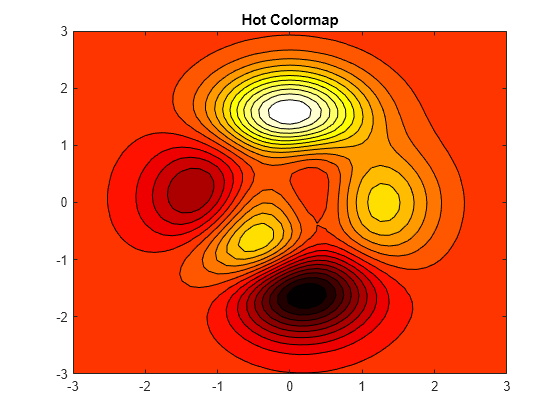
Controllo della mappatura dei valori dei dati sulla mappa dei colori
Utilizzare solo i colori al centro della mappa dei colori hot impostando i limiti della mappa dei colori su un intervallo molto più ampio rispetto all'intervallo dei valori nella matrice Z. La funzione clim controlla la mappatura dei valori dei dati nella mappa dei colori. Utilizzare questa funzione per impostare i limiti della mappa dei colori.
clim([-20,20])
title('Center of Hot Colormap')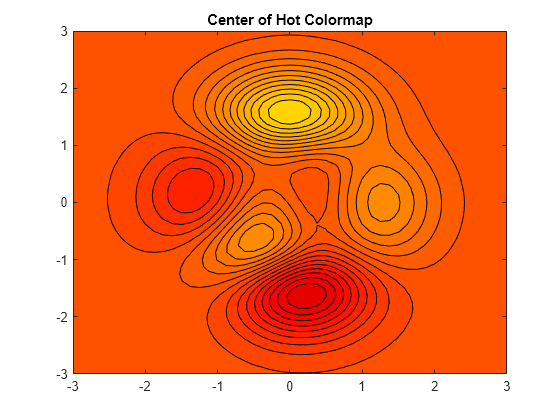
Prima della release R2022a, modificare i limiti della mappa dei colori utilizzando caxis([-20 20]).