Call MATLAB Functions from C Applications
The program engdemo.c in the
matlabroot/extern/examples/eng_mat folder
illustrates how to call the engine functions from a standalone C program. This example uses
the C Matrix API.
Note
For calling MATLAB® functions from C++ applications, use the MATLAB Data API for C++. For more information, see Call MATLAB Functions from C++.
For a Microsoft®
Windows® version of this program, open engwindemo.c in the
matlabroot\extern\examples\eng_mat folder. For
a C++ version, open engdemo.cpp.
The first part of this program starts MATLAB and sends it data. MATLAB analyzes the data and plots the results.
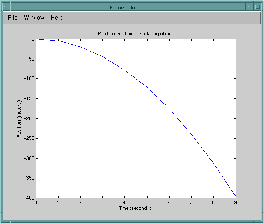
The program continues with:
Press Return to continue
Pressing Return continues the program:
Done for Part I. Enter a MATLAB command to evaluate. This command should create a variable X. This program will then determine what kind of variable you created. For example: X = 1:5
Entering X = 17.5 continues the program execution.
X = 17.5 X = 17.5000 Retrieving X... X is class double Done!
Finally, the program frees memory, closes the MATLAB engine, and exits.