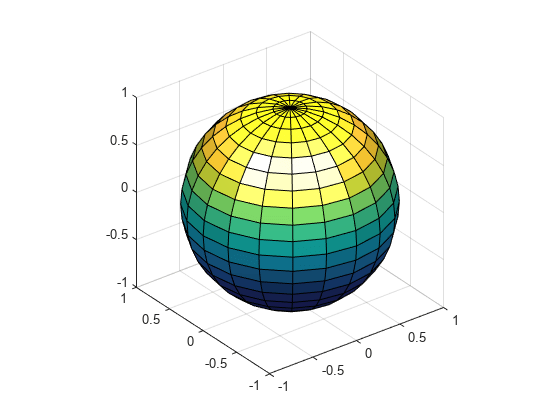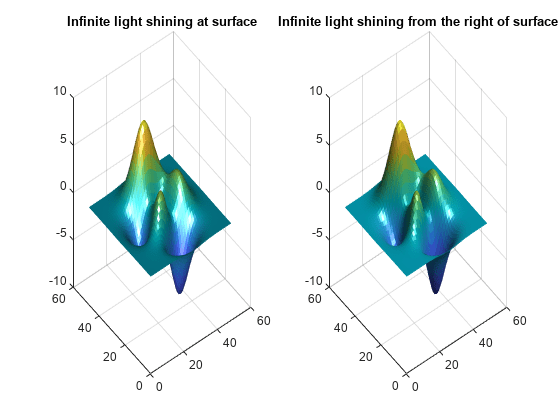camlight
Create or move light object in camera coordinates
Syntax
Description
camlight creates a light to the right and up from the camera
position.
camlight( creates a light at the
specified position. For example, position)camlight("left") creates a light to
the left and up from the camera position.
camlight( uses the
specified light instead of creating a new light. Specify lt,___)lt as the
first argument followed by any of the input argument combinations in the previous
syntaxes.
cl = camlight(___) returns a Light
object. Use cl to move the light or modify properties of the light
after creating it. For a list of properties, see Light Properties.
Examples
Input Arguments
Tips
The
camlightfunction sets thePositionandStyleproperties of theLightobject. The light does not track the camera. To keep the light in a constant position relative to the camera, callcamlightwhenever you move the camera.
Version History
Introduced before R2006a