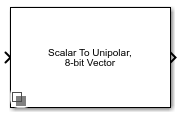Binary Vector Conversion
Libraries:
Mixed-Signal Blockset /
Utilities
Description
The Binary Vector Conversion block encodes, decodes, and manipulates binary coded vectors. You can convert a scalar input to a logical (Boolean) vector signal using binary magnitude or two's complement and vice versa. You can also resize and reverse the bit index arrangement of the binary logic vectors.
Ports
Input
Input signal, specified as a scalar or logical vector.
When encoding, the input signal is a scalar.
When decoding, the input signal is a logical (Boolean) vector.
Note
When converting to a scalar value from a bit stream, any input greater than 1 is considered as logical '1'. Similarly any input bit is less than 0 is considered logical '0'.
Data Types: single | double | uint8 | uint16 | uint32 | Boolean | fixdt(0,16)
Output
Output signal, specified as a scalar or logical vector.
When encoding, the output signal is a logical (Boolean) vector.
When decoding, the output signal is a scalar.
Data Types: single | double | uint8 | uint16 | uint32 | Boolean | fixdt(0,16)
Parameters
Type of conversion, specified as one of these:
Scalar to binary-coded vector— Encode a scalar input signal to logical vector.Binary-coded vector to scalar— Decode a logical vector signal to scalar.Resize binary-coded vector— Resize a logical vector while preserving the sign using two's complement method.Reverse binary-coded vector— Reverse the bit index arrangement of a logical vector.
Note
When converting to a scalar value from a bit stream we will consider any input greater than 1 as a logical '1'. Similarly if the input bit is less than 0 (i.e. any -ve number) then it will be considered logical '0'.
Programmatic Use
Block parameter:
Convert |
| Type: character vector |
Values:
Scalar to binary-coded vector| Binary-coded
vector to scalar| Resize binary-coded
vector| Reverse binary-coded
vector |
Default:
Scalar to binary-coded vector |
Method of encoding logical vector, specified as either Unipolar
(magnitude) or Bipolar (2's
complement).
Dependencies
To enable this parameter, set Convert to Scalar
to binary-coded vector, Binary-coded vector to
scalar, or Resize binary-coded
vector.
Programmatic Use
Block parameter:
Encoding |
| Type: character vector |
Values:
Unipolar (magnitude)| Bipolar (2's
complement) |
Default:
Unipolar (magnitude) |
Number of vector elements in the input vector, specified as a positive real scalar.
By default, the least significant bit (LSB) is the first element of the vector (index 1). But you can also set the most significant bit (MSB) as the first element of the vector.
Dependencies
To enable this parameter, set Convert to
Binary-coded vector to scalar, Resize
binary-coded vector, or Reverse binary-coded
vector.
Programmatic Use
Block parameter:
InputLength |
| Type: character vector |
| Values: positive real scalar |
Default:
8 |
Number of vector elements in the output vector, specified as a positive real scalar.
By default, the least significant bit (LSB) is the first element of the vector (index 1). But you can also set the most significant bit (MSB) as the first element of the vector.
Dependencies
To enable this parameter, set Convert to Scalar
to binary-coded vector or Resize binary-coded
vector.
Programmatic Use
Block parameter:
OutputLength |
| Type: character vector |
| Values: positive real scalar |
Default:
8 |
Datatype of the output scalar. You can choose to inherit the datatype, specify directly, or express as a datatype object.
Dependencies
To enable this parameter, set Convert to
Binary-coded vector to scalar.
Programmatic Use
Block parameter:
DataType |
| Type: character vector |
Values:
Inherit: Inherit via back propagation|
double| single|
uint8| uint16|
uint32| fixdt(0,16) |
Default:
double |
Version History
Introduced in R2021a
See Also
MATLAB Command
You clicked a link that corresponds to this MATLAB command:
Run the command by entering it in the MATLAB Command Window. Web browsers do not support MATLAB commands.
Seleziona un sito web
Seleziona un sito web per visualizzare contenuto tradotto dove disponibile e vedere eventi e offerte locali. In base alla tua area geografica, ti consigliamo di selezionare: .
Puoi anche selezionare un sito web dal seguente elenco:
Come ottenere le migliori prestazioni del sito
Per ottenere le migliori prestazioni del sito, seleziona il sito cinese (in cinese o in inglese). I siti MathWorks per gli altri paesi non sono ottimizzati per essere visitati dalla tua area geografica.
Americhe
- América Latina (Español)
- Canada (English)
- United States (English)
Europa
- Belgium (English)
- Denmark (English)
- Deutschland (Deutsch)
- España (Español)
- Finland (English)
- France (Français)
- Ireland (English)
- Italia (Italiano)
- Luxembourg (English)
- Netherlands (English)
- Norway (English)
- Österreich (Deutsch)
- Portugal (English)
- Sweden (English)
- Switzerland
- United Kingdom (English)