delete
Syntax
Description
delete( removes the bagwriter)ros2bagwriter object
from memory. The function closes the opened ROS 2 bag file before deleting the
object.
If multiple references to the ros2bagwriter object exist in the
workspace, deleting the ros2bagwriter object invalidates the remaining
reference. Use the clear command to delete the remaining references to
the object from the workspace.
Note
The ros2bagwriter object locks the created bag file. Delete and
clear the ros2bagwriter object to use the ROS 2 bag file.
Examples
Extract the ZIP file that contains the ROS 2 bag log file and specify the full path to the log folder.
unzip("ros2_netwrk_bag.zip"); folderPath = fullfile(pwd,"ros2_netwrk_bag");
Get all the information from the ROS 2 bag log file.
bag2info = ros2("bag","info",folderPath);
Create a ros2bagreader object that contains all messages in the log file.
bag = ros2bagreader(folderPath); bag.AvailableTopics
ans=4×3 table
NumMessages MessageType MessageDefinition
___________ _____________________ _____________________________________________________________________________________________________________________________________________________________________________________________________________________________________________________________________________________________________________________________________________________________________________________________________________________________________________________________________________________________________________________________________________________________________________________________________________________________________________________________________________________________________________________________________________________________________________________________________________________________________________________________________________________________________________________________________________________________________________________________________________________________________________________________________________________________________________________________________________________________________________________________________________________________________________________________________________________________________________________________________________________________________________________________________________________________________________________________________________________________________________________________________________________________________________________________________________________________________
/clock 1.607e+05 rosgraph_msgs/Clock {'%↵% For more information, see https://design.ros2.org/articles/clock_and_time.html.↵builtin_interfaces/Time clock' }
/cmd_vel 3 geometry_msgs/Twist {'↵Vector3 linear↵Vector3 angular' }
/odom 5275 nav_msgs/Odometry {'% The pose in this message should be specified in the coordinate frame given by header.frame_id↵% The twist in this message should be specified in the coordinate frame given by the child_frame_id↵↵% Includes the frame id of the pose parent.↵std_msgs/Header header↵↵% Frame id the pose points to. The twist is in this coordinate frame.↵char child_frame_id↵↵% Estimated pose that is typically relative to a fixed world frame.↵geometry_msgs/PoseWithCovariance pose↵↵% Estimated linear and angular velocity relative to child_frame_id.↵geometry_msgs/TwistWithCovariance twist' }
/scan 892 sensor_msgs/LaserScan {'%↵% If you have another ranging device with different behavior (e.g. a sonar↵% array), please find or create a different message, since applications↵% will make fairly laser-specific assumptions about this data↵↵std_msgs/Header header % timestamp in the header is the acquisition Time of↵ % the first ray in the scan.↵ %↵ % in frame frame_id, angles are measured around↵ % the positive Z axis (counterclockwise, if Z is up)↵ % with zero angle being forward along the x axis↵↵single angle_min % start angle of the scan [rad]↵single angle_max % end angle of the scan [rad]↵single angle_increment % angular distance between measurements [rad]↵↵single time_increment % Time between measurements [seconds] - if your scanner↵ % is moving, this will be used in interpolating position↵ % of 3d points↵single scan_time % Time between scans [seconds]↵↵single range_min % minimum range value [m]↵single range_max % maximum range value [m]↵↵single[] ranges % range data [m]↵ % (Note: values < range_min or > range_max should be discarded)↵single[] intensities % intensity data [device-specific units]. If your↵ % device does not provide intensities, please leave↵ % the array empty.'}
Select a subset of the messages by applying filters to the topic and timestamp.
start = bag.StartTime; odomBagSel = select(bag,"Time",[start start+30],"Topic","/odom")
odomBagSel =
ros2bagreader with properties:
FilePath: 'C:\Users\echakrab\OneDrive - MathWorks\Documents\MATLAB\ExampleManager\echakrab.Bdoc23a.ROS2transform\ros-ex95368813\ros2_netwrk_bag\ros2_netwrk_bag.db3'
StartTime: 1.6020e+09
EndTime: 1.6020e+09
AvailableTopics: [1×3 table]
MessageList: [801×3 table]
NumMessages: 801
Get the messages in the selection.
odomMsgs = readMessages(odomBagSel);
Retrieve the list of timestamps from the topic.
timestamps = odomBagSel.MessageList.Time;
Create a ros2bagwriter object and a ROS 2 bag file in the specified folder.
bagWriter = ros2bagwriter("myRos2bag");Write the messages related to the "/odom" topic to the ROS 2 bag file.
write(bagWriter,"/odom",timestamps,odomMsgs)Close the bag file, remove the ros2bagwriter object from memory, and clear the associated object.
delete(bagWriter)
clear bagWriterLoad the new ROS 2 bag log file.
bagOdom = ros2bagreader("myRos2bag");Retrieve messages from the ROS 2 bag log file.
msgs = readMessages(bagOdom);
Plot the coordinates for the messages in the ROS 2 bag log file.
To run the example again, remove the myRos2bag file and the ros2_netwrk_bag file from memory.
plot(cellfun(@(msg) msg.pose.pose.position.x,msgs),cellfun(@(msg) msg.twist.twist.angular.z,msgs))
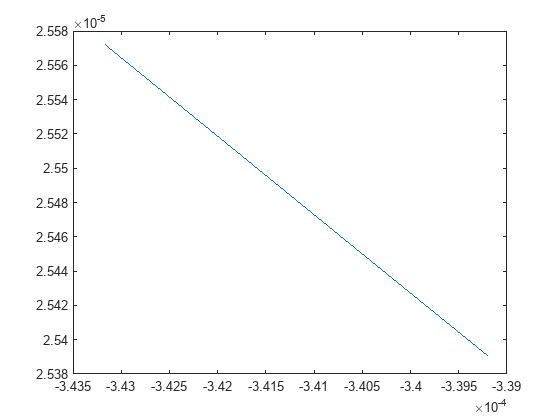
Create a ros2bagwriter object and a ROS 2 bag file in the specified folder.
bagWriter = ros2bagwriter("myRos2bag");Write a single log to the ROS 2 bag file.
topic = "/odom"; message = ros2message("nav_msgs/Odometry"); timestamp = ros2time(1.6170e+09); write(bagWriter,topic,timestamp,message)
Close the bag file, remove the ros2bagwriter object from memory, and clear the associated object.
delete(bagWriter)
clear bagWriterCreate a ros2bagwriter object and a ROS 2 bag file in the specified folder. Specify the cache size for each message.
bagWriter = ros2bagwriter("bag_files/my_bag_file",CacheSize=1500);Write multiple logs to the ROS 2 bag file.
message1 = ros2message("nav_msgs/Odometry"); message2 = ros2message("geometry_msgs/Twist"); message3 = ros2message("sensor_msgs/Image"); write(bagWriter, ... ["/odom","cmd_vel","/camera/rgb/image_raw"], ... {ros2time(1.6160e+09),ros2time(1.6170e+09),ros2time(1.6180e+09)}, ... {message1,message2,message3})
Close the bag file, remove the ros2bagwriter object from memory, and clear the associated object.
delete(bagWriter)
clear bagWriterCreate a ros2bagwriter object and a ROS 2 bag file in the specified folder.
bagWriter = ros2bagwriter("myBag");Write multiple logs for the same topic to the ROS 2 bag file.
pointMsg1 = ros2message("geometry_msgs/Point"); pointMsg2 = pointMsg1; pointMsg3 = pointMsg1; pointMsg1.x = 1; pointMsg2.x = 2; pointMsg3.x = 3; write(bagWriter, ... "/point", ... {1.6190e+09,1.6200e+09,1.6210e+09}, ... {pointMsg1,pointMsg2,pointMsg3})
Close the bag file, remove the ros2bagwriter object from memory, and clear the associated object.
delete(bagWriter)
clear bagWriterInput Arguments
ROS 2 log file writer, specified as a ros2bagwriter
object.
Version History
Introduced in R2022b
MATLAB Command
You clicked a link that corresponds to this MATLAB command:
Run the command by entering it in the MATLAB Command Window. Web browsers do not support MATLAB commands.
Seleziona un sito web
Seleziona un sito web per visualizzare contenuto tradotto dove disponibile e vedere eventi e offerte locali. In base alla tua area geografica, ti consigliamo di selezionare: .
Puoi anche selezionare un sito web dal seguente elenco:
Come ottenere le migliori prestazioni del sito
Per ottenere le migliori prestazioni del sito, seleziona il sito cinese (in cinese o in inglese). I siti MathWorks per gli altri paesi non sono ottimizzati per essere visitati dalla tua area geografica.
Americhe
- América Latina (Español)
- Canada (English)
- United States (English)
Europa
- Belgium (English)
- Denmark (English)
- Deutschland (Deutsch)
- España (Español)
- Finland (English)
- France (Français)
- Ireland (English)
- Italia (Italiano)
- Luxembourg (English)
- Netherlands (English)
- Norway (English)
- Österreich (Deutsch)
- Portugal (English)
- Sweden (English)
- Switzerland
- United Kingdom (English)