Manually Trigger Faults in Models
Before you configure your fault simulation studies, you may want to manually control when faults inject during simulation to experiment with their effects. You can specify which faults you want to manually inject by assigning them a manual trigger. You can define the trigger type for new faults or for existing faults that have assigned behavior by updating the Trigger type property.
Create Manual Triggers
You can define manual triggers for new faults or existing faults. To define new faults with manual triggers:
Add a fault to your model. Open the block dialog box for a Simscape block that supports faults and click the Add fault hyperlink for a fault you want to add.
Select
Additional triggersfor the Trigger type parameter. Click Open fault properties, which opens the fault in the Property Inspector window. In the Property Inspector, set Trigger type toManual.
To define manual triggers on existing faults, update the fault properties.
Open the Fault Table pane. In the Simscape Block tab, click Faults > Fault Table.
Expand the model element list. Right-click the fault you want to update and click Properties.
In the Property Inspector, set the Trigger type property to
Manual.
You can also specify the trigger type programmatically by accessing the
Fault object properties. Set the
TriggerType property to "Manual".
Control Fault Injection
After you create a manually triggered fault, you can control it by using the Current Configuration tab in the Fault Dashboard pane. In the Simscape Block tab, click FaultsFaults > Fault Dashboard. The Current Configuration tab displays the enabled faults and their injection status.
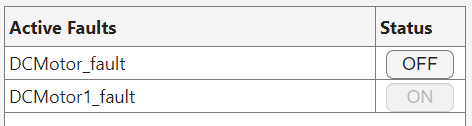
You can turn manually triggered faults on or off by clicking the button in the Status column. Select a fault in the table to highlight the fault in the model.