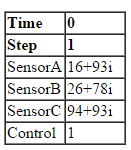Detect Integer Overflow in a Model with Complex Inputs
This example shows how to detect integer overflow errors in a model that consists of complex type inputs.
Step 1: Open the Model
The sldvexComplexInputs model contains SensorA, SensorB, and SensorC complex inputs and a Control input. The SensorA and SensorB inports are constraint to Maximum output value equal to 100.
open_system('sldvexComplexInputs');
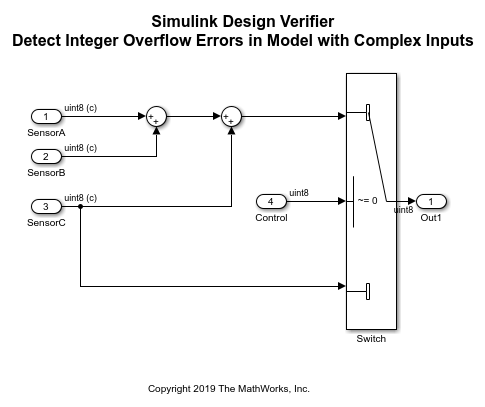
Step2: Perform Design Error Detection Analysis
On the Apps tab, in the Model Verification, Validation, and Test group, select Design Verifier.
To detect design errors, click Detect Design Errors. After the analysis completes, the Results Summary window displays that one objective is valid and one objective is falsified.

Step 3: Review Analysis Results
In the Results Summary window, click Highlight analysis results on model. The Sum block whose output results in integer overflow error is highlighted in red.
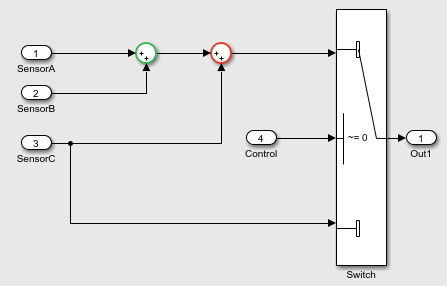
To view the analysis report, click HTML or PDF in the Results Summary window. The Design Error Detection Objectives Status chapter lists the description of the valid and falsified objectives.
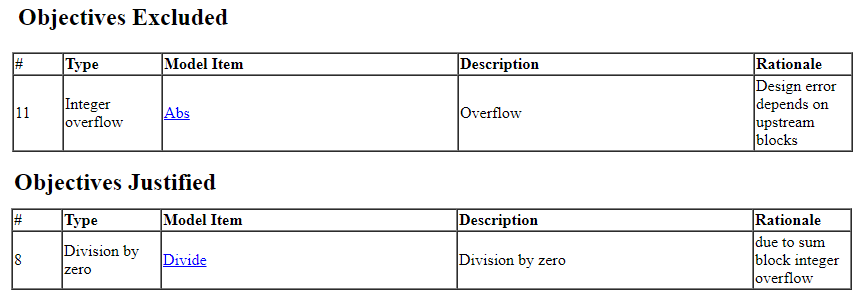
The Design Errors chapter contains the test case inputs that results in integer overflow.