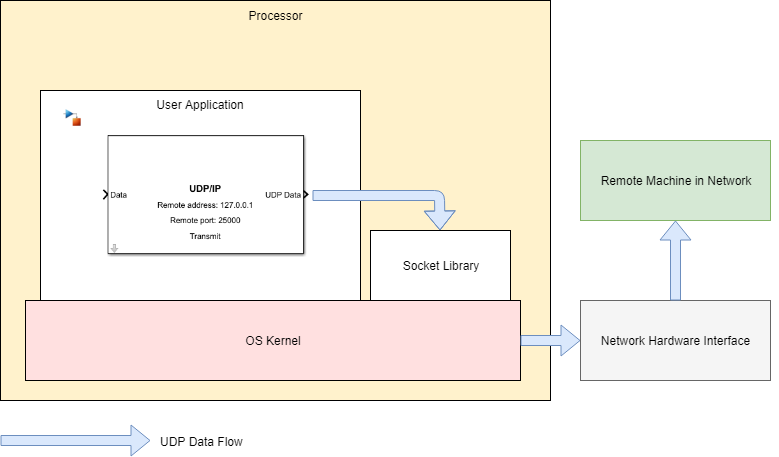UDP Write
Send UDP packets to remote host
Libraries:
SoC Blockset /
Processor I/O
SoC Blockset /
Host I/O
Description
The UDP Write block sends UDP (User Datagram Protocol) packets from the application on target to a remote host. The remote host is the computer or hardware to which you want to send UDP packets.
Ports
Input
Output
Parameters
Extended Capabilities
Version History
Introduced in R2019a