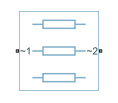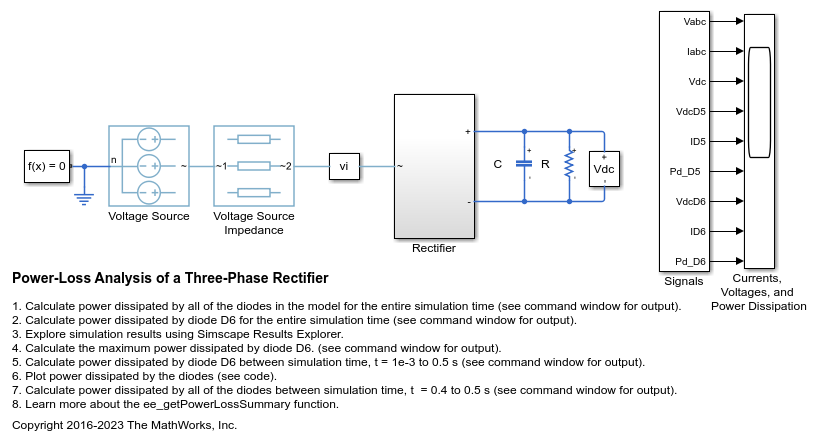RLC (Three-Phase)
Three-phase impedance
Libraries:
Simscape /
Electrical /
Passive /
RLC Assemblies
Description
The RLC (Three-Phase) block models a three-phase impedance with two three-phase connections. Each of the three identical impedance components can include any combination of a resistor (R), capacitor (C), and inductor (L), connected in series or in parallel.
Define the values for the R, L, and C components by specifying the appropriate block parameters. Do not set the parameter values to zero or infinity to remove terms. Instead, select the correct option for the Component structure parameter.
For certain combinations of R, L, and C, for some circuit topologies, you should specify parasitic resistance or conductance values that help the simulation to converge numerically. These parasitic terms help create a small parallel resistive path for an inductor and a small series resistance for a capacitor.
Faults
Since R2024b
To model a fault in the RLC (Three-Phase) block, in the Faults section, click Add fault next to the fault that you want to model. For more information about fault modeling, see Fault Behavior Modeling and Fault Triggering.
The RLC (Three-Phase) block allows you to represent one or more faulted phases. The block models the faulted phase as a resistor. To specify the value of the faulted resistance, use the Faulted resistance parameter.
For example, this diagram shows the equivalent circuit of three-phase inductor branch.
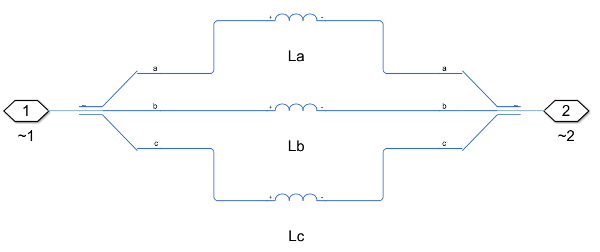
When you add a branch fault and you set the Faulted phase
parameter to Phase a, this diagram shows the equivalent
circuit of the faulted three-phase inductor branch.
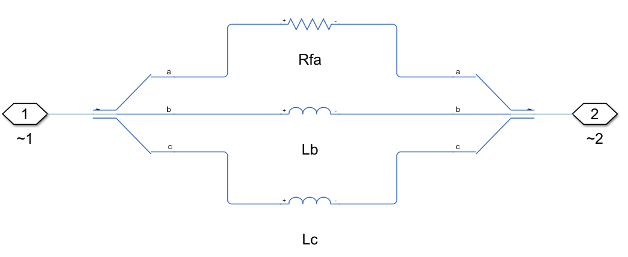
Variables
To set the priority and initial target values for the block variables prior to simulation, use the Initial Targets section in the block dialog box or Property Inspector. For more information, see Set Priority and Initial Target for Block Variables.
Nominal values provide a way to specify the expected magnitude of a variable in a model. Using system scaling based on nominal values increases the simulation robustness. Nominal values can come from different sources, one of which is the Nominal Values section in the block dialog box or Property Inspector. For more information, see System Scaling by Nominal Values.
For this block, the Initial Targets and Nominal
Values settings are visible only if, in the Main
section, you do not set the Component structure parameter to
R.