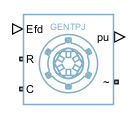Synchronous Machine GENTPJ
Libraries:
Simscape /
Electrical /
Electromechanical /
Synchronous
Description
The Synchronous Machine GENTPJ block models a GENTPJ synchronous generator model. GENTPJ synchronous generator models are widely used in power plant model verification and power system transient stability studies.
Synchronous Machine Initialization Using Load-Flow Target Values
If the block is in a network that is compatible with the frequency-time simulation mode, you can perform a load-flow analysis on the network. A load-flow analysis provides steady-state values that you can use to initialize the machine.
For more information, see Perform a Load-Flow Analysis Using Simscape Electrical and Frequency and Time Simulation Mode. For an example that shows how to initialize a synchronous machine using data from a load-flow analysis, see Synchronous Machine Initialization with Loadflow.
Equations
The synchronous machine equations are expressed with respect to a rotating reference frame,
where:
θe is the electrical angle.
N is the number of pole pairs.
θr is the rotor angle.
The Park transformation maps the synchronous machine equations to the rotating reference frame with respect to the electrical angle. This equation defines the Park transformation:
The block uses the Park transformation to define the per-unit synchronous machine equations. These equations define the d-axis and q-axis stator voltages:
In these equations:
e''d is the d-axis voltage behind the subtransient reactance.
Ra is the stator resistance.
id is the d-axis stator current.
X''q is the q-axis subtransient reactance.
Xl is the stator leakage reactance.
Sq is the q-axis saturation factor.
iq is the q-axis stator current.
e''q is the q-axis voltage behind the subtransient reactance.
X''d is the d-axis subtransient reactance.
Sd is the d-axis saturation factor.
These equations define the voltages behind the transient reactances:
In these equations:
e'd is the d-axis voltage behind the transient reactance.
e'q is the q-axis voltage behind the transient reactance.
T'd0 is the d-axis transient open-circuit time constant.
T'q0 is the q-axis transient open-circuit time constant.
T''d0 is the d-axis subtransient open-circuit time constant.
T''q0 is the q-axis subtransient open-circuit time constant.
X'd is the d-axis transient reactance.
X'q is the q-axis transient reactance.
Efd is the per-unit field voltage.
These equations define the machine saturations,
where:
ψad is the d-axis air-gap flux linkage.
ψaq is the q-axis air-gap flux linkage.
ψat is the air-gap flux linkage.
Kis represents the effect of the stator current on the saturation.
Sd and Sq are the d-axis and q-axis saturation factors, respectively. If you set the Magnetic saturation representation parameter to
None, Sd and Sq are equal to zero. If you set the Magnetic saturation representation parameter toQuadratic,Scaled quadratic, orExponential, the block calculates the saturation factor function, f, from the value of the Saturation factor, S10 and Saturation factor, S12 parameters. If you set the Magnetic saturation representation parameter toOpen-circuit lookup table, the block calculates the saturation factor function, f, from the per-unit field current and air-gap voltage saturation data.
This equation defines the per-unit field current in a non-reciprocal per-unit system:
This equation defines the rotor torque:
Plotting and Display Options
You can perform plotting and display actions using the Electrical menu on the block context menu.
Right-click the block. From the Electrical menu, select an option:
Display Base Values — Display the machine per-unit base values in the MATLAB® Command Window.
Display Associated Initial Conditions — Display associated initial conditions in the MATLAB Command Window.
Plot Open-Circuit Saturation (pu) — Plot air-gap voltage, Vag, versus field current, ifd, both measured in per-unit, in a MATLAB figure window. The plot contains two traces:
Unsaturated — Stator d-axis mutual inductance (unsaturated), Ladu that you specify
Saturated — Per-unit open-circuit lookup table (Vag versus ifd) that you specify
Plot Saturation Factor (pu) — Plot the saturation factor, f, versus magnetic flux linkage, ψat, both measured in per-unit, in a MATLAB figure window using the machine parameters. If you set the Magnetic saturation representation parameter to
Quadratic,Scaled quadratic, orExponential, the block derives the saturation factor function from the value of the Saturation factor, S10 and Saturation factor, S12 parameters.If you set the Magnetic saturation representation to
Open-circuit lookup table, the block derives the saturation factor function from the value of the Non-reciprocal per-unit field current saturation data, ifd and Per-unit air-gap voltage saturation data, Vag parameters.Plot Power Capability Curves — Plot active power P versus reactive power Q, both measured in per-unit, in a MATLAB figure window. The plot can contain multiple traces. Each trace corresponds to a maximum field circuit voltage measured per unit (non-reciprocal per-unit system). The plot shows the maximum reactive power that the generator produces when operating with a lagging power factor and the minimum reactive power that the generator absorbs when operating with a leading power factor.
Variables
To set the priority and initial target values for the block variables prior to simulation, use the Initial Targets section in the block dialog box or Property Inspector. For more information, see Set Priority and Initial Target for Block Variables.
For this block, the Initial Targets settings are visible only if, in
the Initial Conditions section, you set the Initialization
option parameter to Set targets for rotor angle and Park's
transform variables.
Nominal values provide a way to specify the expected magnitude of a variable in a model. Using system scaling based on nominal values increases the simulation robustness. Nominal values can come from different sources, one of which is the Nominal Values section in the block dialog box or Property Inspector. For more information, see System Scaling by Nominal Values.
Ports
Input
Output
Conserving
Parameters
References
[1] Undrill, John. The GENTPJ Model. Western Electricity Coordinating Council, June 2012.
[2] "IEEE Recommended Practice for Excitation System Models for Power System Stability Studies". IEEE Standard 421.5-2016 (revision of IEEE 421.5-2005).
Extended Capabilities
Version History
Introduced in R2024b