Add background colour for certain values in a plot
36 visualizzazioni (ultimi 30 giorni)
Mostra commenti meno recenti
Corymbiamaculata
il 14 Ott 2019
Commentato: Corymbiamaculata
il 16 Ott 2019
Hi all,
I have a 30,000 x 12 x 4 timetable (called SR) with tree stem diameter values measured every 20 minutes.
Within the data, I identified periods of contracted stems lasting longer than 2 days (>144 consecutive values), let's call them "drought" for simplicity. These values (-2 for "drought", NaN otherwise) are saved as a separate timetable variable called Drought. When plotting the stem diameter data in a simple line plot, I would like to add a pink background to mark all periods of "drought".
In the example below (source: natkon.ch), periods of growth were marked with green background. I want to do the same, but for dry periods (i.e. value -2 in the variable Drought) in pink. On top of the pink background I'll be plotting the stem radii (black line in the example below).
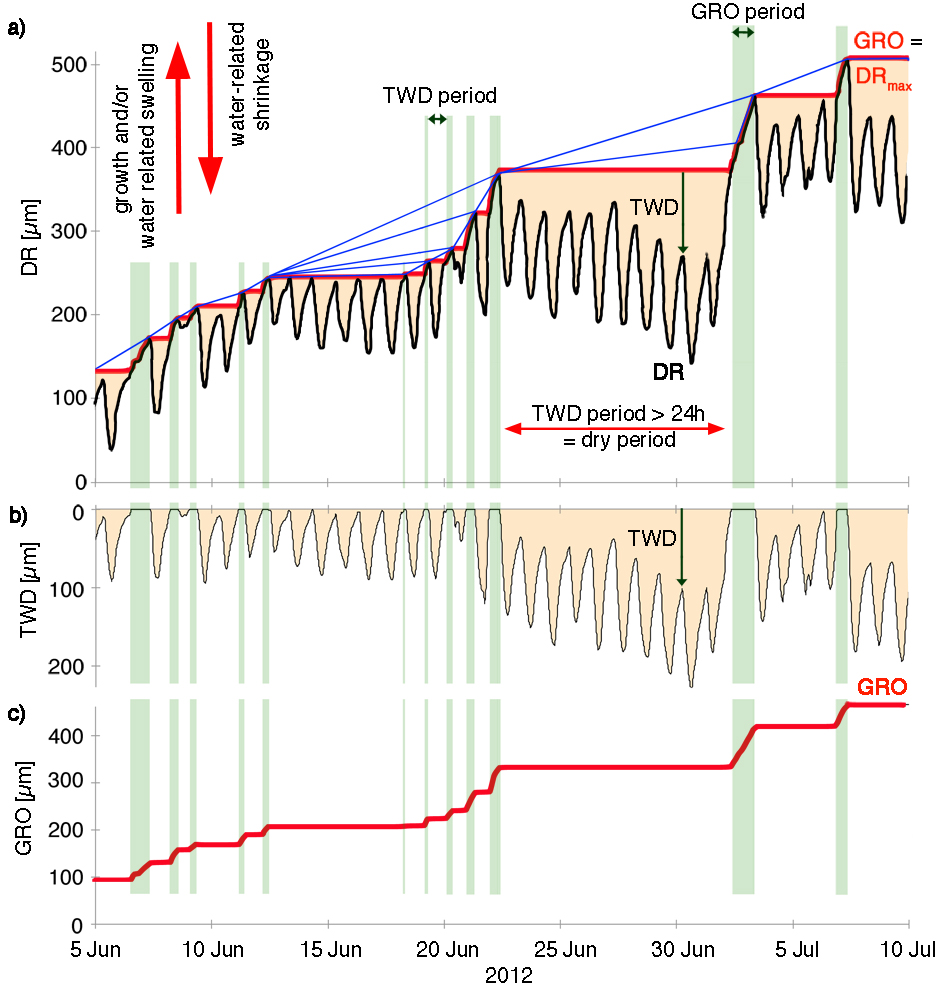
I've read about the rectangle and patch functions, but, being a beginner Matlab user, I'm not sure how to specify the coordinates. Due to the amount of data, I'll be plotting it in a loop. Do I need to use a loop similar to the one I used to identify the "drought" periods, or is there an easier way?
% Drought - a 30,000 x 12 x 4 matrix of data, where -1 means stem contraction
for k = 1:size(Drought,3)
for j = 1:size(Drought,2)
for i = 2:size(Drought,1)
if Drought(i,j,k) == -1 && isequal(Drought(i-1,j,k),-1)==0 % beginning of stem contraction
DroughtStart = i;
elseif isequal(Drought(i,j,k),-1)==0 && Drought(i-1,j,k) == -1 % end of stem contraction
if i-DroughtStart > 144 % did it last more than two days in a row?
Drought(DroughtStart:i-1,j,k) = -2; % if so, change values within this period to -2
end
end
end
end
end
EDIT: More details about the data as requested:
The dimensions of the timetable (30,000 x 12 x 4) correspond to time (30,000 time steps), treatments (12) and sites (4). At each site, only some treatments are present; the remaining columns contain NaNs.
Attached is a one-month extract from the stem radii and "drought" data.
3 Commenti
Shubham Gupta
il 15 Ott 2019
"When plotting the stem diameter data"
The plot you want to create, is it 2D or 3D? May I know what will be your XData, YData & ZData for the plot?
Risposta accettata
darova
il 16 Ott 2019
I couldn't open your data (maybe my MATLAB is older). I created some data and here is an example
clc,clear
x = linspace(0,20,200);
y = x + sin(x) + sin(2*x);
yy = [min(y) max(y) max(y) min(y)]; % Y limits of patch
y1 = y*0;
k = 1;
b = true; % start/end indicator of slope
plot(x,y)
hold on
for i = 1:length(x)
if y(i) > y(k)
y1(i) = y(i); % increasing slope
k = i;
if b % start of slope
b = false;
k1 = i;
end
else
y1(i) = y(k); % decreeasing slope
if ~b % end of slope
xx = [x(k) x(k) x(k1) x(k1)]; % x limits of patch
patch(xx,yy,'b',...
'FaceAlpha',0.5,...
'EdgeColor','none');
b = true;
end
end
end
plot(x,y1,'r')
hold off
Più risposte (0)
Vedere anche
Categorie
Scopri di più su Data Preprocessing in Help Center e File Exchange
Community Treasure Hunt
Find the treasures in MATLAB Central and discover how the community can help you!
Start Hunting!
