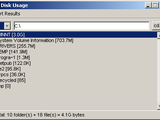Disk Usage
What do you do when your hard drive gets full?
Add another disk?
Get a new computer?
Sometimes you just need to delete some old files to make room for new ones. However, it can be tedious and time consuming to examine folders (and NFS directories) one at a time. This utility makes that task easier.
Simply navigate the GUI to a top level drive letter or folder of interest. The tool lists all subfolders and sums up the number of bytes in each one. It also summarizes the total number of folders, files and bytes beneath the top level folder.
Notes:
1. The larger the drive, the longer it takes to summarize its usage.
2. With MATLAB Compiler, you can create a standalone executable program. That way, you can run Disk Usage in the background without interfering with your current MATLAB session. You can also freely distribute the standalone tool to others if you wish.
Cita come
Robert Bemis (2025). Disk Usage (https://it.mathworks.com/matlabcentral/fileexchange/11743-disk-usage), MATLAB Central File Exchange. Recuperato .
Compatibilità della release di MATLAB
Compatibilità della piattaforma
Windows macOS LinuxCategorie
Tag
Riconoscimenti
Ispirato: Manchester, Disk usage
Community Treasure Hunt
Find the treasures in MATLAB Central and discover how the community can help you!
Start Hunting!Scopri Live Editor
Crea script con codice, output e testo formattato in un unico documento eseguibile.