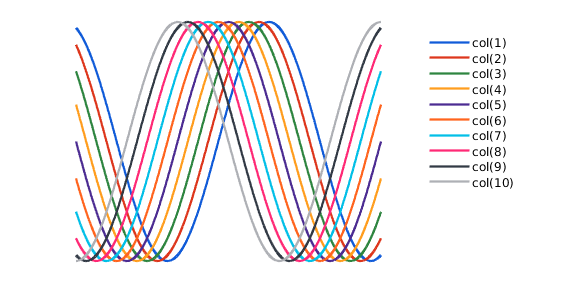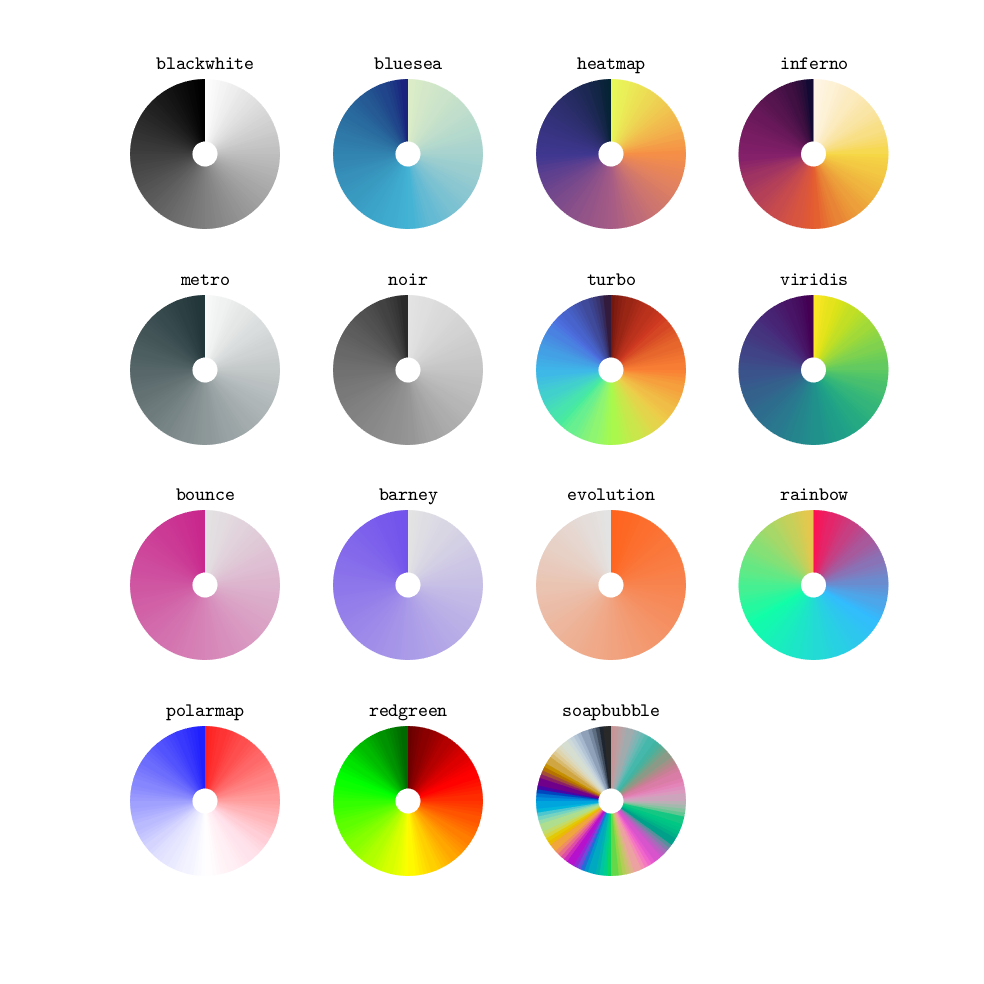MatEssentials
MatEssentials (from Matlab Essentials) is an attempt to fill the gaps of common programming functions that are not included into the base installation. Some of these functions are for example lerp, sigmoid, linespacen, rot2d, rotx, random, randint, depfun, isodd, isneg and many others. Additionally, we provide an extensive color packages with syntax color_ and colormaps under cmap_ (based on the matplotlib in Python).
We highly recommend installing the essentials package using the Matlab Package Manager (MPM), which can be easily installed via the Matlab Add-On Mananger 
mpm install matessentials -u https://github.com/BJCaasenbrood/MatlabEssentials.git --all-pathsThis will generate a folder under MATLAB Add-Ons/Collections/mpm/mobeets-mpm-c626429/mpm-packages/matessentials/.
The package comes with an improved color pallete for plotting. To set and fix the colororder, use set_colororder.
To revert back to the default matlab colors, use set_colororder(cpal_matlab);
Matlab lacks many of the standard colormaps. Colormaps in the package are based on the ones from Python in the package MatPlotLib, which are given under cmap_.... These colormaps can also be modified using an additional input, e.g., cmap_turbo(-1) flips the colors, whereas cmap_turbo(0) mirrors the colormap.
| Function Name | Description |
|---|---|
add2path |
Add specified directory or current directory to the search path. |
annihil |
Compute the annihilator of a set of vectors. |
background |
Set the background color or image of the current figure. |
clamp |
Limit the values of an array between lower and upper bounds. |
clr |
Clear the command window, workspace, and figures, and turn off beep. |
cmapping |
Interpolate, decimate, or flip a colormap. |
depfun |
List dependencies required by a function. |
hex2rgb |
Convert hexadecimal color codes to values. |
invlerp |
Inverse linear interpolation. |
iseven |
Check if an integer is even. |
isflint |
Check if a scalar or vector is a floating-point integer. |
isneg |
Check if a scalar is negative. |
isodd |
Check if an integer is odd. |
ispos |
Check if a scalar is positive. |
Cita come
Brandon Caasenbrood (2025). MatEssentials (https://github.com/BJCaasenbrood/MatlabEssentialsKit), GitHub. Recuperato .
Compatibilità della release di MATLAB
Compatibilità della piattaforma
Windows macOS LinuxTag
Community Treasure Hunt
Find the treasures in MATLAB Central and discover how the community can help you!
Start Hunting!Scopri Live Editor
Crea script con codice, output e testo formattato in un unico documento eseguibile.
algebra
benchmark
cli
cmap
color
conditional
figure
filters
gif
liegroup
log
log/@Log
log/@Log/private
mpm_cmd
operator
optstruct
palette
plot
rot
signal
space
svg
system
system/tests
tests
text
tuples
vscode
gif/doc
Le versioni che utilizzano il ramo predefinito di GitHub non possono essere scaricate
| Versione | Pubblicato | Note della release | |
|---|---|---|---|
| 0.7 | updated whereis.m |
|
|
| 0.6.0.0 | See release notes for this release on GitHub: https://github.com/BJCaasenbrood/MatlabEssentialsKit/releases/tag/0.6 |
||
| 0.5 | See release notes for this release on GitHub: https://github.com/BJCaasenbrood/MatlabEssentials/releases/tag/0.5 |
||
| 0.4 | See release notes for this release on GitHub: https://github.com/BJCaasenbrood/MatlabEssentials/releases/tag/0.4 |
||
| 0.3 | See release notes for this release on GitHub: https://github.com/BJCaasenbrood/MatlabEssentials/releases/tag/0.3 |
||
| 0.2 | See release notes for this release on GitHub: https://github.com/BJCaasenbrood/MatlabEssentials/releases/tag/0.2 |
||
| 0.1 | See release notes for this release on GitHub: https://github.com/BJCaasenbrood/MatlabEssentials/releases/tag/0.1 |
||
| 0.0 |