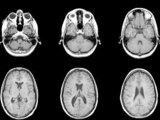Composite Image
M-file with a short section for user-defined parameters, specifying the directory in which images are stored and the pattern to be used to select them. The pattern can either be first image number, interval, last image number, or images can be specified explicitly for irregular patterns. Two examples show how these are achieved. The user specifies how many rows should be present in the final image and CompositeImage tessellates the images into a single image.
Useful for arranging medical image sections as in the example, using MRI. Source images may be created with MATLAB or other programs such as MRIcro, e.g. for fMRI stuctural-functional overlays.
Cita come
Simon Robinson (2026). Composite Image (https://it.mathworks.com/matlabcentral/fileexchange/22928-composite-image), MATLAB Central File Exchange. Recuperato .
Compatibilità della release di MATLAB
Compatibilità della piattaforma
Windows macOS LinuxCategorie
Tag
Riconoscimenti
Ispirato da: Tools for NIfTI and ANALYZE image
Scopri Live Editor
Crea script con codice, output e testo formattato in un unico documento eseguibile.
| Versione | Pubblicato | Note della release | |
|---|---|---|---|
| 1.0.0.0 |