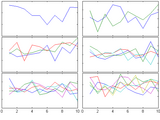tight_subplot(Nh, Nw, gap, marg_h, marg_w)
Nota dell'editore: Popular File 2019
This file was selected as MATLAB Central Pick of the WeekSubplot tends to leave a lot of empty space around the axes. Tight_subplot allows to adjust the spacing between the axes as well as the margins around the axes.
For example:
[ha, pos] = tight_subplot(3,2,[.01 .03],[.1 .01],[.01 .01])
for ii = 1:6; axes(ha(ii)); plot(randn(10,ii)); end
set(ha(1:4),'XTickLabel',''); set(ha,'YTickLabel','')
Cita come
Pekka Kumpulainen (2024). tight_subplot(Nh, Nw, gap, marg_h, marg_w) (https://www.mathworks.com/matlabcentral/fileexchange/27991-tight_subplot-nh-nw-gap-marg_h-marg_w), MATLAB Central File Exchange. Recuperato .
Compatibilità della release di MATLAB
Compatibilità della piattaforma
Windows macOS LinuxCategorie
- MATLAB > Graphics > Formatting and Annotation > Axes Appearance > Combine Multiple Plots > Subplots >
Tag
Riconoscimenti
Ispirato: COVID-19 World Spread Animation, imageslices, Tight subplot with units in centimeter, smplot for small multiples, subtightplot, Correlation Matrix Scatterplot
Community Treasure Hunt
Find the treasures in MATLAB Central and discover how the community can help you!
Start Hunting!Scopri Live Editor
Crea script con codice, output e testo formattato in un unico documento eseguibile.