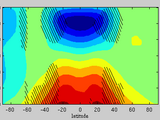Nota dell'editore: This file was selected as MATLAB Central Pick of the Week
In MATLAB, there are many functions that create regions filled with solid colors (e.g. contourf, area, bar). To do this, a function creates "patch objects" and assigns a single color to each one. Instead of a solid fill, one often wants to fill a patch with a hatch or speckle pattern instead. MATLAB has no built-in way to do this.
The hatchfill function fills patch objects with hatching or speckling. In most cases, adding hatching to a 2D plot requires only three lines of code. For example:
[c,h] = contourf(x,y,z,[0 0]);
hp = findobj(h,'type','patch');
hatchfill(hp);
This fills the zero contour with hatching. Hatchfill takes additional parameters if custom patterns are desired. This package incorporates code from Rich Pawlowicz, Iram Weinstein, and Kirill Pankratov.
Cita come
Neil Tandon (2026). Hatchfill (https://it.mathworks.com/matlabcentral/fileexchange/30733-hatchfill), MATLAB Central File Exchange. Recuperato .
Compatibilità della release di MATLAB
Compatibilità della piattaforma
Windows macOS LinuxCategorie
Tag
Scopri Live Editor
Crea script con codice, output e testo formattato in un unico documento eseguibile.
| Versione | Pubblicato | Note della release | |
|---|---|---|---|
| 1.11.0.0 | Added additional check for axes that are only one level up. (Suggested by Dan K.) |
||
| 1.10.0.0 | Consolidated code into single file. |
||
| 1.9.0.0 | Simplified code. |
||
| 1.7.0.0 | Updated description. |
||
| 1.6.0.0 | Fixed bug reported by Dmytro Lituiev. |
||
| 1.5.0.0 | Updated description |
||
| 1.4.0.0 | Minor bug fix. |
||
| 1.3.0.0 | Now is compatible with logarithmic axes. |
||
| 1.2.0.0 | Polished the examples/documentation a little. |
||
| 1.1.0.0 | A little housecleaning... |
||
| 1.0.0.0 |