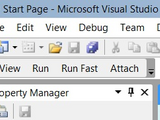Visual Studio Toolbar for mex interface with video tutorial
Automatically sets up debugging and running of MEX files from Visual Studio.
There is now a visual studio extension (simple click plugin type of install):
http://islab.hh.se/mediawiki/images/b/b0/VSMEX1.0.zip
The old type of Macros (that are not supported in newer versions of Visual Studio) are kept in the same zip file.
Video tutorial on my page:
http://islab.hh.se/mediawiki/index.php/Stefan_Karlsson/PersonalPage/mex_VS_tutorial
On youtube:
http://www.youtube.com/watch?v=JKDlPQZQqHk
Cita come
Stefan Karlsson (2025). Visual Studio Toolbar for mex interface with video tutorial (https://it.mathworks.com/matlabcentral/fileexchange/39549-visual-studio-toolbar-for-mex-interface-with-video-tutorial), MATLAB Central File Exchange. Recuperato .
Compatibilità della release di MATLAB
Compatibilità della piattaforma
Windows macOS LinuxCategorie
- FPGA, ASIC, and SoC Development > Vision HDL Toolbox > Video Formats and Interfaces >
- Image Processing and Computer Vision > Vision HDL Toolbox > Video Formats and Interfaces >
Tag
Community Treasure Hunt
Find the treasures in MATLAB Central and discover how the community can help you!
Start Hunting!Scopri Live Editor
Crea script con codice, output e testo formattato in un unico documento eseguibile.
| Versione | Pubblicato | Note della release | |
|---|---|---|---|
| 1.7.0.0 | Just changed the description to include VS 2012, which is fully supported |
||
| 1.6.0.0 | updated the video tutorial |
||
| 1.5.0.0 | There is now a visual studio extension, instead of just Macros. Simple click install for both VS 2010 and 2012 |
||
| 1.4.0.0 | - Only one open session of the thin matlab in the background.
|
||
| 1.3.0.0 | Quick Fix previous upload. |
||
| 1.2.0.0 | 1. Added a macro "CompileWMatlab", which only compiles and builds the code in matlab.
|
||
| 1.1.0.0 | Added the link to the videos |
||
| 1.0.0.0 |