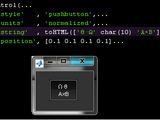toHTML - convert Unicode string(s) to HTML
TOHTML Converts strings to their UTF-8 HTML representation
str = TOHTML(str) converts the input string or cell array of strings to its Unicode representation in HTML. All characters but one: any occurrence of the newline character (char(10)) will be converted to the string '<br>'.
This function is most useful when creating buttons in a GUI, that need to contain a multi-line string with Unicode characters. For example:
EXAMPLE:
uicontrol(...
'style' , 'pushbutton',...
'units' , 'normalized',...
'string' , toHTML(['θ·Ω' char(10) 'A×B']),...
'position', [0.05 0.05 0.1 0.1]...
);
Cita come
Rody Oldenhuis (2025). toHTML - convert Unicode string(s) to HTML (https://github.com/rodyo/FEX-toHTML/releases/tag/v1.3), GitHub. Recuperato .
Compatibilità della release di MATLAB
Compatibilità della piattaforma
Windows macOS LinuxCategorie
Tag
Community Treasure Hunt
Find the treasures in MATLAB Central and discover how the community can help you!
Start Hunting!Scopri Live Editor
Crea script con codice, output e testo formattato in un unico documento eseguibile.
Le versioni che utilizzano il ramo predefinito di GitHub non possono essere scaricate
| Versione | Pubblicato | Note della release | |
|---|---|---|---|
| 1.3 | See release notes for this release on GitHub: https://github.com/rodyo/FEX-toHTML/releases/tag/v1.3 |
||
| 1.2.0.0 | [linked to Github] |
|
|
| 1.1.0.0 | Updated contact info |
||
| 1.0.0.0 |