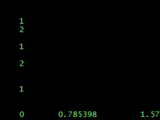Display Variables Conveniently
The dis() function helps to display variables for debugging easily and conveniently.
Keeping track of changing variables during loops can be tedious sometimes. This simple function helps to produce a display variables in a simple and appealing manner with more functionality than Matlab's disp() function.
Usage:
a = 1; b = 2;
dis( a, b );
a = 1
b = 2
- Use '\n' to generate new line
dis( a, '\n', b );
a = 1
b = 2
- Use of varname
dis( 'value of a', a );
value of a = 1
- Display vectors:
x = (0:4) * pi/4;
dis( x );
x = 0 0.785398 1.5708 2.35619 3.14159
You can mix these features in the input randomly. Note that for calculations, indexed vectors and structs you will not see the input printed out literally.
Cita come
GerdaHotlich (2025). Display Variables Conveniently (https://it.mathworks.com/matlabcentral/fileexchange/46244-display-variables-conveniently), MATLAB Central File Exchange. Recuperato .
Compatibilità della release di MATLAB
Compatibilità della piattaforma
Windows macOS LinuxCategorie
Tag
Community Treasure Hunt
Find the treasures in MATLAB Central and discover how the community can help you!
Start Hunting!Scopri Live Editor
Crea script con codice, output e testo formattato in un unico documento eseguibile.