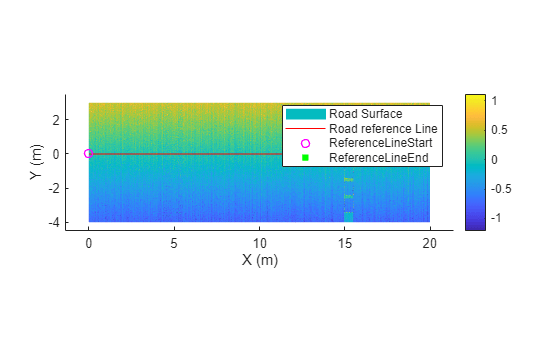show
Description
show(
specifies options using one or more name-value arguments. For example,
rsObj,Name=Value)ShowColorbar=true displays the road surface with a color bar.
figHandle = show(___)Figure object using any combination of input
arguments from previous syntaxes.
Note
This feature requires the Scenario Builder for Automated Driving Toolbox™ support package. You can install the Scenario Builder for Automated Driving Toolbox support package from the Add-On Explorer. For more information about installing add-ons, see Get and Manage Add-Ons.
Examples
Input Arguments
Name-Value Arguments
Output Arguments
Tips
The show object function displays the normalized elevation or the raw
elevation of the road surface based on the value of the HasNormalizedElevation property of the input road surface object
rsObj. If HasNormalizedElevation is
true, the function displays the normalized elevation. If
HasNormalizedElevation is false, the function displays
the raw elevation.
Version History
Introduced in R2025b