Speed Up Generated Code Execution with Halide Code
Signal processing applications, including applications in deep learning, image processing,
and other related fields, often involve computationally intensive tasks that require the
processing of multidimensional arrays within nested for-loops. Performing
computations based on nested for-loops with multidimensional arrays often
introduces performance bottlenecks, hindering the overall efficiency of the operations. To
overcome these challenges, you can employ a domain-specific language such as Halide to
improve the performance of array computations. Halide is an open-source, domain-specific
language designed to optimize algorithms involving multidimensional arrays that can be
integrated into languages like C and C++. You can generate Halide code from certain
Simulink® blocks if you have an Embedded Coder® license.
The Halide language adopts a functional programming style to describe algorithms, free of
traditional control flow constructs such as for-loops. Unlike languages
like MATLAB® and C++, where for-loops dictate the element computation
order in an array, Halide distinguishes the algorithm description for array computation from
the computation order, referred to as the schedule. This separation
also facilitates experimentation with various scheduling techniques to optimize code for
different hardware architectures.
Halide is particularly suitable for algorithms operating on multidimensional arrays, commonly used in image and signal processing tasks. By leveraging the Halide automated schedulers during the code generation process, the code generator produces highly efficient code that can significantly enhance the execution speed of the generated code. For more information about Halide programming, see Halide.
Generate Halide Code
You can generate Halide code for these blocks from a Simulink model:
MATLAB Function that uses:
Arithmetic operations such as addition, subtraction, type casting, matrix multiplication, element-wise multiplication, and division
The tensor multiplication operation in deep learning neural network
Certain blocks within a Neighborhood Processing Subsystem block. See Supported Blocks for Halide Code Generation in Neighborhood Processing Subsystem.
To generate Halide code:
Open the Embedded Coder app.
Click Settings > Code Generation. Set the Generate Halide code parameter. To enable this parameter, check for the dependencies.
Build the model.
Note
If there are no opportunities for Halide code generation, Embedded Coder will generate plain C/C++ code.
Compare Generated Halide Code to Plain C++ Code
Matrix multiplication is a crucial operation in numerous applications. This example uses the model MatrixMultiply that has a Matrix Multiply block. The Matrix Multiply block has input signals with dimension sizes 512 and data type int8.

The generated plain C++ code for this model is:
void MatrixMultiply::step()
{
int32_T i;
int32_T i_0;
int32_T i_1;
int16_T Out1; for (i_0 = 0; i_0 < 512; i_0++) {
for (i = 0; i < 512; i++) {
Out1 = 0;
for (i_1 = 0; i_1 < 512; i_1++) {
Out1 = static_cast<int16_T>(MatrixMultiply_U.Inport[(i_1 << 9) + i] *
MatrixMultiply_U.Inport1[(i_0 << 9) + i_1] + Out1);
}
MatrixMultiply_Y.Out1[i + (i_0 << 9)] = Out1;
}
}
}Halide Code Generation
To generate Halide code, open the Configuration Parameters dialog box and select the Generate Halide code parameter.
The generated Halide code has a Halide Generator class:
class MatrixMu_matmul_out1_fcn_halide_generator : public Halide::Generator <MatrixMu_matmul_out1_fcn_halide_generator> { public:
Input<Buffer<int8_t>> A1{"A1", 2};
Input<Buffer<int8_t>> B1{"B1", 2};
Output<Buffer<int16_t>> matmul_out1_fcn{"matmul_out1_fcn", 2}; void generate() {
RDom r(0, 512);
matmul_out1(d1, d2) = sum(cast<int16_t>(A1(d1, r))*cast<int16_t>(B1(r, d2)));
matmul_out1_fcn(d1, d2) = matmul_out1(d1, d2);
} void schedule() { if(using_autoscheduler()) {
A1.dim(1).set_estimate(0, 512);
A1.dim(0).set_estimate(0, 512);
B1.dim(1).set_estimate(0, 512);
B1.dim(0).set_estimate(0, 512);
matmul_out1_fcn.set_estimate(d1, 0, 512).set_estimate(d2, 0, 512);
} else {
// Default schedule
}
} private:
Var d1{"d1"};
Var d2{"d2"};
Func matmul_out1{"matmul_out1"};
};The arrays are converted to intermediate buffers to work with the complied Halide library.
void MatrixMultiply::MatrixMu_matmul_out1_fc_wrapper(const int8_T A1[262144], const
int8_T B1[262144], int16_T matmul_out1[262144])
{
halide_buffer_t u0;
halide_buffer_t u1;
halide_buffer_t y;
int32_T u_size0[2];
u_size0[0] = 512;
u_size0[1] = 512;
u0 = matlabArrayToHalideBuffer(&A1[0], &u_size0[0U], 2);
u1 = matlabArrayToHalideBuffer(&B1[0], &u_size0[0U], 2);
y = matlabArrayToHalideBuffer(&matmul_out1[0], &u_size0[0U], 2);
MatrixMu_matmul_out1_fcn_halide_pipeline(&u0, &u1, &y);
deallocateHalideBuffer(&u0);
deallocateHalideBuffer(&u1);
deallocateHalideBuffer(&y);
} void MatrixMultiply::step()
{
MatrixMu_matmul_out1_fc_wrapper(&MatrixMultiply_U.Inport[0],
&MatrixMultiply_U.Inport1[0], MatrixMultiply_Y.Out1);
}Compare Code Execution Times
You can run a software-in-the-loop (SIL) simulation to calculate the execution times
of the generated Halide code and the plain C++ code for the
MatrixMultiply model. In this section, you will run SIL
simulation programmatically and compare the execution times of your generated code. This
will help you to decide whether to choose Halide over plain C++ code.
Configure the model to generate plain C++ code.
model = "MatrixMultiply"; load_system(model); set_param(bdroot,"HalideCodeGeneration",0);
Configure the model to generate a workspace variable to save execution time measurements.
set_param(model,"CodeExecutionProfiling","on"); set_param(model,"CodeProfilingInstrumentation","off"); set_param(model,"CodeProfilingSaveOptions","AllData");
Run the SIL model simulation.
out_sil1 = sim(model,"SimulationMode","software-in-the-loop (SIL)");
Use the method
Sectionsto extract the code execution time.nonhalideSection = out_sil1.executionProfile.Sections(2); nonhalideaverageTime = double(nonhalideSection.TotalExecutionTimeInTicks)... /double(nonhalideSection.NumCalls);Configure the model to generate Halide code and run the simulation again.
set_param(bdroot,"HalideCodeGeneration",1); out_sil2 = sim(model,"SimulationMode","software-in-the-loop (SIL)"); halideSection = out_sil2.executionProfile.Sections(2); halideaverageTime = double(halideSection.TotalExecutionTimeInTicks)... /double(halideSection.NumCalls);
Compare the difference in code execution speed.
speedup = nonhalideaverageTime/halideaverageTime; fprintf("Speedup factor of Halide code compared to plain C++ = %f\n", speedup)Speedup factor of Halide code compared to plain C++ = 237.015285
cgLabels = categorical({'Plain C++','Halide'}); runtimeTicks = [1, speedup]; bar(cgLabels, runtimeTicks); ylabel("Ratio of Halide execution speed to C++"); title("Comparing runtime performance between Halide and plain C++ generated code");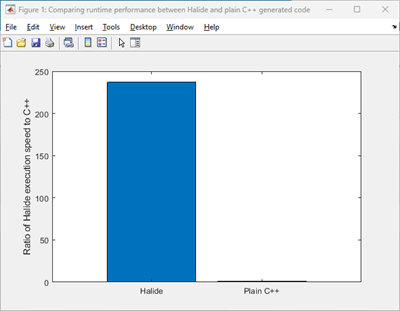
The simulation was run on AMD EPYC™ 74F3 24-Core Processor @ 3.19 GHz test system. For the
MatrixMultiplymodel, Halide code is approximately 237 times faster than the plain C++ code.
Note
Halide code significantly improves the execution speed for operations involving contiguous large multidimensional arrays. It might not perform well for smaller arrays. Based on the dimension size of the array, Embedded Coder decides whether to generate Halide code or plain C/C++ code for a model.
Limitations
Halide code generation is not supported for:
Fixed-point and half-precision data types
Complex data type
Halide code will not be generated if the dimension size of the array is below a certain threshold value.
Halide code may not be generated for models that have a referenced model.
Halide code may not be generated for models that have non-finite numbers, for example,
NaNandInf.Static code metrics report generation is not supported.
Halide code generation is supported only when the Hardware Board parameter is set to
Noneif the target language is C, and to these settings if target language is C++:Android DeviceAndroid Device (64bit)Raspberry PiRaspberry Pi (64bit)Raspberry Pi - Robot Operating System (ROS)None
For the MATLAB Function block, Halide code generation is supported only when you include
coder.inline('never')in the MATLAB code.