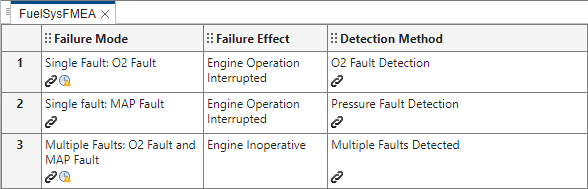detectChanges
Detect changes to linked artifacts in Safety Analysis Manager document
Since R2024b
Description
detectChanges( detects changes to
the links and linked artifacts in the specified Safety Analysis Manager
spreadsheet.spreadsheet)
This function requires Requirements Toolbox™.
Examples
Input Arguments
Version History
Introduced in R2024b
See Also
Apps
Objects
ChangeInformation|Spreadsheet|slreq.Link(Requirements Toolbox) |slreq.LinkSet(Requirements Toolbox)