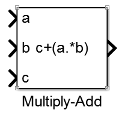Multiply-Add
Multiply-add combined operation
Libraries:
HDL Coder /
HDL Operations
Description
The Multiply-Add block computes the product of the first two inputs, a and b, and adds the result to the third input, c. The inputs can be vectors or scalars.
The multiplication operation is full precision, regardless of the output type. The
Integer rounding mode, Output data type,
and Saturate on integer overflow settings apply only to the
addition operation. The addition operation uses the accumulator data type setting as
Inherit : Inherit via internal rule by default.
Use the Multiply-Add block to map a combined multiply-add or a multiply-subtract operation to a DSP unit in your target hardware. You can select the Function setting in the Block Parameters dialog box for the Multiply-Add block.
To map to a DSP unit, specify the SynthesisTool property for your
model. When you generate HDL code for your model, HDL Coder™ configures the multiply-add operation so that your synthesis tool can map
to a DSP unit.
Note
Some DSP units do not have the multiply-add capability. To see if your hardware has the multiply-add capability, refer to the documentation for the hardware.
Limitations
The Multiply-Add block accepts and outputs signals of numeric data type that Simulink® supports, including fixed-point data types.
You can use matrix data types with the Multiply-Add block. When you use
these types, the port dimensions of the inputs a and
b must match. For example, in MATLAB®, you can perform these matrix
operations:
a = [1 2; 3 4]; b = [5; 6]; c = 7; c + (a.*b)
ans =
12 17
25 31
Error in port widths or
dimensions.Ports
Input
Output
Parameters
Algorithms
Extended Capabilities
Version History
Introduced in R2015b