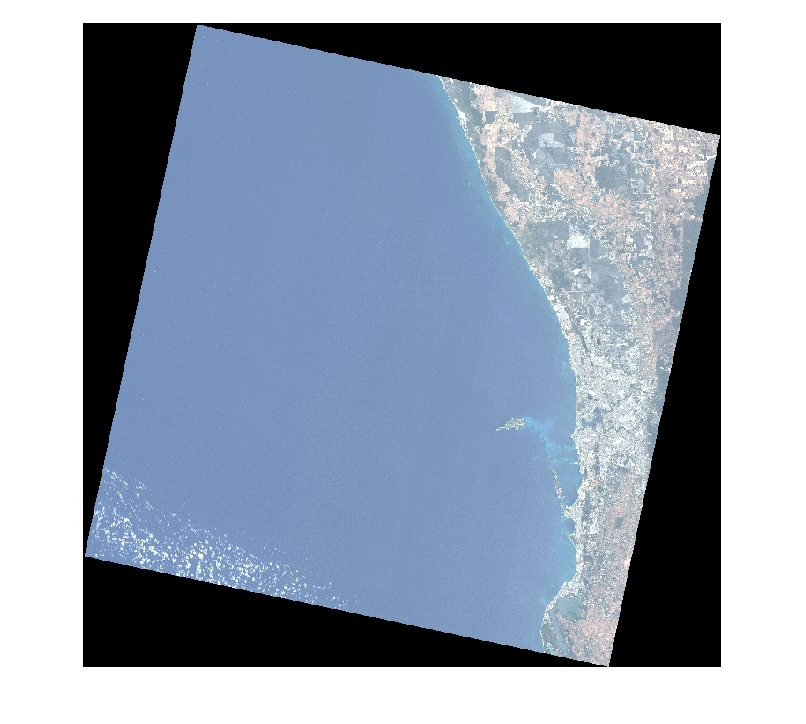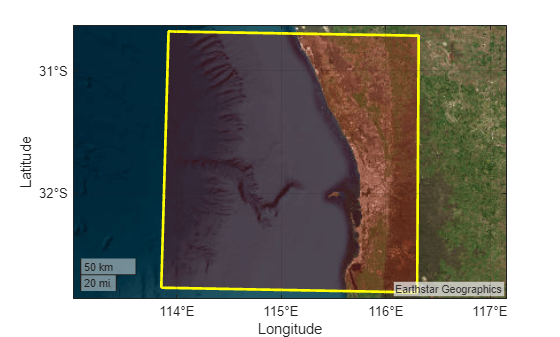geomulticube
Syntax
Description
mcube = geomulticube(file,wavelength)Wavelength property of the output multicube
object.
mcube = geomulticube(image,wavelength)multicube object from the multispectral data cube
image and the specified center wavelength values
wavelength.
mcube = geomulticube(image,wavelength,metadata)multicube object from the multispectral data cube
image, specified center wavelength values
wavelength, and metadata metadata. You can use
this syntax to modify the Metadata property of a
multicube object.
mcube = geomulticube(___,BlockSize=blockSize)
Note
This function requires a Mapping Toolbox™ license.
Note
This function requires the Hyperspectral Imaging Library for Image Processing Toolbox™. You can install the Hyperspectral Imaging Library for Image Processing Toolbox from Add-On Explorer. For more information about installing add-ons, see Get and Manage Add-Ons.
The Hyperspectral Imaging Library for Image Processing Toolbox requires desktop MATLAB®, as MATLAB Online™ and MATLAB Mobile™ do not support the library.
Examples
Input Arguments
Output Arguments
Version History
Introduced in R2025a