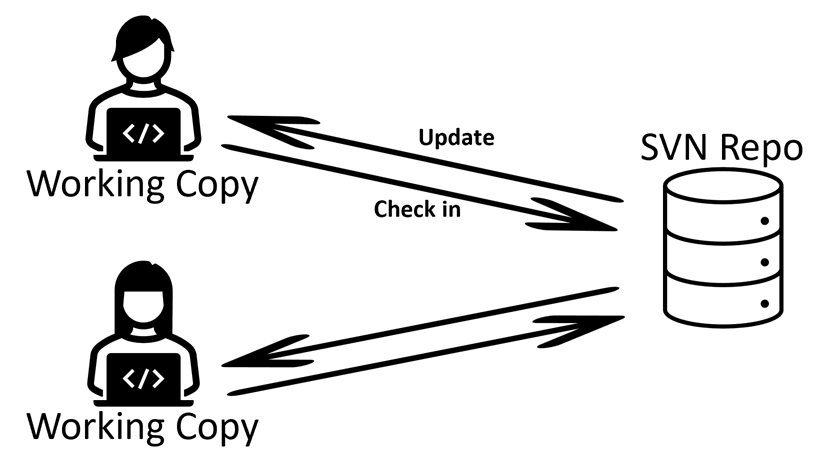SVN in MATLAB
Utilizzare il controllo della sorgente SVN in MATLAB per lavorare con i file sotto il controllo della sorgente SVN, gestire e utilizzare i blocchi SVN, confrontare e unire le modifiche, nonché risolvere i conflitti SVN.
Argomenti
- Source Control Integration in MATLAB
Use MATLAB built-in integrations with Git™ and Subversion (SVN) or write your own source control integration using SDK. (Da R2025a)
- Set Up SVN Source Control
Set up SVN source control for use in MATLAB, including registering your binary files to avoid file corruption and enforcing files locking before editing.
- Work with Files Under SVN in MATLAB
Checkout SVN repository, add files to SVN source control, and review and commit modified files.
- Resolve SVN Source Control Conflicts
Examine and resolve conflicts in files under SVN source control.
- Manage SVN Externals
Get files from another repository using SVN externals.
- Configure Source Control Settings
Disable a source control system, specify default source control folders, and configure Git settings. (Da R2025a)
- Customize External Source Control to Use MATLAB for Diff and Merge
Use the MATLAB Comparison Tool for diff and merge from external source control tools.