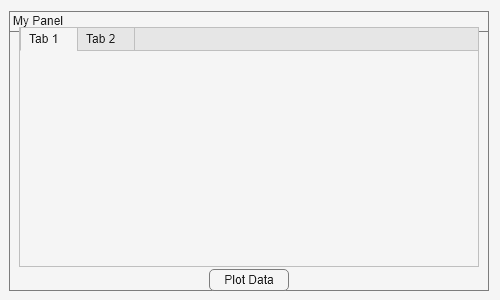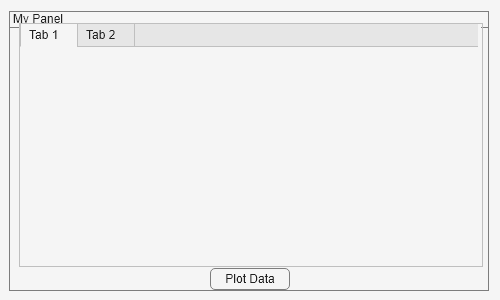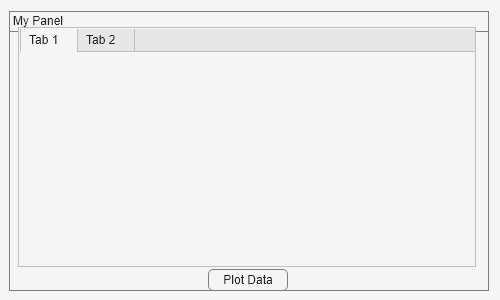disableLegacyPadding
Description
disableLegacyPadding( slightly increases the
padding around the title and inside borders of the specified panel.p)
In most cases, you do not need to use this function. By default, legacy padding is
enabled for panels in figure-based apps and disabled for panels in
uifigure-based apps. If you have a figure-based
app and want additional panel padding, disableLegacyPadding updates the
spacing of panel elements to match that of panels in uifigure-based
apps.
disableLegacyPadding( updates the padding
of all the panels contained in the specified figure.fig)
Examples
Input Arguments
Version History
Introduced in R2025a