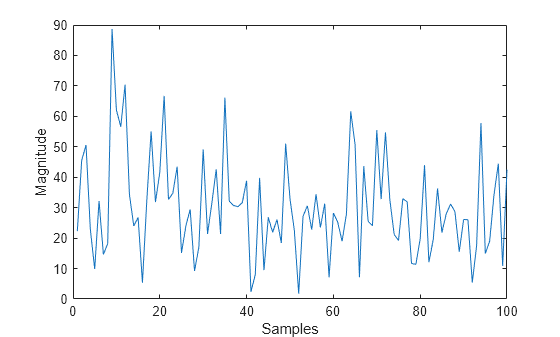step
Starting in R2016b, instead of using the step method
to perform the operation defined by the System object™, you can call the object with arguments, as if it were a function. For
example, y = step(obj,x) and y = obj(x) perform
equivalent operations.
Syntax
Description
Y = step(H)Y, that is a complex white Gaussian noise
jamming signal. The power of the jamming signal is specified by the
ERP property. The length of the jamming signal is specified
by the SamplesPerFrame property. This syntax is available when
the SamplesPerFrameSource property is
'Property'.
Y = step(H,N)N. This syntax is
available when the SamplesPerFrameSource property is
'Input port'.
Note
The object performs an initialization the first time the object is executed. This
initialization locks nontunable properties
and input specifications, such as dimensions, complexity, and data type of the input data.
If you change a nontunable property or an input specification, the System object issues an error. To change nontunable properties or inputs, you must first
call the release method to unlock the object.
Examples
Input Arguments
Extended Capabilities
Version History
Introduced in R2021a