FEM-based Solver for RF Structures
The finite element method (FEM) solver in RF PCB Toolbox™ computes electric and magnetic fields across RF structures. Use this solver to model and analyze PCB components with different shapes and geometries and to find a numerical solution to complex mathematical formulations of these structures. This topic explains the mathematical formulation of the FEM to electromagnetically solve RF structures in RF PCB Toolbox.
To solve time-harmonic Maxwell's equations in the computational domain , this implementation of the FEM uses hierarchical curl-conforming finite elements (FEs). Basis functions used in these FEs belong to the space. In general, curl-conforming basis function ensure tangential continuity of the field across interfaces between adjacent elements [2, 3]. Maxwell's curl equations dictate this type of field continuity. The curl-conforming functional space , is mathematically described as:
where is the space of square-integrable functions defined over . For more information on functional spaces and their application in FEM, please refer to [1].
Weak Formulation
Using the anastaz, Maxwell's-curl equations are written as:
Assume a total field formulation that does not separate incident and scattered field contributions in or . Also, assume that an absorbing boundary condition of the form, is imposed on the boundary of . This absorbing boundary condition truncates the computational domain while minimizing any artificial reflections from the truncating boundary. In the figure, observe that enforces the required field condition on any of the perfect electric conductor (PEC) and enforces any Dirichlet-type boundary-source conditions. A Dirichlet-type boundary-source condition defines a source as a known tangential -field. In electrodynamics, when , the two curl equations completely describe the underlying physics without the need for independent enforcement of the divergence equations. To form the proper weak form corresponding to the curl equations, take the curl of the first equation and substitute the resulting using the second curl equation:
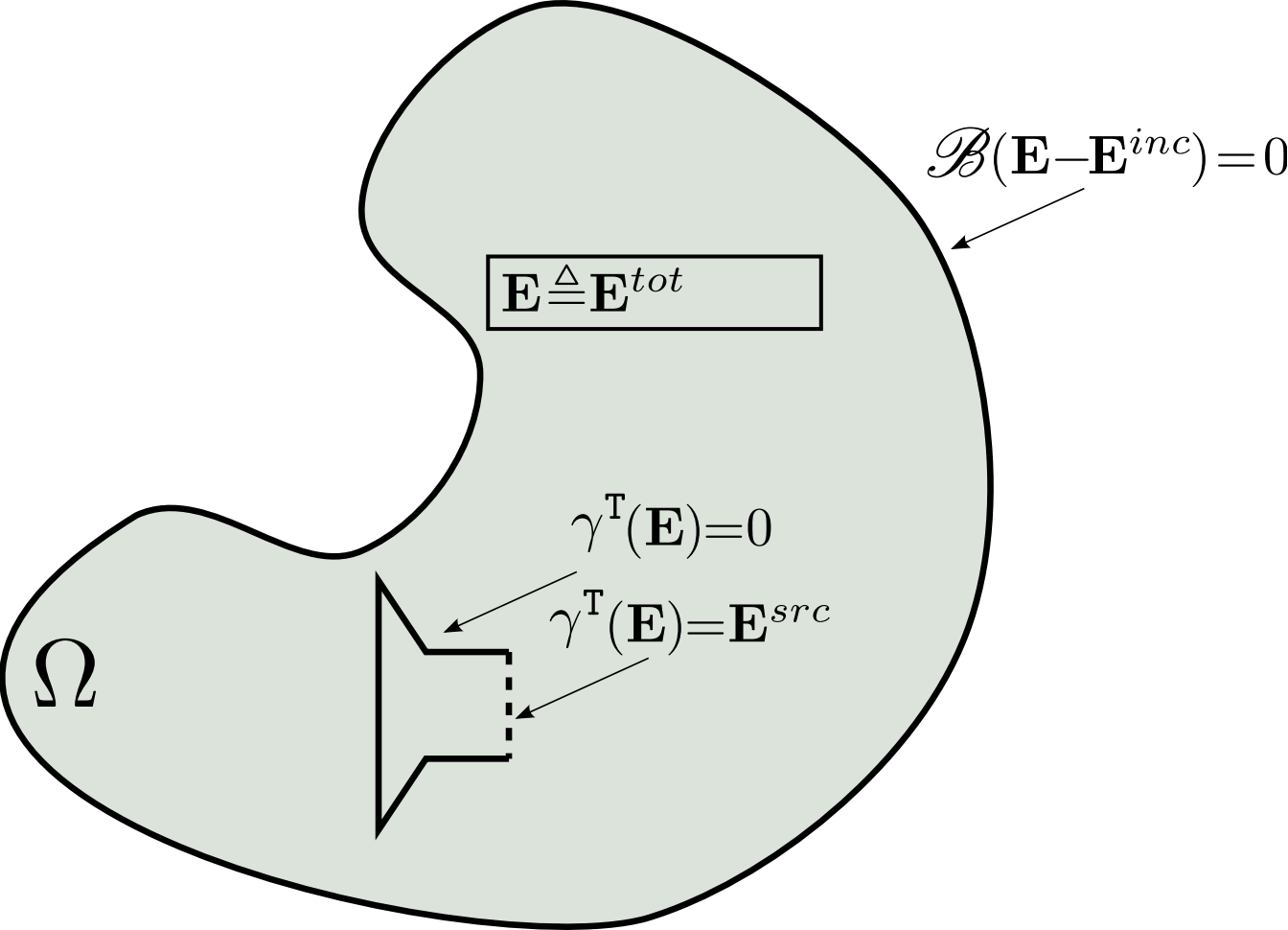
Similarly, for the -field formulation, write
For an -field formulation, test the resulting equation with an appropriate testing function . To test this equation, multiply the equation with (complex conjugate of ) and take the integral over the entire problem domain, :
Using the vector identity
and a bracket notation
you arrive at:
Note that the bra-ket is conjugate-linear in the first variable and linear in the second variable. The equivalent -field formulation is:
The test functions and the trial functions belong to the space of curl-confirming functions defined over that is . Solving the weak form equations is equivalent to solving the original curl equations if and only if the weak form equations are satisfied for
When forming matrix equations corresponding to the weak form, remember that the testing functions are chosen to have zero trace on any Dirichlet boundary where there is explicit knowledge of the field in the form:
or the field in the form:
This means that the term in -field formulation and the term in -field formulation vanish by the choice of testing functions. On other types of boundaries, these terms are manipulated according to the requirements. For example, in the -field formulation and in the presence of a Neumann boundary condition where , the term is replaced by:
and moved to the right hand side of the equation.
FEM Solver Setup and Workflow
To enable FEM solver download the Integro-Differential Modeling Framework
for MATLAB. To download this add-on:
In the Home tab Environment section, click on Add-Ons. This opens the add-on explorer. You need an active internet connection to download the add-on.
Search for
Integro-Differential Modeling Framework for MATLABand click Install.To verify if the download is successful, run
in your MATLAB® session command line.matlab.addons.installedAddons
On Windows, to run the IDMF add-on, you must install the Windows Subsystem for Linux (WSL). To install WSL, see Install Linux on Windows with WSL.
The Windows Defender Firewall can block the PostgreSQL server when using the IDMF add-on. To resolve this issue, you can allow the server to communicate on desired networks if the firewall prompts. Alternatively, you can manually add the executable file of the PostgreSQL server located in
<matlabroot>\sys\postgresql\win64\PostgreSQL\bin\postgres.exe. For more information, see https://support.microsoft.com/en-us/windows/risks-of-allowing-apps-through-windows-defender-firewall-654559af-3f54-3dcf-349f-71ccd90bcc5c.
References
[1] Leszek Demkowicz J. Tinsley Oden, Applied Functional Analysis, CRC Press, 2023, ISBN: 0-471-43818-9.
[2] Nedelec, “Mixed Finite Elements in R3”, in Numerische Mathematik, Vol. 35, 1980, pp. 315–341.
[3] Ivo Dolezel Pavel Solin Karel Segeth, Higher-Order Finite Element Methods, Chapman & Hall, CRC, 2003, ISBN: 9781584884385.