velocityProduct
Joint torques that cancel velocity-induced forces
Description
jointTorq = velocityProduct(robot,configuration,jointVel)
Examples
Load a model of the Quanser Q-Arm from the Robotics System Toolbox™ loadrobot, which is returned as a rigidBodyTree object. Update the data format to "row". For all dynamics calculations, the data format must be either "row" or "column".
robot = loadrobot("quanserQArm", DataFormat="row", Gravity=[0 0 -9.81]); show(robot);
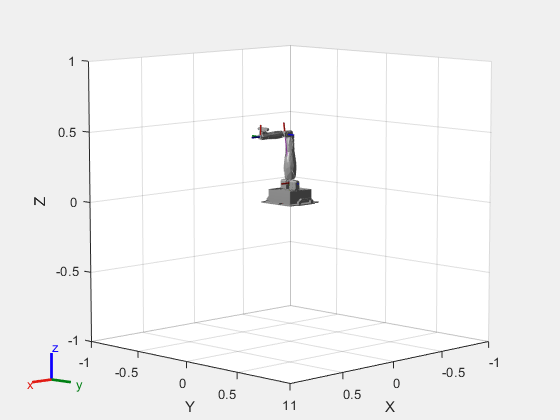
Set the joint velocity vector.
qdot = [0.2 -0.3 0 0.1];
Compute the joint torques required to cancel the velocity-induced joint torques at the robot home configuration ([] input). The velocity-induced joint torques equal the negative of the velocityProduct output.
tau = -velocityProduct(robot,[],qdot)
tau = 1×4
0.0045 0.0015 -0.0023 -0.0000
Input Arguments
Robot model, specified as a rigidBodyTree object. To use the
velocityProduct function, set
the DataFormat property to
either 'row' or
'column'.
Robot configuration, specified as a vector with positions for all nonfixed joints in the robot
model. You can generate a configuration using
homeConfiguration(robot),
randomConfiguration(robot), or by specifying your own joint
positions. To use the vector form of configuration, set the
DataFormat property for the robot to
either 'row' or 'column'.
Joint velocities, specified as a vector. The number of joint velocities is equal to the
velocity degrees of freedom of the robot. To use the
vector form of jointVel, set
the DataFormat property for the
robot to either
'row' or
'column'.
Output Arguments
Joint torques, specified as a vector. Each element corresponds to a torque applied to a specific joint.
More About
When working with robot dynamics, specify the information for individual bodies of your manipulator robot using these properties of the rigidBody objects:
Mass— Mass of the rigid body in kilograms.CenterOfMass— Center of mass position of the rigid body, specified as a vector of the form[x y z]. The vector describes the location of the center of mass of the rigid body, relative to the body frame, in meters. ThecenterOfMassobject function uses these rigid body property values when computing the center of mass of a robot.Inertia— Inertia of the rigid body, specified as a vector of the form[Ixx Iyy Izz Iyz Ixz Ixy]. The vector is relative to the body frame in kilogram square meters. The inertia tensor is a positive definite matrix of the form:
The first three elements of the
Inertiavector are the moment of inertia, which are the diagonal elements of the inertia tensor. The last three elements are the product of inertia, which are the off-diagonal elements of the inertia tensor.
For information related to the entire manipulator robot model, specify these rigidBodyTree object properties:
Gravity— Gravitational acceleration experienced by the robot, specified as an[x y z]vector in m/s2. By default, there is no gravitational acceleration.DataFormat— The input and output data format for the kinematics and dynamics functions, specified as"struct","row", or"column".
Manipulator rigid body dynamics are governed by this equation:
also written as:
where:
— is a joint-space mass matrix based on the current robot configuration. Calculate this matrix by using the
massMatrixobject function.— are the Coriolis terms, which are multiplied by to calculate the velocity product. Calculate the velocity product by using by the
velocityProductobject function.— is the gravity torques and forces required for all joints to maintain their positions in the specified gravity
Gravity. Calculate the gravity torque by using thegravityTorqueobject function.— is the geometric Jacobian for the specified joint configuration. Calculate the geometric Jacobian by using the
geometricJacobianobject function.— is a matrix of the external forces applied to the rigid body. Generate external forces by using the
externalForceobject function.— are the joint torques and forces applied directly as a vector to each joint.
— are the joint configuration, joint velocities, and joint accelerations, respectively, as individual vectors. For revolute joints, specify values in radians, rad/s, and rad/s2, respectively. For prismatic joints, specify in meters, m/s, and m/s2.
To compute the dynamics directly, use the forwardDynamics object function. The function calculates the joint accelerations for the specified combinations of the above inputs.
To achieve a certain set of motions, use the inverseDynamics object function. The function calculates the joint torques required to achieve the specified configuration, velocities, accelerations, and external forces.
Extended Capabilities
Usage notes and limitations:
When creating the rigidBodyTree object, use the syntax that specifies the
MaxNumBodies as an upper bound for adding bodies to the robot model.
You must also specify the DataFormat property as a name-value pair. For
example:
robot = rigidBodyTree("MaxNumBodies",15,"DataFormat","row")
To minimize data usage, limit the upper bound to a number close to the expected number of bodies in the model. All data formats are supported for code generation. To use the dynamics functions, the data format must be set to "row" or "column".
The show and showdetails functions do not support code generation.
Version History
Introduced in R2017avelocityProduct now supports code generation with disabled dynamic memory allocation. For more information about disabling dynamic memory allocation, see Set Dynamic Memory Allocation Threshold (MATLAB Coder).
See Also
rigidBodyTree | inverseDynamics | gravityTorque | massMatrix
MATLAB Command
You clicked a link that corresponds to this MATLAB command:
Run the command by entering it in the MATLAB Command Window. Web browsers do not support MATLAB commands.
Seleziona un sito web
Seleziona un sito web per visualizzare contenuto tradotto dove disponibile e vedere eventi e offerte locali. In base alla tua area geografica, ti consigliamo di selezionare: .
Puoi anche selezionare un sito web dal seguente elenco:
Come ottenere le migliori prestazioni del sito
Per ottenere le migliori prestazioni del sito, seleziona il sito cinese (in cinese o in inglese). I siti MathWorks per gli altri paesi non sono ottimizzati per essere visitati dalla tua area geografica.
Americhe
- América Latina (Español)
- Canada (English)
- United States (English)
Europa
- Belgium (English)
- Denmark (English)
- Deutschland (Deutsch)
- España (Español)
- Finland (English)
- France (Français)
- Ireland (English)
- Italia (Italiano)
- Luxembourg (English)
- Netherlands (English)
- Norway (English)
- Österreich (Deutsch)
- Portugal (English)
- Sweden (English)
- Switzerland
- United Kingdom (English)