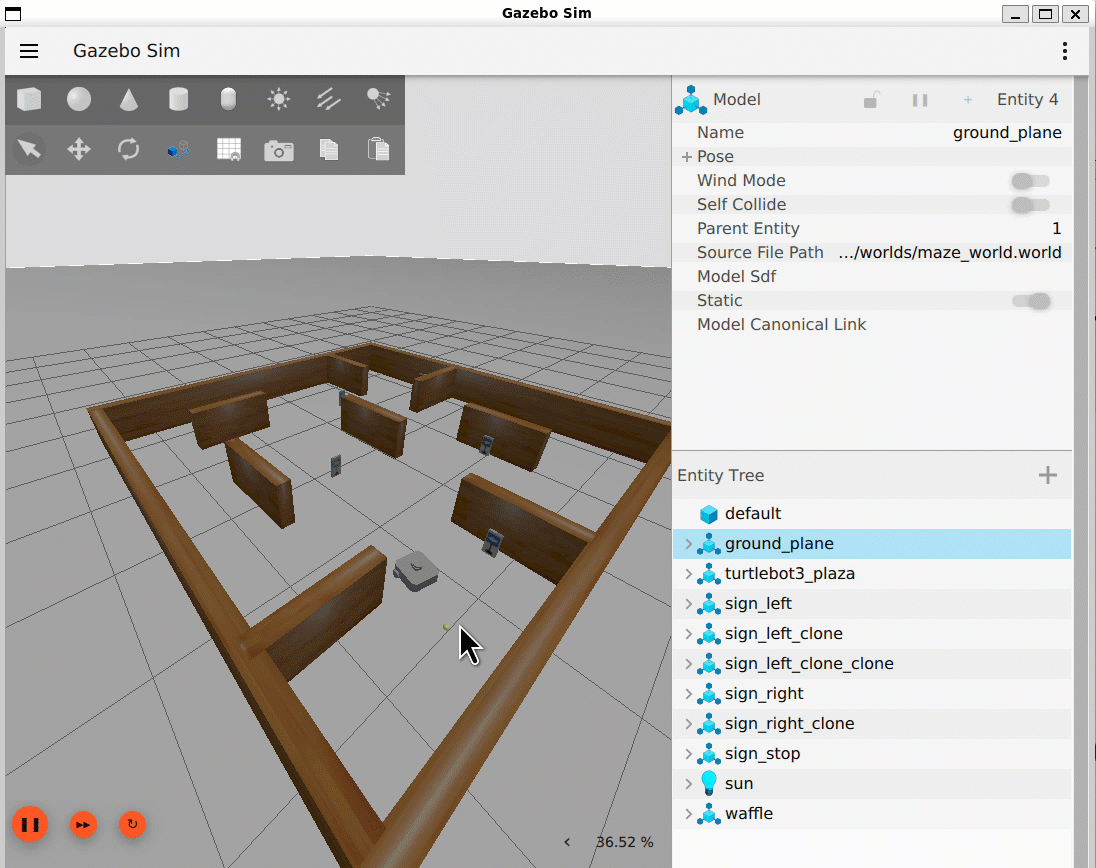ROS 2 Component Node Generation and Deployment
ROS 2 component nodes are a more modular and resource-efficient version of the standard nodes. They are managed using a component manager and have these characteristics:
They operate on a shared process and support dynamic loading and unloading.
They do not have their own
mainfunction.They are deployed as shared libraries along with the C++ code packages.
Because component nodes operate on a shared process, they are resource efficient and do not have any communication overhead. This makes them good candidates for validation of complex robotic applications where multiple different algorithms share data between them.
You can generate ROS 2 component nodes from both MATLAB® and Simulink®. You can also generate CUDA® optimized code for the ROS 2 component nodes from both MATLAB and Simulink.
Note
Deployment of ROS 2 nodes requires transfer of files to the target ROS 2 device through an SSH connection. Ensure that OpenSSH is installed on the target ROS 2 device before deployment.
Running ROS 2 component nodes require
rlcpp_componentspackage to be installed on the target ROS 2 device.
Functions
Topics
Generate and Deploy ROS 2 Component Nodes from Simulink
- Generate a ROS 2 Component Node from Simulink
ROS 2 component nodes provide enhanced modularity and efficiency when integrating multiple different algorithms for robotic applications.