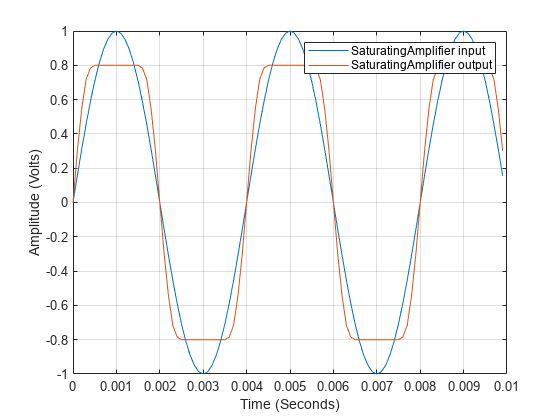serdes.SaturatingAmplifier
Models a saturating amplifier
Description
The serdes.SaturatingAmplifier
System object™ scales the input waveform according to a voltage in versus voltage out response.
The voltage in versus voltage out response is specified either by the soft clipping response
defined by Limit and Linear Gain properties or by
the VinVout property. serdes.SaturatingAmplifier
System object applies memoryless nonlinearity to incoming waveform.
To limit the voltage output to a specific value:
Create the
serdes.SaturatingAmplifierobject and set its properties.Call the object with arguments, as if it were a function.
To learn more about how System objects work, see What Are System Objects?
Creation
Description
SatAmp = serdes.SaturatingAmplifier1.2 V.
SatAmp = serdes.SaturatingAmplifier(Name,Value)
Example: SatAmp = serdes.SaturatingAmplifier('Limit',5) returns a
saturating amplifier object that limits the output waveform at 5 V.
Properties
Object Functions
To use an object function, specify the
System object as the first input argument. For
example, to release system resources of a System object named obj, use
this syntax:
release(obj)
Examples
More About
Extended Capabilities
Version History
Introduced in R2019aSee Also
SaturatingAmplifier | CombineSlices | AGC | serdes.AGC | serdes.VGA | VGA