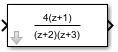droots
Display transfer function on masked block icon
Description
droots(
displays the transfer function.zero,pole,gain)
droots(displays
the transfer function in terms of the transfer function display variable,
zero,pole,gain,character)character. When Simulink® draws the block icon, the initialization commands execute and the resulting
equation appears on the block icon.
Examples
Input Arguments
Version History
Introduced before R2006a
See Also
disp | port_label | text | dpoly