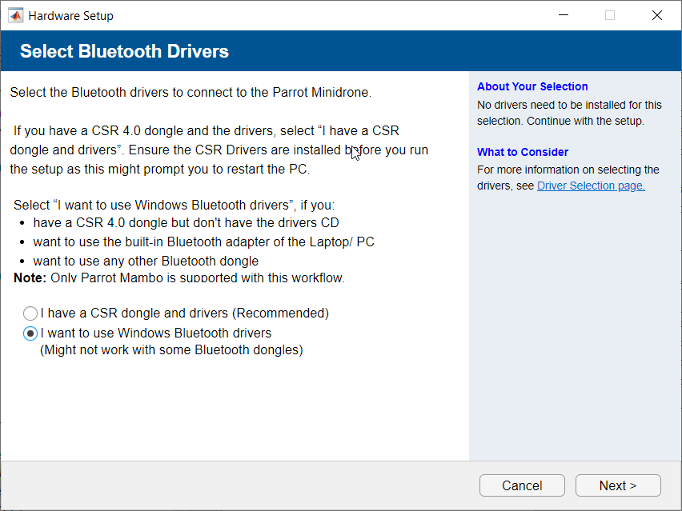Start Setup Screen and Select Windows Bluetooth Drivers
In your Windows® system, navigate to Start > Settings > Devices > Bluetooth & other devices and turn on the Bluetooth®. If your Windows system does not have built-in Bluetooth capability, then connect any generic Bluetooth dongle to the system.
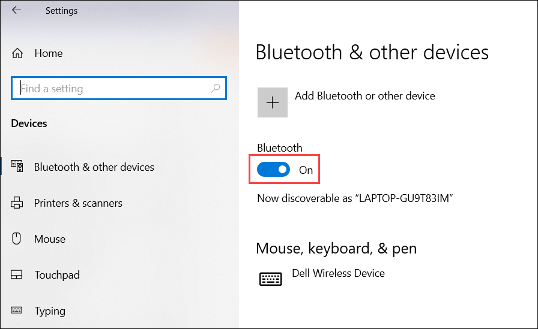
Note
These Bluetooth dongles were used while testing the feature.
Bluetooth 2.0 dongle
Bluetooth 4.0 dongle (tested with CSR 4.0 Bluetooth dongle)
Bluetooth 5.0 dongle
Perform these steps to start the Setup screens and select Bluetooth Drivers.
Plug the battery in the minidrone to start it.
Launch MATLAB®. Go to Add-Ons > Manage Add-Ons.
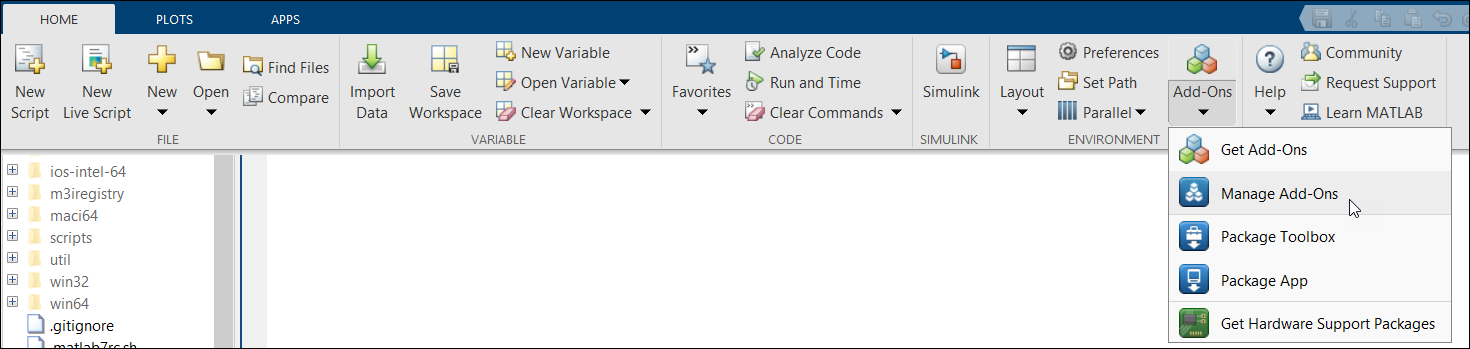
Click the Setup (Gear Icon) to launch the Hardware Setup screen.
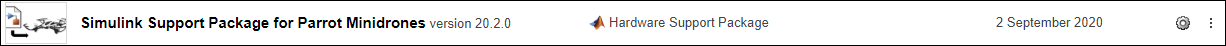
In the Hardware Setup screen, select I want to use Windows Bluetooth Drivers and then click Next.