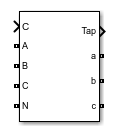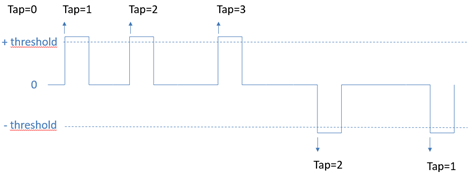Three-Phase Tap-Changing Transformer (Two-Windings)
The Specialized Power Systems library will be removed in R2026a. Use the Simscape™ Electrical™ blocks and functions instead. For more information on updating your models, see Upgrade Specialized Power System Models to use Simscape Electrical Blocks.
Libraries:
Simscape /
Electrical /
Specialized Power Systems /
Power Grid Elements
Description
The Three-Phase Tap-Changing Transformer (Two Windings) block models a three-phase, tap-changing transformer with two windings. The tap changer is on winding 1. Winding 1 is connected in wye. Winding 2 can be connected in wye or delta.
The transformer voltage ratio is determined by the position of the tap and by the
method used to control it. When Mode is set to
Tap control, the position of the tap is controlled by the
input signal. When Mode is set to Voltage
regulation, the position of the tap is controlled by an internal
voltage regulator that compares the input signal to the reference voltage.
When you use a Three-Phase Tap-Changing Transformer block, set the powergui block Simulation type to Discrete and select
Automatically handle Discrete solver. The robust
discrete solver is used to discretize the electrical model. Simulink® returns an error if the robust discrete solver is not used.
Ports
Conserving
Simulink
Parameters
Extended Capabilities
Version History
Introduced in R2021b