ePWM Type 1-4
Generate enhanced Pulse Width Modulated (ePWM) waveforms
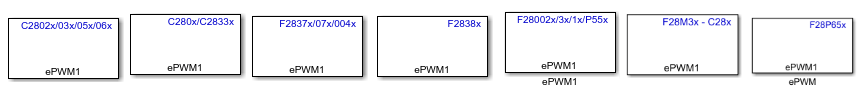
Libraries:
C2000 Microcontroller Blockset /
C2802x
C2000 Microcontroller Blockset /
C2803x
C2000 Microcontroller Blockset /
C2805x
C2000 Microcontroller Blockset /
C2806x
C2000 Microcontroller Blockset /
C280x
C2000 Microcontroller Blockset /
C2833x
C2000 Microcontroller Blockset /
C2834x
C2000 Microcontroller Blockset /
F280013x
C2000 Microcontroller Blockset /
F280015x
C2000 Microcontroller Blockset /
F28002x
C2000 Microcontroller Blockset /
F28003x
C2000 Microcontroller Blockset /
F28004x
C2000 Microcontroller Blockset /
F2807x
C2000 Microcontroller Blockset /
F2837xD
C2000 Microcontroller Blockset /
F2837xS
C2000 Microcontroller Blockset /
F2838x /
C28x
C2000 Microcontroller Blockset /
F28M35x /
C28x
C2000 Microcontroller Blockset /
F28M36x /
C28x
C2000 Microcontroller Blockset /
F28p65x
C2000 Microcontroller Blockset /
F28p55x
C2000 Microcontroller Blockset /
F29H85x
Description
Configures the Type 1 to Type 4 enhanced Pulse Width Modulator (ePWM) to generate PWM waveforms. The number of available ePWM modules (ePWM1-ePWM16) vary between C2000 processors. For more information on ePWM type, refer to C2000 Real-Time Control Peripheral Reference Guide.
Use this block to generate ePWM waveforms. Multiple ePWM modules are available on C28x devices. Each module generates two PWM signals ePWMA and ePWMB.
When you enable the high-resolution pulse width modulator (HRPWM), the ePWM block uses
the scale factor optimizing (SFO) software library. The SFO library can
“dynamically determine the number of micro edge positioner (MEP) steps per system
clock (SYSCLKOUT) period.” For more information, see TMS320x28xx, 28xxx
High-Resolution Pulse Width Modulator (HRPWM) Reference Guide, available
on the Texas Instruments® web site.
This block is common to various C28x devices. Available parameters vary based on the library from which you select the block. The blue label on the top right corner of the block displays the family. As the block is a superset of functionalities available on different devices, not all parameters will be relevant to your model.
Examples
Synchronizing ePWM and eCAP Modules using Time-Base Counter Synchronization
Use time-base counter synchronization in C2000™ Microcontroller Blockset.
Generate ePWM Waveform for Specified Frequency and Duty Cycle
Generate an ePWM waveform for the specified frequency and duty cycle using time-base, counter compare and action qualifier submodules.
ADC-PWM Synchronization Using ADC Interrupt
Use the ADC block to sample an analog voltage and use the PWM block to generate a pulse waveform. This example also shows how to use the Hardware Interrupt block to synchronize the change in the PWM duty cycle with analog to digital conversion of voltage. In the generated code, changes in the voltage of the ADC input alter the duty cycle of the PWM output. The period of the PWM waveform remains constant.
Modify Duty Cycle of ePWM Using DMA
Configure the direct memory access (DMA) parameters to modify the ePWM duty cycle. Using DMA, the sine wave data is copied from a look-up table to the ePWM compare register.
Photovoltaic Inverter with MPPT Using Solar Explorer Kit
Implement a photovoltaic (PV) inverter system using the C2000™ Microcontroller Blockset. The example uses the Texas Instruments Solar Explorer Kit along with the Texas Instruments F28035 controlCARD.
Parameters
General
Enable all 16 high-resolution PWM modules (HRPWM) on the C28044 digital signal controller when the PWM resolution is too low.
Note
Select this parameter only if you are using a C28044 processor.
For example, the Spectrum Digital eZdsp™ F28044 board has a system clock of 100 MHz (200-kHz switching). At these frequencies, conventional PWM resolution is too low, approximately 9 bits or 10 bits. By comparison, the HRPWM resolution for the same board is 14.8 bits.
Dependencies
When you enable this parameter:
Use the HRPWM parameters under the ePWMA tab to make additional configuration changes.
Most of the configuration parameters under the ePWMB tab are unavailable.
Your model can contain up to 16 C280x/C2803x/C2833x ePWM blocks, provided you configure each one for a separate module. (For example, Module is
ePWM1,ePWM2, and so on.)Select this parameter only if you are using a C28044 processor. To enable HRPWM for other processors, first determine how many HRPWM modules are available by consulting the Texas Instruments documentation for your processor. Then use the HRPWM parameters under the ePWMA tab to enable and configure the HRPWM.
Select the appropriate ePWM module.
ePWMx, where
x can be 1,2,3....
Note
Number of module available will vary for different processors.
Select an ePWM module to which you want to link the current ePWM module for timer period. When you link the two modules, the timer period value in the linked ePWM module sets the value of the Timer period parameter in the current module. The Timer period units, Specify timer period via , and the Timer period parameters do not show when you select linking to another ePWM module.
However, the linking has no effect when you link an ePWM module to a module that does not exist in your model.
Note
This parameter is available only with some TI C2000™ processors.
Specify the units of the Timer period or
Timer initial period parameters in
Clock cycles or Seconds. When
the parameter is set to Seconds, the software
converts the Timer period or Timer
initial period from a value in seconds to a value in
clock cycles. For best results, select Clock cycles.
Doing so reduces the number of calculations and rounding errors.
Dependencies
If you set Timer period units to
Seconds, enable support for floating-point numbers. In the model window, select Modeling > Model Settings.In the Configuration Parameters dialog box, select Code Generation > Interface. Under Software Environment, enable floating-point numbers.
When you select Input port, the
Timer period parameter changes to
Timer initial period and creates a timer period
input port, T, on the block.
Set the period of the ePWM counter waveform. The resultant ePWM waveform period depends on the settings of the Action when counter= parameters on the ePWMx tab.
When you enable the HRPWM, you can enter a high-precision floating-point value. The time-base period high resolution register (TBPRDHR) stores the high-resolution portion of the timer period value.
The timer period is calculated based on the Counting mode selection and Timer period units, as shown.
| Count Mode | Timer period units | Calculation | Example |
|---|---|---|---|
| Up or Down | Clock cycles | The value entered in clock cycles is used to calculate time-base period (TBPRD) for the ePWM timer register. The period of the ePWM timer TCTR = (TBPRD + 1) * TBCLK. Where TCTR is the timer period in seconds, and TBCLK is the time-base clock. | For ePWM clock (EPWMCLK) frequency = 200 MHz and TBCLK = 5 ns. EPWMCLK will be equal to SYSCLKOUT or SYSCLKOUT/2 depending on the EPWM clock divider (EPWMCLKDIV) parameter setting. When the timer period is entered in clock cycles TBPRD = 9999, and the ePWM timer period is calculated as TCTR = 50 µs. For the default action settings on the ePWMx tab, the ePWM period = 50 µs. |
| Seconds | The value entered in seconds is used to calculate the time-base period (TBPRD) for the ePWM timer register. The TBPRD value entered in the register is TBPRD = (TCTR / TBCLK) – 1. Where, TCTR is the timer period in seconds and TBCLK is the time-base clock. For the default action settings on the ePWMx tab, the ePWM period is the same as the timer period (in seconds) entered. | For EPWMCLK frequency = 200 MHz and TBCLK = 5 ns. When the timer period is entered in seconds TCTR = 50 µs and the time based period is calculated as TBPRD = 9999. For the default action settings in the ePWMx tab, the ePWM period = 50 µs. | |
| Up-Down | Clock cycles | The value entered in clock cycles is used to calculate the time-base period (TBPRD) for the ePWM timer register. The period of the ePWM timer, TCTR = 2 * TBPRD * TBCLK. Where TCTR is the timer period in seconds and TBCLK is the time-base clock. | For EPWMCLK frequency = 200 MHz and TBCLK = 5 ns. When the timer period is entered in clock cycles, TBPRD = 10000, and the ePWM timer period is calculated as TCTR = 100 µs. For the default action settings on the ePWMx tab, the ePWM period = 100 µs. |
| Seconds | The value entered in seconds is used to calculate the time-base period (TBPRD) for the ePWM timer register. The TBPRD value entered in the register is TBPRD = TCTR / TBCLK. Where TCTR is the timer period in seconds and TBCLK is the time-base clock. For the default action settings on the ePWMx tab, the ePWM period is two times the timer period (in seconds) entered. | For EPWMCLK frequency = 200 MHz and TBCLK = 5 ns. When the timer period is entered in seconds TCTR = 50 µs, and the time based period is calculated as TBPRD = 10000. For the default action settings on the ePWMx tab, the ePWM period = 100 µs. |
The initial period of the waveform from the time the PWM peripheral starts operation until the ePWM input port, T, receives a new value for the period. Use Timer period units to measure the period in clock cycles or in seconds. The timer period is calculated similar to the Timer period parameter.
Dependencies
To enable this parameter, set the Specify timer period
via parameter to Input
port.
This parameter provides an option to select the appropriate event to update the time period register with a new value.
Counter equals to zero- The counter period refreshes when the value of the counter is 0.Counter equals to zero or SYNC event- When counter is 0 or when there is a synchronization event.SYNC event- The parameter is in synchronization.Immediate without using shadow- The counter period refreshes immediately.
Specify the counting mode. This PWM module can operate in three
distinct counting modes: Up,
Down, and
Up-Down.
This illustration shows the waveforms that correspond to these three modes:
Dependencies
The Down option is not compatible with
HRPWM. To avoid an error when you build the model, do not set the
Counting mode parameter to
Down and select the Enable
HRPWM (Period) parameter.
Specify the source of a phase offset to apply to the time-base synchronization input signal EPWMxSYNCI from the SYNC input port.
Set counter to phase value specified via dialog- Specify this option to create the Phase offset value parameter.Note
The ePWM block expects the phase value in the range of 0 to 360 deg values scaled with clock cycles as input to the phase values. Hence for the negative values you need to add 360 deg to bring it to the range of 0 to 360 deg phase. Example, for -90 deg value, you will have to provide (360 - 90) = 270 deg scaled with clock cycles as input.
For any values greater than 360 deg you need to consider the logic to wrap the value to the scale of 0 to 360 deg. For example, 120 + (360 - 90) = 390 should be wrapped as (390 - 360) = 30 deg before scaling it with clock cycles and providing it as input to ePWM.
Set counter to phase value specified via input port- Specify this option to create a phase input port, PHS, on the block.Disable- Specify this option to prevent the application of phase offsets to the TB module.
Configure the timer to count up or down, following synchronization. This parameter corresponds to the phase direction (PHSDIR) field of the Time-base Control Register (TBCTL).
Dependencies
This parameter appears when Counting mode is
Up-Down and Synchronization
action is Set counter to phase value
specified via dialog or Input port.
The specified offset value is loaded in the time base counter on a synchronization event.
To enable this parameter, select the Set counter to phase
value specified via dialog in the
Synchronization action parameter.
Enter the Phase offset value (TBPHS) in
TBCLK cycles from 0 to 65535. While using
HRPWM, you may enter decimal values.
Note
The ePWM block expects the phase value to be in the range of 0 to 360 degrees scaled with clock cycles. For the negative values you need to add 360 degrees to bring it to the range of 0 to 360 degrees phase range. For example, for -90 degrees value, you will have to provide (360 - 90) = 270 degrees scaled with clock cycles as an input.
For any values greater than 360 degrees you need to consider the logic to wrap the value to the scale of 0 to 360 degrees. For example, 120 + (360 - 90) = 390 should be wrapped as (390 - 360) = 30 degrees before scaling it with clock cycles and providing it as an input.
This parameter corresponds to the Time-Base Phase Register (TBPHS).
Create an input port, SYNC, for a time-base synchronization input signal, EPWMxSYNCI. Select this parameter to achieve precise synchronization across multiple ePWM modules by daisy-chaining multiple time-base (TB) submodules.
Select this parameter to synchronize this PWM module to the time base of another PWM module. Fine-tune the synchronization between the two modules using the Phase offset value. Enabling HRPWM disables this option.
Note
This parameter is available only for specific
C28x devices.
Select this parameter to synchronize this PWM module to the time base
of another PWM module. Fine-tune the synchronization between the two
modules using the Phase offset value. This option
is not compatible with HRPWM. Enabling
HRPWM disables this option.
Note
This parameter is available only for specific
C28x devices.
Time-base counter synchronization allows for increased flexibility of synchronization of the ePWM modules. The clock synchronization scheme allows ePWM modules to operate as a single system when required. Additionally, this synchronization scheme can be extended to the capture peripheral submodules (eCAP). In Type 4 ePWM, there are two types of time-base counter synchronization scheme available. For more information, see Time-Base Counter Synchronization.
You can configure additional SYNCO options in Configuration Parameters. For more, see C28x-ePWM.
This parameter corresponds to the SYNCOSEL field in the Time-Base Control Register (TBCTL).
Note
The parameters for synchronization output (SYNCO) vary based on the processor selected.
The following parameters are available only for
F2837x, F2807x,
F28004x and specific C28x
processors.
Pass through (EPWMxSYNCI or SWFSYNC)— synchronization input pulse or software-forced synchronization pulse, respectively. You can use this option to achieve precise synchronization across multiple ePWM modules by daisy-chaining multiple time-base (TB) submodules.Counter equals to zero (CTR=Zero)— Time-base counter equal to zero (TBCTR = 0x0000)Counter equals to compare B (CTR=CMPB)— Time-base counter equal to counter-compare B (TBCTR = CMPB)Counter equals to compare C (CTR=CMPC)— Time-base counter equal to counter-compare C (TBCTR = CMPC)Counter equals to compare D (CTR=CMPD)— Time-base counter equal to counter-compare D (TBCTR = CMPD)Disable— Disable the EPWMxSYNCO output (the default)
The following parameters are only specific to F2838x, F28002x and F28003x processors.
Enable DCBEVT1 sync event to SYNCO signal- Select to synchronize digital compare event B to the synchronization output.Enable DCAEVT1 sync event to SYNCO signal- Select to synchronize digital compare event A to the synchronization output.Enable counter equals to compare D (CTR=CMPD) event to set SYNCO signal- enables the counter equals to compare D (CTR=CMPD) event to set the SYNCO signalEnable counter equals to compare C (CTR=CMPC) event to set SYNCO signal- enables the counter equals to compare C (CTR=CMPC) event to set the SYNCO signalEnable counter equals to compare B (CTR=CMPB) event to set SYNCO signal- enables the counter equals to compare B (CTR=CMPB) event to set the SYNCO signalEnable counter equals to zero (CTR=ZERO) event to set SYNCO signal- enables the counter equals to zero (CTR=ZERO) event to set the SYNCO signalEnable SWFSYNC event to set SYNCO signal- enables the software-forced synchronization pulse (SWFSYNC) event to set the SYNCO signal
Each ePWM module has a peripheral synchronization output (SYNCPER). This output signal is used to synchronize the CMPSS to the EPWM. For more information, see Time-Base Counter Peripheral Synchronization.
Note
This parameter is available only with some specific
C28x processors.
Use the Time base clock (TBCLK) prescaler divider (CLKDIV) and the High speed time base clock (HSPCLKDIV) prescaler divider (HSPCLKDIV) to configure the Time-base clock speed (TBCLK) for the ePWM module. Calculate TBCLK using this equation:
TBCLK in Hz = PWM clock in Hz/(HSPCLKDIV * CLKDIV)
For example, the default values of both CLKDIV and HSPCLKDIV are 1, and the default frequency of PWM clock is 100 MHz, so:
TBCLK in Hz = 100 MHz/(1 * 1) = 100 MHz
TBCLK in seconds = 1/TBCLK in Hz = 1/100 MHz = 0.01 μs
The choices for the Time base clock (TBCLK) prescaler
divider are: 1,
2, 4,
8, 16,
32, 64, and
128.
The Time block clock (TBCLK) prescaler divider parameter corresponds to the CLKDIV field of the Time-base Control Register (TBCTL).
The PWM clock is the SYSCLKOUT or a clock derived from SYSCLKOUT using the PWM clock divider. For a few TI C2000 processors, there is a PWM clock divider that divides the SYSCLKOUT to derive the PWM module clock. Check the technical reference manual of your processor for more details.
The frequency of SYSCLKOUT depends on the oscillator frequency and the configuration of the PLL-based clock module. Changing the value of SYSCLOCKOUT affects the timing of all the ePWM modules. If there is a PWM clock prescale available in the processor, changing its value also affects the PWM timing.
The choices for the High speed time base clock (HSPCLKDIV)
prescaler divider are: 1,
2, 4,
6, 8,
10, 12, and
14.
Selecting Enable high resolution PWM (HRPWM –
period) sets the value of this parameter to
1.
This parameter corresponds to the HSPCLKDIV field of the Time-base Control Register (TBCTL).
Swap the ePWMA and ePWMB outputs. When you select this parameter, the block outputs the ePWMA signals on the ePWMB outputs and the ePWMB signals on the ePWMA outputs.
This parameter, sets the SWAPB field in the HRPWM Configuration Register (HRCNFG). This option works in for ePWMs that support HRPMW as it uses the HRCNFG register.
Note
This parameter is available only for specific
C28x devices.
ePWMA and ePWMB
You can perform waveform generation configuration in ePWMA/ePWMB tab along with Counter compare tab.
The ePWM hardware module can generate waveforms for A and B channels followed by Deadband module and HRPWM module for waveform generation.
During waveform generation you can generate waveform for ePWMA and ePWMB but these waveform options can be overridden by the options selected in Deadband configuration. For example, you can choose not to configure the eWPMB in waveform generation module but use eWPMA waveform to create Deadband outputs for both ePWMA and ePWMB channels.
Enables the ePWMA and/or ePWMB output signals for the ePWM module selected on the General tab. In this case, # represents the ePWM module and x represents A or B. By default, Enable ePWM#A is enabled, and Enable ePWM#B is disabled.
Each ePWM module has two outputs, ePWMA and ePWMB. The ePWMA output tab and ePWMB output tab include the same settings, although the default values vary in some cases.
Dependencies
When you select Enable ePWM#A or Enable ePWM#B, enable support for floating-point numbers by browsing to Configuration Parameters > Code Generation > Interface > Software Environment.
This group of parameters on the ePWMA output and ePWMB output tabs determine the behavior of the Action Qualifier (AQ) submodule. The AQ module determines which events are converted into one of the various action types, producing the required switched waveforms of the ePWM#A and ePWM#B output signals.
These parameters can be specified as Do
nothing, Clear,
Set, or
Toggle.
The default values vary between the ePWMA and ePWMB tabs.
This table shows the default value for each of these tabs when you set
the Counting mode to Up
or Up-Down:
| Action when counter = | ePWMA | ePWMB |
|---|---|---|
| ZERO | Set | Clear |
| period (PRD) | Clear | Set |
| CMPA on up-count (CAU) | Clear | Set |
| CMPA on down-count (CAD) | Set | Do nothing |
| CMPB on up-count (CBU) | Do nothing | Clear |
| CMPB on down-count (CBD) | Do nothing | Set |
This table shows the defaults for each of these tabs when you set
Counting mode to
Down:
| Action when counter = | ePWMA | ePWMB |
|---|---|---|
| ZERO | Do nothing | Do nothing |
| period (PRD) | Clear | Clear |
| CMPA on down-count (CAD) | Set | Do nothing |
| CMPB on down-count (CBD) | Do nothing | Set |
For a detailed discussion on the AQ submodule, consult the TMS320x280x Enhanced Pulse Width Modulator (ePWM) Module Reference Guide (SPRU791), available on the Texas Instruments website.
These parameters determine how the action-qualifier (AQ) submodule handles the S/W force event, an asynchronous event initiated by software (CPU) via control register bits.
Compare value reload condition determines if and
when to reload the action-qualifier S/W force register from a shadow
register. You can specify one of the following Load on
counter equals to zero (CTR=Zero) (default),
Load on counter equals to period
(CTR=PRD), Load on either,
and Freeze.
Add continuous software force input port creates an input port, SFA, which you can use to control the software force initial logic. Send one of the following values to SFA as an unsigned integer data type:
0 =
Forcing disable: Do nothing(default).1 =
Forcing low: Clear low2 =
Forcing high: Set high3 =
Forcing disable: Do nothing
Continuous software force logic - If you did not create the SFA input port, you can use to select which type of software force initial logic to apply. You can specify one of the following:
Forcing disable: Do nothing (default).Forcing low: Clear lowForcing high: Set high
Reload condition for software force
You can specify one of the following Counter equals to
zero (CTR=Zero) (default), Counter equals
to period (CTR=PRD), Either period or
zero, and Immediate.
Invert the ePWM#A signal and output it on the ePWM#B outputs.
This parameter sets the SELOUTB field in the HRPWM Configuration Register (HRCNFG) and will work for ePWMs with HRPWM support as it uses the HRCNFG register.
Note
This parameter is available only for ePWM modules which have HRPWM submodule. Enabling this parameter inverts ePWM#B irrespective of whether HRPWM is enabled or not in the module.
Dependencies
This parameter is available only for ePWMx tabs for C280x and C2833x processors and in HRPWM tab for the rest of the processors. For more information, refer to HRPWM tab section.
Similarly, parameters such as High resolution PWM (HRPWM) loading mode, High resolution PWM (HRPWM) control mode, High resolution PWM (HRPWM) edge control mode and Use scale factor optimizer (SFO) software feature in ePWMx tabs for C280x and C2833x processors and in HRPWM tab for rest of the processors. For more information, refer to HRPWM tab section.
Counter Compare
In ePWMx, where x ranges from 1 to 12
Select an ePWM module to which you want to link the current ePWM module for counter value. In this case for CMPx, x represents A, B, C, or D. When you link the counter value of an ePWM module with another, the CMPx value of the linked ePWM module is used in the current module. The CMPx, Specify CMPx via, and CMPx value parameters do not appear when you select another ePWM module for linking.
However, the linking has no effect when you link an ePWM module to a module that does not exist in your model.
Note
This parameter is available only with some of the TI's C2000 processors.
The four compare registers CMPA, CMPB, CMPC, and CMPD are compared with the time-base counter value to generate appropriate events. CMPA and CMPB events are used for controlling the PWM duty cycle by selecting appropriate actions on the ePWMA and ePWMB tabs. These events can also be used to generate an interrupt to the CPU and/or a start of conversion pulse to the ADC. You can refer to the Event Trigger tab to select the events to be triggered.
Compare registers CMPC and CMPD are present only in the latest processors.
Notes
The term clock cycles refers to the time-base clock on the processor. See the TB clock prescaler divider topic for an explanation of time-base clock speed calculations.
Percentages use additional computation time in generated code and can decrease accuracy of the results.
Dependencies
If you set CMPx units
to Percentages, enable support for
floating-point numbers by browsing to Configuration
Parameters > Code
Generation >
Interface > Software
Environment. In this case, x represents A, B, C, or
D.
Specify the source of the pulse width. If you select
Specify via dialog (the default), enter a
value for the CMPx value parameter. If you select
Input port, the block creates a new Input
port with name WA, WB, WC or WD on the block. If you select
Input port, make sure to set the
CMPx initial value parameter. In this case, x
represents A, B, C, or D.
CMPx Value field appears when you set
CMPx source to Specify via
dialog. CMPx Initial Value field
appears when you set CMPx source to
Input port. Enter a value that specifies
the pulse width, in the units specified in CMPx
units. In this case, x represents A, B, C, or D.
Enter the initial pulse width of CMPA or CMPB that the PWM peripheral uses when it starts operation. Subsequent inputs to the WA or WB ports change the CMPA or CMPB pulse width.
The time at which the counter period is reset. In this case, x represents A, B, C, or D.
Counter equals to zero (CTR=Zero)— Refreshes the counter period when the value of the counter is 0.Counter equals to period (CTR=PRD)— Refreshes the counter period when the value of the counter is period.Counter equals to zero or period (CTR=Zero or CTR=PRD)— Refreshes the counter period when the value of the counter is 0 or period.Freeze— Refreshes the counter period when the value of the counter is freeze.Counter equals to zero or SYNC event— Refreshes the counter period when the value of the counter is zero or SYNC.Counter equals to period or SYNC event— Refreshes the counter period when the value of the counter is 0 or SYNC.Counter equals to zero or period or SYNC event— Refreshes the counter period when the value of the counter is 0 or period or SYNC.SYNC event— Refreshes the counter period when the value of the counter is SYNC.Immediate without using shadow— Refreshes the counter period immediately.
Deadband Unit
Enables a deadband area of rising edge delay or falling edge delay cycles without signal overlap between pairs of ePWM output signals. Ensure that the corresponding ePWMx (x=A or B) are enabled on the ePWMx tabs to generate the DB for the same.
Enable half-cycle clocking to double the deadband resolution. This option clocks the deadband counters at TBCLK*2 I.e it will divide the clock value in seconds by 2, which in turn doubles the frequency.
When you disable this option, the deadband counters use full-cycle clocking (TBCLK*1).
Note
This parameter is available only specific C28x devices.
When you enable only one ePWM for deadband polarity, you will see the
options Positive and
Negative.
When you enable both the ePWM for deadband polarity, then you will see
the options Active high (AH),
Active low (AL) , Active
high complementary (AHC) or Active low
complementary (ALC).
AT the deadband time, both the ePWMA and ePWMB outputs have to set to an inactive state. Depending on your hardware settings, the inactive states can correspond to a high or a low logic value. Active high means that the system is active when the ePWM output is set to a high logic value. Active low means that the system is active when the ePWM output is set to a low logic value. Use the Complementary option when the B signal needs to be the inverse of A. For more information, refer to the ePWM technical reference guide of your processor.
This diagram shows the waveforms for typical cases where 0% < duty
< 100%. 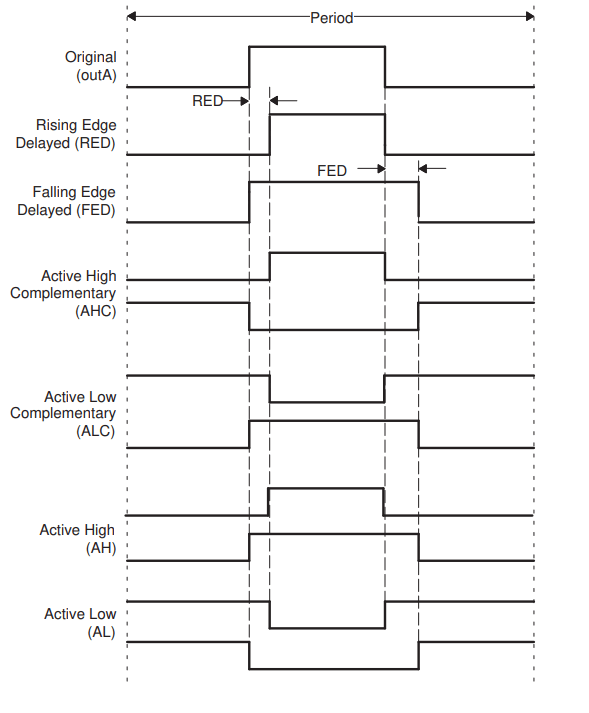
Select the signal source to which rising edge delay (RED) has to be applied. You can either select ePWMxA or ePWMxB for raising edge.
Select the signal source to which falling edge delay (FED) has to be applied. You can either select ePWMxA or ePWMxB for falling edge.
Specify the units of the Deadband period as
Clock cycles or Seconds. When
Deadband period units is set to
Seconds, the software converts the
Deadband period from a value in seconds to a value in
clock cycles. For best results, select Clock cycles.
Doing so reduces calculations and rounding errors.
Dependencies
If you set Deadband period units to
Seconds, enable support for floating-point numbers. In the model window, select Simulation > Model Configuration Parameters.In the Configuration Parameters dialog box, select Code Generation > Interface. Under Software Environment, enable floating-point numbers.
This parameter is available only with some of the TI’s C2000™ processors.
Select the source of the Deadband period as
Specify via dialog or Input
port.
The value you enter in the field specifies the deadband delay in time-base clock.
The outcome of the Deadband rising edge period
(0-16383) parameter depends on the Deadband
period units and Deadband period
source.
The following table illustrates the deadband rising edge period result
based on the selection of deadband unit,
deadband source and the
processor selected.
| Deadband period units | Deadband period source | Deadband rising edge(RED) period |
|---|---|---|
| Clock cycles | Specify via dialog | Deadband Rising edge (RED) period (0~16383) |
| Deadband Rising edge (RED) period (0~1023) | ||
| Clock cycles | Input port | Deadband Rising edge (RED) initial period (0~16383) |
| Deadband Rising edge (RED) initial period (0~1023) | ||
| Seconds | Specify via dialog | Deadband Rising edge (RED) period |
| Deadband Rising edge (RED) period | ||
| Seconds | Input port | Deadband Rising edge (RED) initial period: |
| Deadband Rising edge (RED) initial period: |
The value you enter in the field specifies the dead band delay in time-base clock.
The parameter Deadband falling edge period
outcome depends on the Deadband period units and
Deadband period source. The Deadband
falling edge period values are similar to
Deadband rising edge period. For more
information refer to deadband rising edge (RED) period parameter.
The event at which the shadow register is transferred to the active register and the counter period is reset.
Immediate without using shadow— Refreshes the counter period immediately.Counter equals to zero (CTR=Zero)— Refreshes the counter period when the value of the counter is 0.Counter equals to period (CTR=PRD)— Refreshes the counter period when the value of the counter is period.Counter equals to zero or period (CTR=Zero or CTR=PRD)— Refreshes the counter period when the value of the counter is 0 or period.Freeze— Refreshes the counter period when the value of the counter is freeze.
Dependencies
SHDWDBRED and SHDWDBFED are available only when theUse deadband for ePWM#A or Use deadband for ePWM#B is selected.
Event Trigger
When you select this option, ADC Start of Conversion Event (ePWMSOCxA) is generated when the event selected in the Start of conversion for module A event selection parameter occurs.
When you select Enable ADC start of conversion for module A, this field specifies the number of the event that triggers ADC Start of Conversion for Module A (SOCA).
First event triggers ADC start of conversion
with every event (the default). Second event
triggers ADC start of conversion with every second event.
Third event triggers ADC start of
conversion with every third event.
Event triggers ranges from First event to
Fifteenth event based on the processor
selected.
This parameter specifies the counter match condition that triggers an ADC start of conversion event. The choices are:
Digital Compare Module A Event 1 start of conversion (DCAEVT1.soc)(For specific C28x devices only)- When the ePWM asserts a DCAEVT1 or DCBEVT1 digital compare event. Use this feature to synchronize the selected PWM module to the time base of another PWM module. Fine-tune the synchronization between the two modules using the Phase offset value parameter.Counter equals to zero (CTR=Zero)- When the ePWM counter reaches zero (the default for few processors).Counter equals to period (CTR=PRD)- When the ePWM counter reaches the period value.Counter equals to zero or period (CTR=Zero or CTR=PRD)- When the time base counter reaches zero (TBCTR = 0x0000) or when the time base counter reaches the period (TBCTR = TBPRD).Counter is incrementing and equals to the compare x register (CTRU=CMPx)- The ePWM counter reaches the compare value x on the way up. In this case, x represents A, B, C, or D.Counter is decrementing and equals to the compare x register (CTRD=CMPx)- The ePWM counter reaches the compare value x on the way down. In this case, x represents A, B, C, or D.
When you select this option, ADC Start of Conversion Event (ePWMSOCxB) is generated when the event selected in the Start of conversion for module B event selection parameter occurs.
When you select Enable ADC start of conversion for module B, this field specifies the number of the event that triggers ADC Start of Conversion for Module B (SOCB).
First event triggers ADC start of conversion
with every event (the default). Second event
triggers ADC start of conversion with every second event.
Third event triggers ADC start of
conversion with every third event.
Event triggers ranges from First event to
Fifteenth event based on the processor
selected.
When you select Enable ADC start of conversion for module B, this field specifies the counter match condition that triggers an ADC start of conversion event. The choices are:
Digital Compare Module B Event 1 start of conversion (DCBEVT1.soc) (For specific C28x devices only)- When the ePWM asserts a DCAEVT1 or DCBEVT1 digital compare event. Use this feature to synchronize the selected PWM module to the time base of another PWM module. Fine-tune the synchronization between the two modules using the Phase offset value.Counter equals to zero (CTR=Zero)- When the ePWM counter reaches zero (the default for few processors).Counter equals to period (CTR=PRD)- When the ePWM counter reaches the period value.Counter equals to zero or period (CTR=Zero or CTR=PRD)- When the time base counter reaches zero (TBCTR = 0x0000) or when the time base counter reaches the period (TBCTR = TBPRD).Counter is incrementing and equals to the compare x register (CTRU=CMPx)- The ePWM counter reaches the compare value x on the way up. In this case, x represents A, B, C, or D.Counter is decrementing and equals to the compare x register (CTRD=CMPx)- The ePWM counter reaches the compare value x on the way down. In this case, x represents A, B, C, or D.
Select this option to generate ePWM interrupts based on different events defined by Number of event for interrupt to be generated and Interrupt counter match event condition. By default, the software clears (disables) this option.
When you select Enable ePWM
interrupt, this field specifies the number of
the event that triggers the ePWM interrupt: First
event triggers ePWM interrupt with every event (the
default), Second event triggers ePWM
interrupt with every second event, and Third
event triggers ePWM interrupt with every third
event.
Note
Event triggers ranges from First event to
Fifteenth event based on the processor
selected.
When you select Enable ePWM interrupt, this field specifies the counter match condition that triggers ePWM interrupt. The choices are the same as for Module A counter match event condition. The choices are:
Counter equals to zero (CTR=Zero)- When the ePWM counter reaches zero (the default for few processors).Counter equals to period (CTR=PRD)- When the ePWM counter reaches the period value.Counter equals to zero or period (CTR=Zero or CTR=PRD)- When the time base counter reaches zero (TBCTR = 0x0000) or when the time base counter reaches the period (TBCTR = TBPRD).Counter is incrementing and equals to the compare x register (CTRU=CMPx)- The ePWM counter reaches the compare value x on the way up. In this case, x represents A, B, C, or D.Counter is decrementing and equals to the compare x register (CTRD=CMPx)- The ePWM counter reaches the compare value x on the way down. In this case, x represents A, B, C, or D.
HRPWM Tab
During HR (High Resolution) configuration for F2837xD processor, the ePWM modules only exists on ePWM1 and SFO only runs on CPU1. Therefore if you want to use HRPWM, then ePWM1 must be allocated to CPU1 and if SFO is enabled, it must run on CPU1.
For F2838xD device, even though CPU and EWPM1 still do the calibration for HRPWM, each EPWM module clocks its own HRPWM, and use the same values of HRMSTEP calculated by the SFO. This allows HRPWM to function correctly with CPU2.
When the effective resolution for the conventionally generated PWM is
insufficient, consider using High Resolution PWM (HRPWM). The resolution
of PWM is normally dependent upon the PWM frequency and the underlying
system clock frequency. To address this limitation, HRPWM uses
Micro Edge Positioner (MEP) technology to
position edges more finely by dividing each coarse system clock. The
accuracy of the subdivision is on the order of 150ps.
The following figure shows the relationship between one system clock and
edge position in terms of MEP steps:

When this parameter is enabled, the block accepts decimal values for the timer period of the ePWM Module. The Extension Register for the HRPWM Period (TBPRDHR) provides an 8 bit representation of the decimal part of the Timer period value. This parameter enables the Enable high resolution PWM (HRPWM - duty) parameter, and displays the HRPWM loading mode, HRPWM control mode, and HRPWM edge control mode parameters.
Selecting Enable HRPWM (Period) forces TB clock prescaler
divider and High Speed TB clock prescaler
divider to 1. These settings
match the HRPWM time base clock with the SYSCLKOUT frequency.
The Down option in the Counting
mode parameter is not compatible with HRPWM. To avoid an
error when you build the model, do not set the Counting
mode parameter to Down and
select the Enable HRPWM (Period) parameter
checkbox.
Note
This parameter is available only for specific C28x devices.
When this parameter is enabled, decimal values will be accepted for the Compare A value (CMPA) of the ePWM Module. The Extension Register for the HRPWM Compare A (CMPAHR) provides an 8 bit representation of the decimal part of the compare value.
This parameter also enables HRPWM control mode.
Note
This parameter only appears for specific C28x devices.
This parameter appears when Enable high resolution PWM (HRPWM - period) or Enable high resolution PWM (HRPWM - duty) is selected. Determine when to transfer the value of the CMPAHR shadow to the active register:
Counter equals to zero (CTR=ZERO)— Transfers the value when the time base counter equals zero (TBCTR = 0x0000).Counter equals to period (CTR=PRD)— Transfers the value when the time base counter equals the period (TBCTR = TBPRD).Counter equals to either zero or period (CTR=ZERO or CTR=PRD)— Transfers the value when either case is true.
This parameter configures the HRLOAD shadow mode bit in the HRPWM configuration register (HRCNFG).
This parameter appears when Enable high resolution PWM (HRPWM - period) or Enable high resolution PWM (HRPWM - duty) is selected. Select which register controls the Micro Edge Positioner (MEP) step size. The High resolution PWM (HRPWM) control mode option configures the CTLMODE control mode bits.
Duty control mode— Uses the Extension Register for HRPWM Duty (CMPAHR) or the Extension Register for HRPWM Period (TBPRDHR) to control the MEP edge position.Phase control mode— Uses the Time Base Phase High Resolution Register (TBPHSHR) to control the MEP edge position.
Select the register that controls the MEP precise position control on the edge type.
Rising Edge— MEP control of rising edgeFalling Edge— MEP control of falling edgeBoth Edge— MEP control of both edges
The High resolution PWM (HRPWM) edge control mode option configures the EDGMODE edge mode bits in the HRPWM configuration register (HRCNFG).
Dependencies
This parameter appears when Enable high resolution PWM (HRPWM - period) or Enable high resolution PWM (HRPWM - duty) is selected.
These parameters enable HRPWM capabilities on Deadband Rising Edge Delay and Falling Edge Delay. High-resolution deadband RED and FED requires half-cycle clocking mode.
Dependencies
These parameters appear when Use deadband for ePWM#A or Use deadband for ePWM#B is selected.
Note
These parameters are available only for specific F28x devices. The PWM chopper module is disabled when these parameters are selected.
Enable scale factor optimizing (SFO) software with HRPWM. This software dynamically determines the scaling factor for the MEP step size. The step size varies depending on operating conditions such as temperature and voltage. The SFO software reduces variability due to these conditions. For more information, see the Scale Factor Optimizing Software (SFO) section of the TMS320x2802x, 2803x Piccolo High Resolution Pulse Width Modulator (HRPWM) Reference Guide.
Dependencies
Use scale factor optimizer (SFO) software parameter is enabled, read-only and visible, only if the Enable auto convert, and Enable high resolution PWM (HRPWM - period) parameters are selected.
Use scale factor optimizer (SFO) software parameter is editable, only if the Enable auto convert parameter is unselected.
Apply the scaling factor calculated by the SFO software to the controlling period or duty cycle. (Use the HRPWM duty mode to select controlling period or duty cycle.) This parameter sets the AUTOCONV field in the HRPWM Configuration Register (HRCNFG).
Dependencies
Enable auto convert parameter only appears for specific C28x devices.
Enable auto convert parameter is enabled, read-only and visible, only if Enable high resolution PWM (HRPWM - period) parameter is selected.
Enable auto convert parameter is enabled, and editable, only if Enable high resolution PWM (HRPWM - duty) parameter is selected.
PWM Chopper Control Tab
Select to enable the chopper module.
Set the prescaler value that determines the frequency of the chopper
clock. The system clock speed is divided by this value to determine the
chopper clock frequency. Choose an integer value in the range
1 to 8.
Choose an integer value in the range 1 to
16 to set the width of the first pulse.
This feature provides a high-energy first pulse to turn on the hard and
fast power switch.
The duty cycles of the second and subsequent pulses are also
programmable. The duty cycle can be varied in steps of
12.5% from
12.5% to
87.5%.
Trip Zone Unit
Specify the source of the control logic for the trip zone signals.
Select Specify via dialog (the default) to
enable specific trip zone signals in the block dialog. Choose
Input port to enable specific trip-zone
signals using a block input port TZSEL.
The Trip Zone unit tab lets you specify parameters for the Trip-zone (TZ) submodule. Each ePWM module receives TZ signals from the GPIO MUX. The number of Trip zone signals vary based on C28x processor families. These signals can be used to force the ePWM output into a specific state based on an event like an external fault. Use the settings on this tab to program the ePWM outputs to respond to external events.
If you select Input port, use this bit
operation to determine the value of the 16-bit integer to send to the
TZSEL input port:
TZSEL INPUT VALUE = (DCBEVT1*2 15
+ DCAEVT1*2 14 +
OSHT6*213 +
OSHT5*212 +
OSHT4*211 +
OSHT3*210 +
OSHT2*29 +
OSHT1*28 + DCBEVT2*2
7 + DCAEVT2*2
6 +
CBC6*25 +
CBC5*24 +
CBC4*23 +
CBC3*22 +
CBC2*21 +
CBC1*20)
The software uses the higher 8 bits for the One shot TZ1-TZ6 (OSHT1–6) and the lower 8 bits for Cyclic TZ1-TZ6 (CBC1–6). You can set up a group of TZ sources (1~6), use a bit operation to combine them into an integer, and then feed the integer to TZSEL.
For example, to enable One Shot TZ6 (OSHT6) and One Shot TZ5 (OSHT5) as trip zone sources, set OSHT6 and OSHT5 to 1 and leave the remaining values as 0.
TZSEL INPUT VALUE = (1*215 + 1*214 + 1*213 + 1*212 + 0*211 …)
TZSEL INPUT VALUE = (8192 + 4096 + 0 …)
TZSEL INPUT VALUE = 12288
When the block receives this value, it applies it to the TZSEL
register as a binary value: 0011000000000000.
For more information, see the Trip-Zone Submodule Control and Status Registers section of the TMS320x28xx, 28xxx Enhanced Pulse Width Modulator (ePWM) Module Reference Guide.
Select this parameter to enable the corresponding trip zone signal in one-shot mode. In this mode, when the trip event is active, the trip zone module performs the corresponding action on the EPWM#A/B output immediately and latches the condition.
When an one-shot trip event occurs, the one-shot trip event flag
TZFLG[OST] is set. A corresponding flag for the
event that caused the one-shot trip event is also set in register
TZOSTFLG using the register read/write block. To
clear the one-shot trip condition, manually write to the
TZCLR[OST] bit using the register read/write
block. Similarly, to clear the TZOSTFLG register bit,
manually write to the corresponding bit in the
TZOSTCLR register using the register read/write
block.
For example, to clear the OST1 trip event in ePWM1,
use register read/write blocks to write 1 to
EPwm1Regs.TZCLR.bit.OST and
EPwm1Regs.TZOSTCLR.bit.OST1 bits.
Dependencies
This option is available only when the Trip zone source
is Specify via dialog.
Select these parameter to enable the corresponding event signal as an OST trip source for event 1. In this mode, if the digital compare A or digital compare B event 1 is active, the trip zone module performs the corresponding action on the EPWM#A/B output immediately and latches the condition. You can unlatch the condition using the software control.
Dependencies
This option is available only when the Trip zone source is
Specify via dialog.This parameter is available only for specific C28x processors.
Select this parameter to enable the corresponding trip zone signal in cycle-by-cycle mode. In this mode, when the trip event is active, the trip zone module performs the corresponding action on the EPWM#A/B output immediately and latches the condition. In cycle-by-cycle mode, the trip zone module automatically clears condition when the ePWM Counter reaches zero. Therefore, in cycle-by-cycle mode, every ePWM cycle resets or clears the trip event.
Dependencies
This option is available only when the Trip zone source
is Specify via dialog.
Select these parameters to enable the corresponding event signal as a cyclic trip source for event 2. In this mode, if the digital compare A or digital compare B event 2 is active, the Trip zone module performs the corresponding action on the EPWM#A/B output immediately and latches the condition. In Cycle-by-Cycle Mode, the Trip zone module automatically clears condition when the ePWM Counter reaches zero. Therefore, in Cycle-by-Cycle Mode, every ePWM cycle resets or clears the trip event.
Dependencies
This option is available only when the Trip zone source is
Specify via dialog.This parameter is available only for specific C28x processors.
Generate an interrupt when any of the enabled one shot (OST) triggering events occur.
Note
TZFLG.INT is cleared in the post processing
of ISR. However, if the interrupt flag is cleared when either
CBC or OST is set,
then another interrupt pulse will be generated. Clearing all
flag bits will prevent further interrupts. This bit is cleared
by writing the appropriate value to the TZCLR
register.
Generate an interrupt when any of the enabled cyclic or cycle-by-cycle (CBC) triggering events occur.
Note
TZFLG.INT is cleared in the post processing
of ISR. However, if the interrupt flag is cleared when either
CBC or OST is set,
then another interrupt pulse will be generated. Clearing all
flag bits will prevent further interrupts. This bit is cleared
by writing the appropriate value to the TZCLR
register.
Generate an interrupt when Digital Comparator Output A or Digital Comparator Output B for event 1 or 2 occurs.
Note
These parameters are available only for specific C28x processors.
Select the event options to clear cycle by cycle trip latch.
Dependencies
To enable this parameter, set trip zone source parameter to Input port or trip zone source to Specify via dialog. Then enable either Enable cyclic trip-zine# or Enable cyclic digital compare A event 2 (DCAEVT2), Enable cyclic digital compare B event 2 (DCBEVT2) .
These parameters are available only for specific C28x processors.
These parameters decide the actions you can take on the ePWM outputs
in a trip zone condition. The trip zone module overrides and forces the
ePWM#A and/or ePWM#B (TZ or DCAEVTx) output to one of these states:
No action
(the default), High,
Low, or Hi-Z (High
Impedance).
Digital Compare
Select the appropriate TZ or COMP signal to generate high logic value for the Digital compare A/B high signal. Use the Digital compare output A event # selection, Digital compare output B event # selection, DCAEVT# source select, DCBEVT# source select parameters to determine the impact of DCAH/DCBH on DCAEVT# and DCBEVT#.
Each digital compare (DC) submodule receives three TZ signals (TZ1 to TZ3) from the GPIO MUX, and three COMP signals from the COMP (For specific C28x devices only). These signals indicate fault or trip conditions that are external to the ePWM submodule. Use the settings in this tab to output specific DC events in response to those external signals. These DC events feed directly into the time base, trip zone, and event trigger submodules.
For more information, see the Digital Compare (DC) Submodule section of the Piccolo Enhanced Pulse Width Modulator (ePWM) Module Reference Guide.
Select the appropriate TZ or COMP signal to generate low logic value for the Digital compare A/B low signal. Use the Digital compare output A event # selection, Digital compare output B event # selection, DCAEVT# source select, DCBEVT# source select options to determine the impact of DCAL/DCBL on DCAEVT# and DCBEVT#.
Qualify the signals that generate DC events, such as DCAEVT# or
DCBEVT#. To disable this feature, choose the Event
disabled option. Based on the source selection for the
signals, the event can be triggered. Event selection can be based on the
combination of conditions High, Low and Don't care.
This parameter controls two separate aspects of triggering DC events:
Triggering filtered or unfiltered DC event
The DC event can be a filtered or unfiltered signal that can be passed to other submodules.
Configures EVT1SRCSEL and EVT2SRCSEL in both DCACTL and DCBCTL registers.
Options that begin with
DCAEVT# with syncorDCAEVT# with asyncdo not apply filtering to DC events. Qualified DC signals pass directly to trigger DC events without any filtering.Options that begin with
DCEVTFILT syncapply filtering to DC events. Qualified signals pass through filtering circuits before triggering DC events. For more information, refer to the Event Filtering section of the Piccolo Enhanced Pulse Width Modulator (ePWM) Module Reference Guide.
Trigger the DC event synchronously or asynchronously
The DC event signal can be synchronized with TBCLK or can remain asynchronously.
Configures EVT1SRCSEL and EVT2SRCSEL in both DCACTL and DCBCTL registers.
Options that end with
asynctrigger DC events asynchronously. When the qualified or filtered signals exist, the DC submodule triggers the DC event immediately.Options that end with
synctrigger DC events synchronously. Once the qualified or filtered signals exist, the DC submodule triggers the DC event in sync with the TBCLK signal.Note
The above fields appear only when the corresponding DCAEVT# is enabled.
Note
The following fields appear when you select DCEVTFILT with
sync or DCEVTFILT with async
for the DCAEVTX source select or DCBEVTX
source select.
For more details about the following parameters, refer to the Technical Reference Manual for Enhanced Pulse Width Modulator (ePWM) Module Reference Guide.
The blanking window which filters out event occurrences on the signal while active. Set this parameter is aligned to either a CTR = PRD pulse or a CTR = Zero pulse.
Select this parameter to enable the inverted blanking window.
The number of TBCLK cycles to determine the point after the Pulse select event to start the blanking window for filtering
The number of TBCLK cycles to determine the point after the Pulse select event to start the blanking window for filtering.
The blanking window will start based on the occurrence Pulse select event with additional TBCLK cycles as offset as per the Blanking offset window.
During the blanking window all the events are ignored. The events can trigger sync or async events before and after the blanking window is applied.

Use this parameter to select a source for filtering, which forms the DCEVTFILT signal.
Enabling this option allows to capture the TBCTR value of the trip event.
Tips
For more information, consult the following references, available at the Texas Instruments Web site:
Enhanced Pulse Width Modulator (ePWM) Module Reference Guide.
High Resolution Pulse Width Modulator Reference Guide.
Piccolo Enhanced Pulse Width Modulator (ePWM) Module Reference Guide.
Piccolo High Resolution Pulse Width Modulator (HRPWM) Reference Guide.
Piccolo Technical Reference Manual.
Delfino Technical Reference Manual.
Concerto Technical Reference Manual.
Using the ePWM Module for 0% - 100% Duty Cycle Control Application Report.
Configuring Source of Multiple ePWM Trip-Zone Events.
DSPs Data Manual.
Digital Signal Processor Data Manual.
Digital Signal Controllers (DSCs) Data Manual.
MATLAB Command
You clicked a link that corresponds to this MATLAB command:
Run the command by entering it in the MATLAB Command Window. Web browsers do not support MATLAB commands.
Seleziona un sito web
Seleziona un sito web per visualizzare contenuto tradotto dove disponibile e vedere eventi e offerte locali. In base alla tua area geografica, ti consigliamo di selezionare: .
Puoi anche selezionare un sito web dal seguente elenco:
Come ottenere le migliori prestazioni del sito
Per ottenere le migliori prestazioni del sito, seleziona il sito cinese (in cinese o in inglese). I siti MathWorks per gli altri paesi non sono ottimizzati per essere visitati dalla tua area geografica.
Americhe
- América Latina (Español)
- Canada (English)
- United States (English)
Europa
- Belgium (English)
- Denmark (English)
- Deutschland (Deutsch)
- España (Español)
- Finland (English)
- France (Français)
- Ireland (English)
- Italia (Italiano)
- Luxembourg (English)
- Netherlands (English)
- Norway (English)
- Österreich (Deutsch)
- Portugal (English)
- Sweden (English)
- Switzerland
- United Kingdom (English)




