Accelerate BER Measurement for Wireless HDL LTE Turbo Decoder
This example shows the workflow to measure the BER of the Wireless HDL Toolbox™ LTE Turbo Decoder block using parsim to parallelize the simulations across EbNo points. This approach can be used to accelerate other Monte Carlo simulations.
Introduction
HDL implementations of reference applications are often complex and take a lot of time to simulate. As a result, figuring out the bit error rate (BER) performance by running multiple simulations at different SNR points can be very time consuming. One way to optimize this is to parallelize simulations using the parsim command. The parsim command runs multiple simulations in parallel when called with a Parallel Computing Toolbox™ license available. This example measures the BER of the LTE Turbo Decoder. To achieve sufficient statistical accuracy, around 100 errors must be obtained at the decoder for each EbNo value. This translates to 1e8 bits at a BER of 10e-6. This type of Monte Carlo simulation is a suitable candidate to parallelize using parsim, where the BER for every EbNo point is performed on workers in parallel.
For every parallel simulation, this example sets up the input data as follows:
Generate input data frames
Turbo encode
QPSK modulate
Add AWGN based on the EbNo value
Demodulate the noisy symbols
Generate soft decisions
The soft decisions become the input to the LTE Turbo Decoder in Simulink®. The turbo decoded bits are compared to the transmitted bits to calculate the BER. Each parallel simulation sends the results back to the main host.
Set up a parallel pool to run the simulations
Start a local parallel pool with minimum of 1 and maximum of maxNumWorkers. If a Parallel Computing Toolbox™ license is not available, the simulations will be serialized. The actual size of the pool depends on the number of available cores. Each parallel worker gets assigned one core on which an independent MATLAB® session is launched.
Alternatively, you can use MATLAB Parallel Server in the cloud or on a cluster on your local network to run the simulations. On the MATLAB Home tab, go to Parallel > Discover Clusters to find out if you have access to a cluster with MATLAB Parallel Server™. For more information, see Discover Clusters (Parallel Computing Toolbox). Configure and start the parallel pool in the cloud or network cluster.
The code below starts a local parallel pool with 6 workers.
maxNumWorkers = 6;
pool = parpool('local', [1 maxNumWorkers]);
Starting parallel pool (parpool) using the 'local' profile ... Connected to parallel pool with 6 workers.
Configure Parameters and Simulation Objects
The total number of information bits for each EbNo point, bitsPerEbNo, is divided over multiple simulations, defined by parsimPerEbNo. In this way, every simulation runs bitsPerParsim bits for a single EbNo point. The total number of simulations is length(EbNo)*parsimPerEbNo. This example is configured to run only a small number of bits for demonstration purposes. In a real scenario, you must run a sufficient number of samples through the decoder for an accurate measure of the BER at the higher EbNo points. When choosing these parameters, consider the memory resources available on the host. A large input data set per simulation or large number of workers could result in slow down or memory exhaustion. The structure simParam contains the parameters required for each simulation. This structure is sent to the simulations at a later stage.
EbNo = 0:0.1:1.1; bitsPerEbNo = 1e5; %1e8; parsimPerEbNo = 2; %10; bitsPerParsim = ceil(bitsPerEbNo/parsimPerEbNo); simParam.blkSize = 6144; simParam.turboIterations = 6; simParam.numFrames = ceil(bitsPerParsim/simParam.blkSize); % frames per simulation simParam.modScheme = 'QPSK'; simParam.bps = 2; % bits per symbol tailBits = 4; % encoder property simParam.encoderRate = simParam.blkSize/(3*(simParam.blkSize+tailBits)); % rate 1/3 Turbo code simParam.samplesizeIn = floor(1/simParam.encoderRate); % 3 samples in at a time simParam.inframeSize = simParam.samplesizeIn*(simParam.blkSize+tailBits); model = 'LTEHDLTurboDecoderBERExample'; open_system(model);

Preallocate a parsim object to hold the data required for each simulation. The object can also include handles to functions, which the model calls before or after a simulation. The MATLAB® session on which parsim is executed acts as the main host. The main host is responsible for launching the simulations on the workers, sending the required data to every worker, and receiving the results.
parsimIn(1:length(EbNo)*parsimPerEbNo) = Simulink.SimulationInput(model);
Replicate EbNo points to set up parsimPerEbNo simulations.
repEbNo = repmat(EbNo,parsimPerEbNo,1); repEbNo = repEbNo(:);
Minimizing data transmission to the workers improves the performance and stability of the main host. Therefore, this example generates the input data in-model, rather than passing the large input data set to each worker. Input data is generated using the pre-simulation function, presimGenInput and the BER calculation is also performed in the post-simulation function, postsimOutput. These function handles are assigned to each SimulationInput object. The post-simulation function is assigned inside the pre-simulation function as shown in the section Pre-Simulation and Post-Simulation Functions.
for noiseRatio = 1:length(repEbNo) % Calculate the noise variance. EsNo = repEbNo(noiseRatio) + 10*log10(simParam.bps); snrdB = EsNo + 10*log10(simParam.encoderRate); noiseVar = 1./(10.^(snrdB/10)); % Use random but reproducible data. seed = noiseRatio; % For Rapid Accelerator mode, set the simulation % stop time before compilation. parsimIn(noiseRatio) = parsimIn(noiseRatio).setModelParameter('StopTime',num2str(simParam.numFrames)); % Set pre-simulation function. parsimIn(noiseRatio) = parsimIn(noiseRatio).setPreSimFcn(@(simIn) presimGenInput(simIn,noiseVar,seed,simParam)); end
Run and show progress of the simulations in the command window. At the end of the simulations, the results are sent back to the main host in an array of structures, parsimOut, with one entry created per simulation. Once simulations are complete, shut down the parallel pool.
parsimOut = parsim(parsimIn,'ShowProgress','on','StopOnError','on'); delete(pool);
[21-Mar-2023 16:52:00] Checking for availability of parallel pool... [21-Mar-2023 16:52:00] Starting Simulink on parallel workers... [21-Mar-2023 16:54:04] Configuring simulation cache folder on parallel workers... [21-Mar-2023 16:54:05] Loading model on parallel workers... [21-Mar-2023 16:54:29] Running simulations... [21-Mar-2023 17:04:12] Completed 1 of 24 simulation runs [21-Mar-2023 17:04:12] Completed 2 of 24 simulation runs [21-Mar-2023 17:04:12] Completed 3 of 24 simulation runs [21-Mar-2023 17:04:12] Completed 4 of 24 simulation runs [21-Mar-2023 17:04:12] Completed 5 of 24 simulation runs [21-Mar-2023 17:04:12] Completed 6 of 24 simulation runs [21-Mar-2023 17:05:46] Completed 7 of 24 simulation runs [21-Mar-2023 17:05:46] Completed 8 of 24 simulation runs [21-Mar-2023 17:05:46] Completed 9 of 24 simulation runs [21-Mar-2023 17:05:46] Completed 10 of 24 simulation runs [21-Mar-2023 17:05:46] Completed 11 of 24 simulation runs [21-Mar-2023 17:05:47] Completed 12 of 24 simulation runs [21-Mar-2023 17:07:02] Completed 13 of 24 simulation runs [21-Mar-2023 17:07:02] Completed 14 of 24 simulation runs [21-Mar-2023 17:07:02] Completed 15 of 24 simulation runs [21-Mar-2023 17:07:02] Completed 16 of 24 simulation runs [21-Mar-2023 17:07:02] Completed 17 of 24 simulation runs [21-Mar-2023 17:07:02] Completed 18 of 24 simulation runs [21-Mar-2023 17:08:17] Completed 19 of 24 simulation runs [21-Mar-2023 17:08:17] Completed 20 of 24 simulation runs [21-Mar-2023 17:08:17] Completed 21 of 24 simulation runs [21-Mar-2023 17:08:17] Completed 22 of 24 simulation runs [21-Mar-2023 17:08:17] Completed 23 of 24 simulation runs [21-Mar-2023 17:08:17] Completed 24 of 24 simulation runs [21-Mar-2023 17:08:17] Cleaning up parallel workers... Parallel pool using the 'Processes' profile is shutting down.
Plot BER
Extract the BER values from the array of structures. Combine the BER results for each EbNo point and find the average BER per EbNo point.
BER = [parsimOut(:).BER]; BER = transpose(reshape(BER,parsimPerEbNo,length(BER)/parsimPerEbNo)); avgBER = mean(BER,2); semilogy(EbNo,avgBER,'-o'); grid; xlabel('Eb/No (dB)'); ylabel('Bit Error Rate');

The plot below shows the results of the BER measurement with bitsPerEbNo = 1e8.
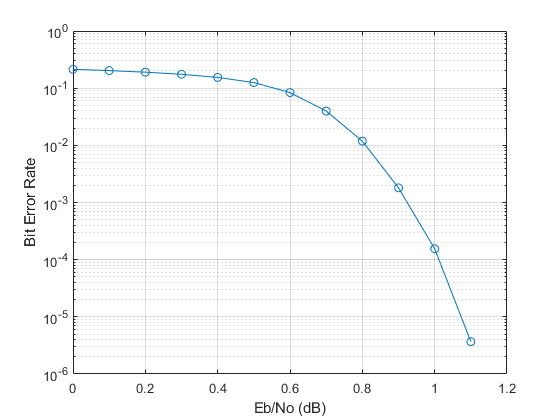
Pre-Simulation and Post-Simulation Functions
These functions independently generate input data and process output data for each simulation, which eliminates the need for the main host to store the data in memory for all simulations. The presimGenInput function generates input bits, then encodes, modulates and converts them to soft decisions. To make the input frames and parameters available to the model, they are assigned as variables in the global workspace using the setVariable function.
function simIn = presimGenInput(simIn,noiseVar,seed,simParam) rng(seed); % Preallocate arrays for speed. txBits = zeros(simParam.blkSize,simParam.numFrames,'int8'); inFrames = zeros(simParam.inframeSize,simParam.numFrames,'single'); % Generate input frames, turbo encode, modulate and add noise based on % noise variance. for currentFrame = 1:simParam.numFrames txBits(:,currentFrame) = randi([0 1],simParam.blkSize,1); codedData = lteTurboEncode(txBits(:,currentFrame)); txSymbols = lteSymbolModulate(codedData,simParam.modScheme); noise = (sqrt(noiseVar/2))*complex(randn(size(txSymbols)),randn(size(txSymbols))); rxSymbols = txSymbols + noise; inFrames(:,currentFrame) = lteSymbolDemodulate(rxSymbols,simParam.modScheme,'Soft'); end % Set up parameters for Frame to Samples block to serialize data. % Leave sufficient gap between frames. simParam.idleCyclesBetweenSamples = 0; halfIterationLatency = (ceil(simParam.blkSize/32)+3)*32; % window size = 32 algFrameDelay = 2*simParam.turboIterations*halfIterationLatency+(simParam.inframeSize/simParam.samplesizeIn); simParam.idleCyclesBetweenFrames = algFrameDelay; % Assign variables to global workspace. simIn = simIn.setVariable('inFrames',inFrames); simIn = simIn.setVariable('simParam',simParam); % Set post-simulation function and send required data. simIn = simIn.setPostSimFcn(@(simOut) postsimOutput(simOut,txBits,simParam)); end
The post-simulation function receives the outputs of the simulation and computes the BER. The results are stored in a structure results which parsim returns as parsimOut.
function results = postsimOutput(out, txBits, simParam) decodedOutValid = out.decodedOut(out.validOut); results.numErrors = sum(xor(txBits(:),decodedOutValid)); results.BER = results.numErrors/(simParam.numFrames*simParam.blkSize); end
Conclusion
This example showed how to efficiently measure the BER curve for the Wireless HDL LTE Turbo Decoder block using parsim. If a parallel pool is not used, the linear time to complete the simulations would be approximately 1 hour. As a result of parallelization using 6 local workers, the time to run all simulations came down to 20 minutes. Using a cluster of 24 workers with 16-core Intel Xeon E5-2683 v4 processors further reduced the simulation time to about 2 minutes. The simulations were run in Rapid Accelerator mode. This workflow can be applied to complex reference applications that require Monte Carlo or other simulations.