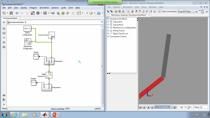Modeling and Simulation Made Easy with Simulink
Learn how to build a model from scratch and simulate it to find design flaws in minutes, and then use that same model for both component- and system-level tests.
MathWorks engineers will demonstrate how Simulink and Stateflow improve your modeling and simulation workflow through a flight control example. You will see how to:
- Build a fault management component model from a requirements document
- Simulate the model to understand the component’s behavior and find any defects
- Connect the component to the system-level model
- Verify that the new component works well through system-level simulations
Simulink has been used for over 20 years to help design the world’s most complex engineering systems.
“The simulation engineers produced a high-level, tested description of the C code – the Simulink model – which the software engineers used to generate the code for the application. Without MathWorks tools, I don’t think we could have completed the trainer with as few resources as we did.”
- Peter Worthington
BAE Systems Surface Ships
About the Presenters:
Michael Carone is a senior product marketing manager for the Simulink platform. Michael’s background is in mechanical engineering and engineering design processes.
Craig Borghesani is a senior application engineer within the controls and design automation group. Craig’s background is in mechanical engineering with a focus on controls.
Recorded: 7 Jan 2014