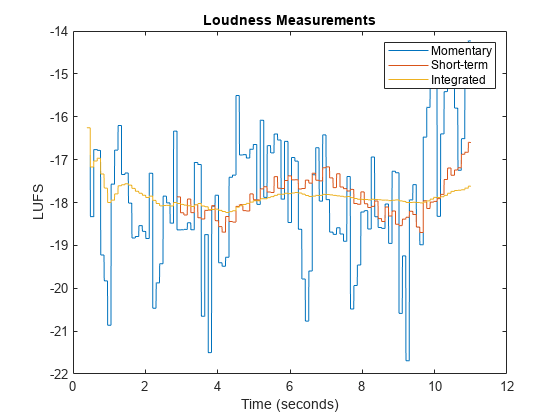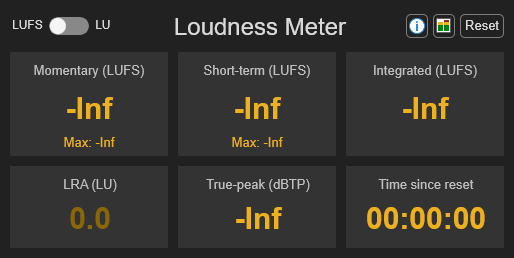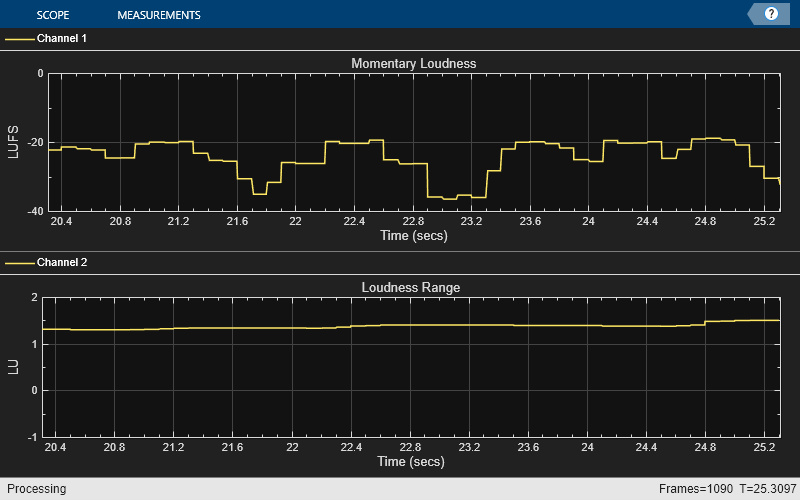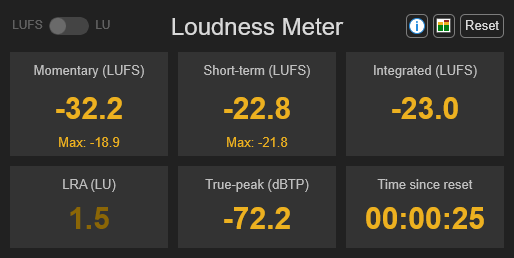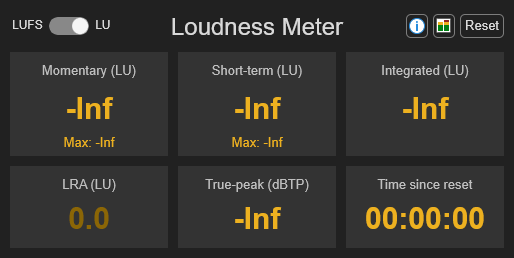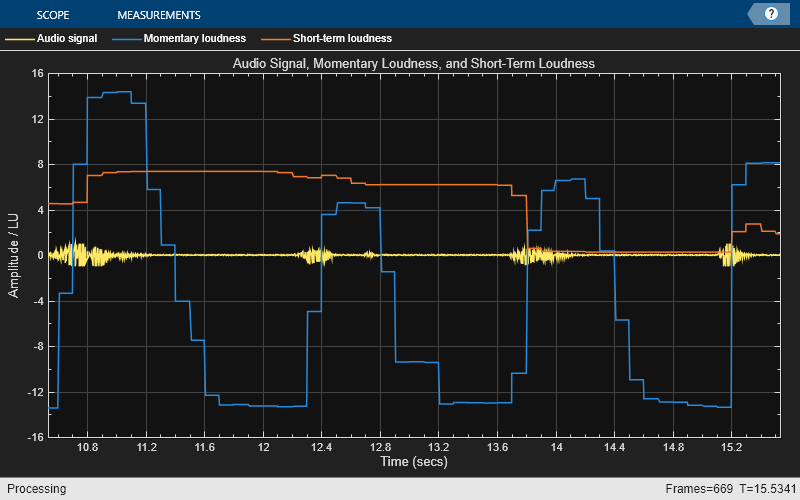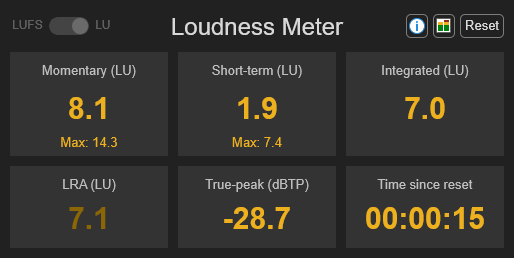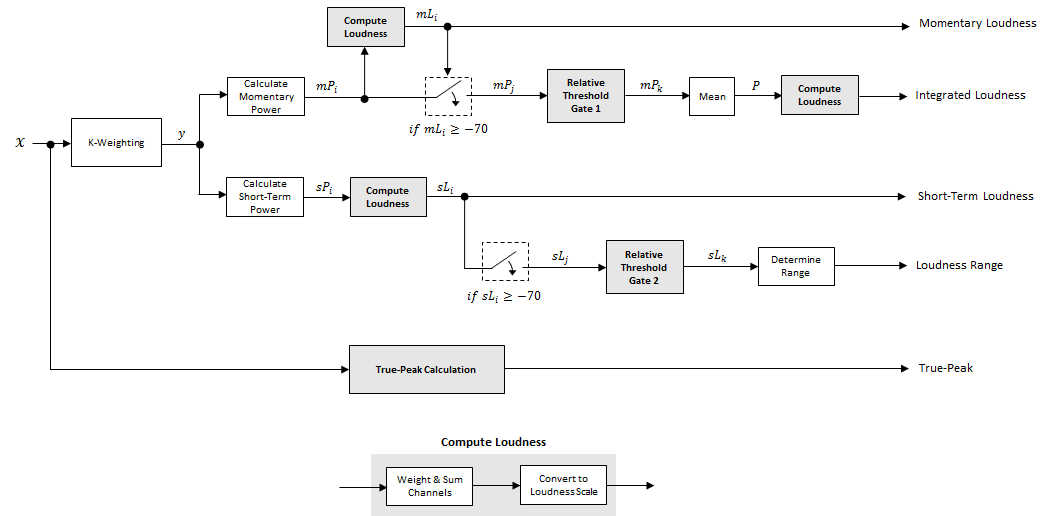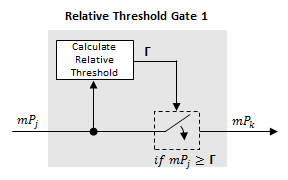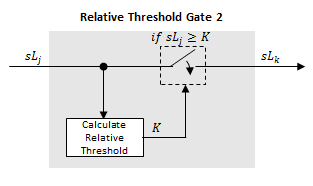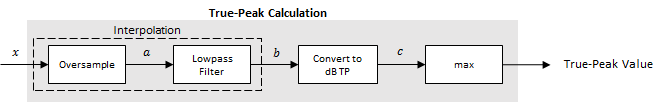loudnessMeter
Standard-compliant loudness measurements
Description
The loudnessMeter
System object™ computes the loudness, loudness range, and true-peak of an audio signal in
accordance with EBU R 128 and ITU-R BS.1770-4 standards.
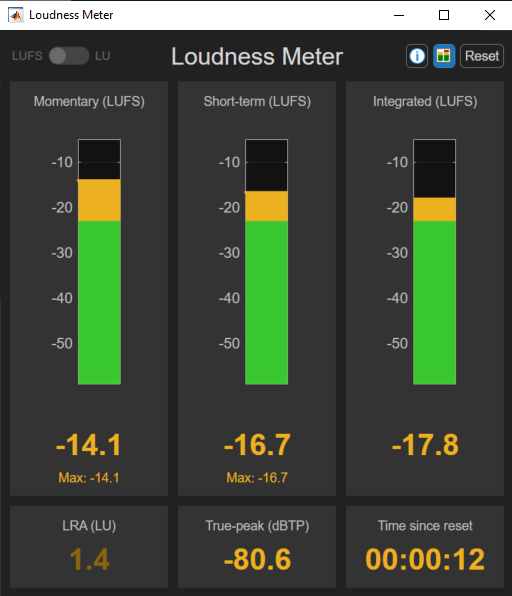
To implement loudness metering:
Create the
loudnessMeterobject and set its properties.Call the object with arguments, as if it were a function.
To learn more about how System objects work, see What Are System Objects?
Creation
Description
loudMtr = loudnessMeter creates a System object, loudMtr, that performs loudness metering independently
across each input channel.
loudMtr = loudnessMeter( sets
each property Name,Value)Name to the specified Value.
Unspecified properties have default values.
Example: loudMtr = loudnessMeter('ChannelWeights',[1.2,
0.8],'SampleRate',12000) creates a System object, loudMtr, with channel weights of 1.2 and 0.8, and a
sample rate of 12 kHz.
Properties
Usage
Description
[
returns measurement values for momentary and short-term loudness of the input to your
loudness meter, and the true-peak value of the current input frame,
momentary,shortTerm,integrated,range,peak] = loudMtr(audioIn)audioIn. It also returns the integrated loudness and loudness range
of the input to your loudness meter since the last time reset was
called.
Input Arguments
Output Arguments
Object Functions
To use an object function, specify the
System object as the first input argument. For
example, to release system resources of a System object named obj, use
this syntax:
release(obj)
Examples
Algorithms
References
[1] International Telecommunication Union; Radiocommunication Sector. Algorithms to Measure Audio Programme Loudness and True-Peak Audio Level. ITU-R BS.1770-4. 2015.
[2] European Broadcasting Union. Loudness Normalisation and Permitted Maximum Level of Audio Signals. EBU R 128. 2014.
[3] European Broadcasting Union. Loudness Metering: 'EBU Mode' Metering to Supplement EBU R 128 Loudness Normalization. EBU R 128 Tech 3341. 2014.
[4] European Broadcasting Union. Loudness Range: A Measure to Supplement EBU R 128 Loudness Normalization. EBU R 128 Tech 3342. 2016.
Extended Capabilities
Version History
Introduced in R2016b