molviewer
(Removed) Display and manipulate 3-D molecule structure
molviewer has been removed.
Description
molviewer( reads the data in a molecule
model file, File)File, and opens Molecule Viewer
displaying the 3-D molecular structure for viewing and manipulation.
molviewer( retrieves the structural data
of a protein, pdbID)pdbID, from the PDB database and opens Molecule
Viewer displaying the 3-D molecular structure for viewing and
manipulation.
molviewer( reads the data from
pdbStruct)pdbStruct, a structure containing a field for each PDB record, and
opens Molecule Viewer displaying a 3-D molecular structure for viewing
and manipulation.
figureHandle = molviewer(___)
Examples
Input Arguments
Output Arguments
Tips
You can pass the
figureHandleto theevalrasmolscriptfunction, which sends RasMol script commands to Molecule Viewer.If you receive any errors related to memory or Java® heap space, try increasing your Java heap space as described at https://www.mathworks.com/matlabcentral/answers/92813-how-do-i-increase-the-heap-space-for-the-java-vm-in-matlab.

After displaying the 3-D molecule structure, you can:
Hover the mouse over a subcomponent of the molecule to display an identification label for it.
Spin and rotate the molecule at different angles by click-dragging it.
Spin the molecule in the x-z plane by clicking
 .
.Spin the molecule in the x-y plane by pressing and holding the Shift key, then click-dragging left and right.
Zoom in by pressing and holding the Shift key, then click-dragging up and down.
You can also zoom in by clicking the figure, then turning the mouse scroll wheel, or by clicking the following buttons:
 or
or 
Move the molecule by pressing and holding Ctrl + Alt, then click-dragging.
Change the background color between black and white by clicking
 .
.Reset the molecule position by clicking
 .
.Show or hide the Control Panel by clicking
 .
.Manipulate and annotate the 3-D structure by selecting options in the Control Panel or, for a complete list of options, by right-clicking the Molecule Viewer window to select commands:
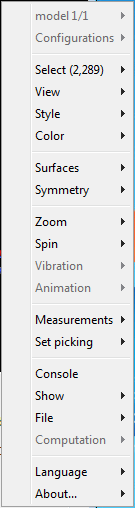
Display the Jmol Script Console by clicking
 .
.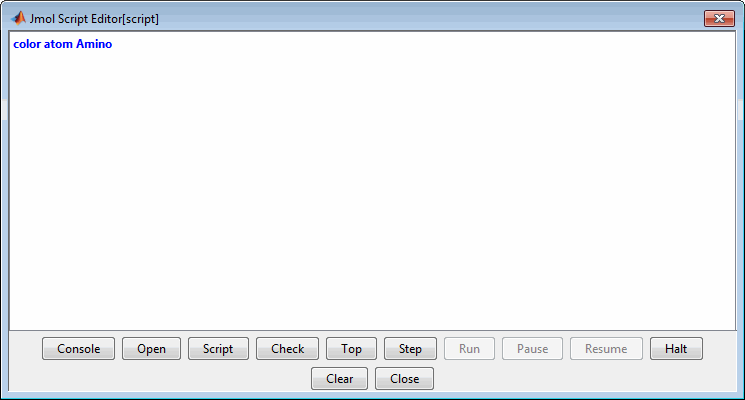
Note
There is a known bug with the Open button of the script editor that prevents loading a Rasmol script interactively. Instead use the
evalrasmolscriptfunction which sends RasMol script commands to Molecule Viewer. Also, you can copy and paste the script commands into the script console.
Version History
Introduced in R2007aSee Also
getpdb | pdbread | pdbsuperpose | pdbtransform | pdbwrite