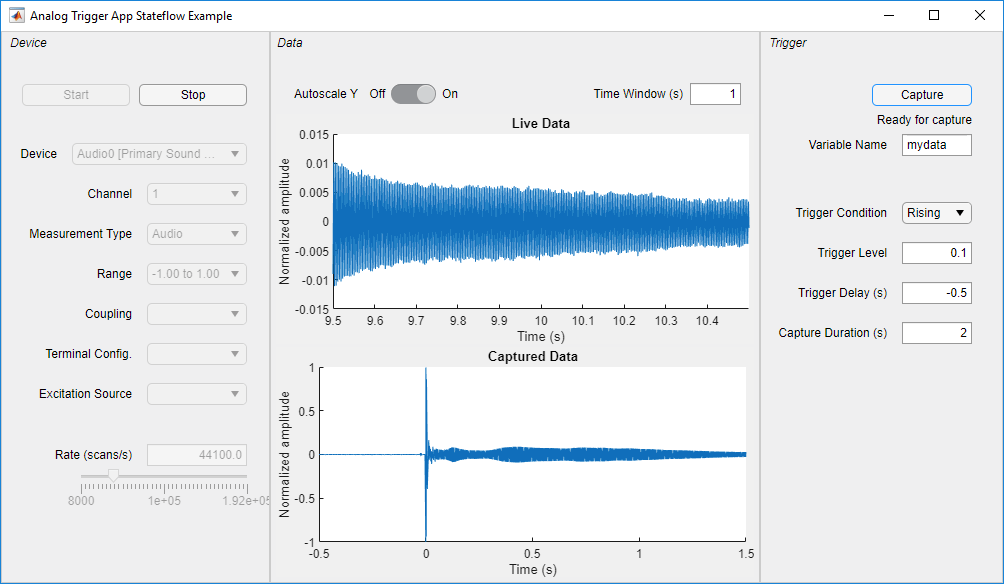Analog Data Acquisition
Configure analog input channels and acquire data from
your device
You can acquire data from analog input channels either synchronously or asynchronously. For synchronous reads, data is acquired in the foreground. For asynchronous reads, data is acquired in the background. Before you use analog input channels, see Hardware Discovery and Setup.
Functions
addinput | Add input channel to device interface |
read | Read data acquired by hardware |
readwrite | Simultaneously read and write device channel data |
start | Start DataAcquisition background operation |
stop | Stop background operation |
removechannel | Remove channel from device interface |
flush | Flush DataAcquisition input and output buffers |
Apps
| Analog Input Recorder | Acquire and visualize analog input signals |
Topics
Foreground Data Acquisition
- Acquire Data in the Foreground
Acquire data from a device while MATLAB® waits. - Generate and Measure Signals with Analog Devices ADALM1000
Program aDataAcquisitioninterface for ADALM1000 input and output. - Acquire Data and Generate Signals Simultaneously
Acquire and generate data at the same time. - Acquire Data from Multiple Channels
This example shows how to acquire data from multiple channels, and from multiple devices on the same chassis.
Background Data Acquisition
- Acquire Data in the Background with Live Plot Updates
Acquire data from a device while MATLAB continues to run.
Measurement Types
- Acquire Bridge Measurements
This example shows how to acquire and plot data from an NI USB-9219 device. - Acquire Sound Pressure Data
This example shows how to acquire sound data from an NI 9234. - Acquire IEPE Data
This example shows how to acquire IEPE data using an NI 9234.
App Workflows
- Acquire Data with Analog Input Recorder
Use the Analog Input Recorder app to visualize and record analog input signals.