PhaseNoiseConfiguration
Description
Use the PhaseNoiseConfiguration object to measure and display
phase noise with spectrum analyzer.
Note
Requires a valid Mixed-Signal Blockset™ license.
You can measure the phase noise and plot it against the specified target phase noise
profile from the spectrum analyzer toolstrip or from the command line. Both the spectrumAnalyzer
object and the SpectrumAnalyzerBlockConfiguration object
support the PhaseNoiseConfiguration object in the command line.
To modify the phase noise measurement settings in the spectrum analyzer toolstrip, click the Measurements tab and edit the settings in the Phase Noise section.
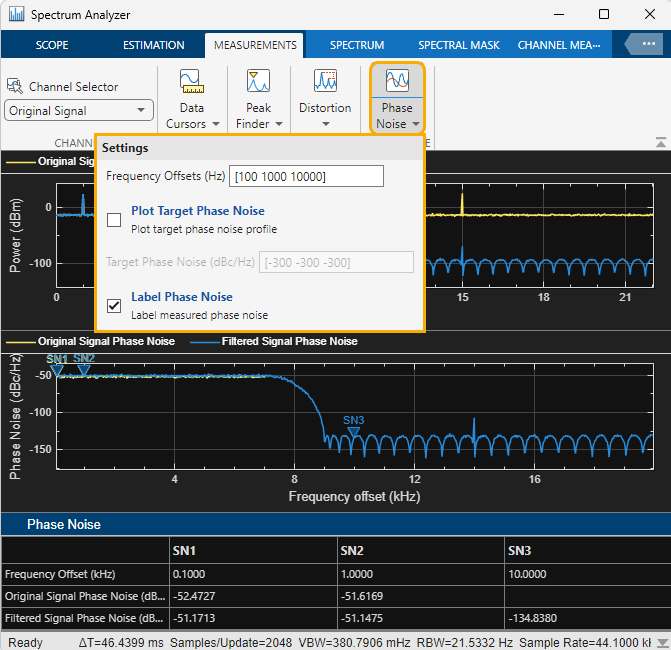
Creation
Description
phasemeas = PhaseNoiseConfiguration() creates a phase noise
measurements configuration object phasemeas. Use this
configuration object with the spectrumAnalyzer and SpectrumAnalyzerBlockConfiguration objects.
Properties
Examples
Version History
Introduced in R2025a
